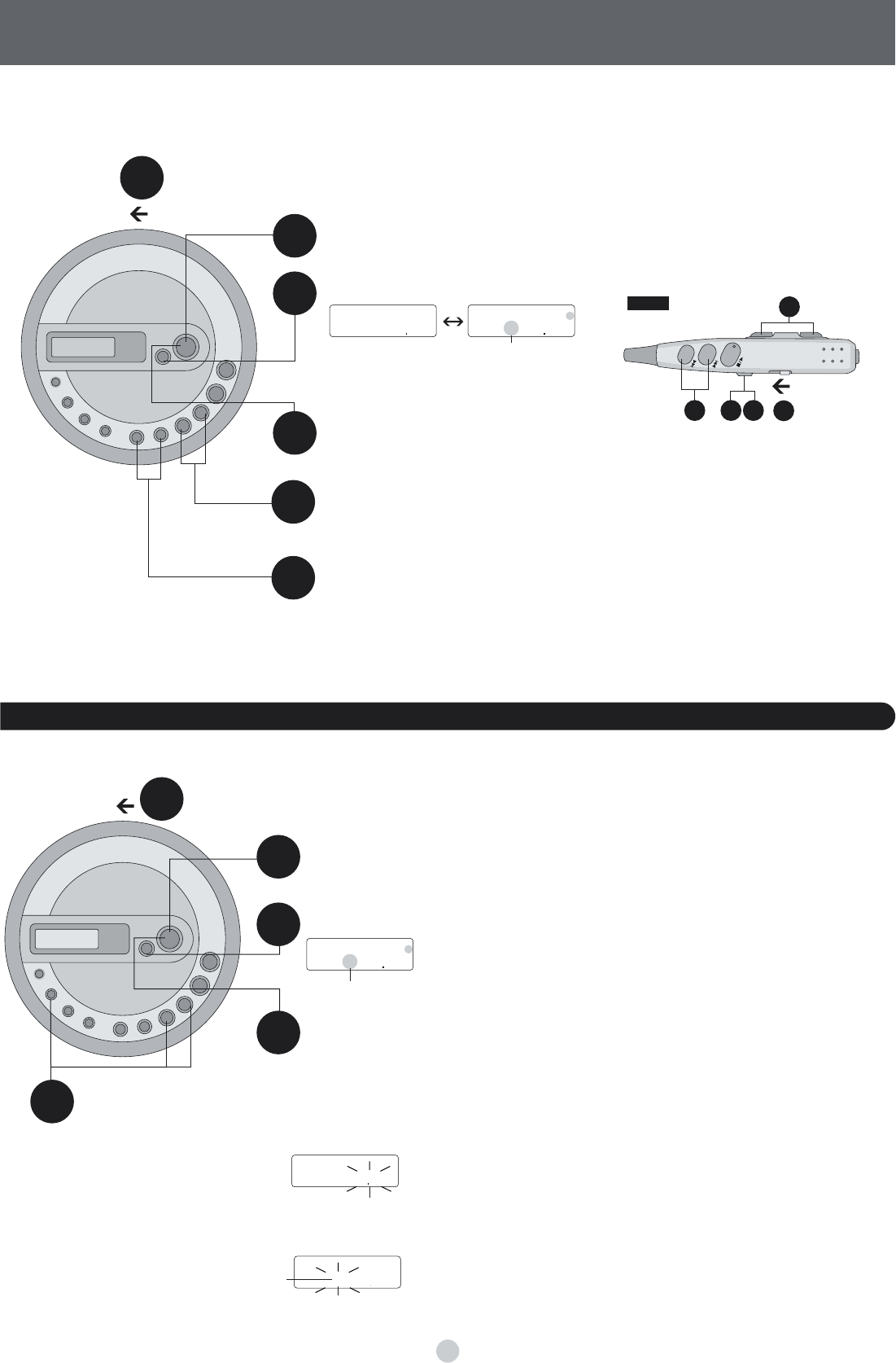Listening to the Radio
Storing stations into the channels
You can tune directly to a station in Free Mode by finding the station’s
frequency, or you can store stations in Memory Mode to make tuning
simpler.
Release HOLD.
Press
Press to choose the modes.
Press to change the band.
Each time you press the button;
FM
(----. AM
Press to select the station.
≥Press for a moment to change rapidly.
≥“TUNED” appears when tuned.
Adjust the volume.
∫ To turn off the radio
∫
Press [∫ OPR OFF] (main unit) or press and hold [RADIO] (remote
control).
Release HOLD.
Press to change
the band.
Each time you press
the button;
FM
(----. AM
Press to set to
Memory Mode.
5 Store stations into the channels of your choice.
1Press [MEMORY/RECALL].
Do each of the following within 10 seconds.
2Press [j
:
,
9
i] to select the frequency.
1
≥Press [j
:
,
9
i] for a moment to change rapidly.
3Press [MEMORY/RECALL].
4Press [j
:
,
9
i] to select the memory number .
1
≥Press [j
:
,
9
i] for a moment to change rapidly.
5Press [MEMORY/RECALL] to confirm the setting.
Store the frequencies of up to 30 stations; 20 FM and 10 AM.
∫
To erase unnecessary stations
Preparation: Press [TUNING MODE] to set to Memory Mode.
1 Press [j
:
,
9
i] to select the memory number to be
erased.
2 Press [MEMORY/RECALL].
The frequency number flashes.
Do each of the following within 10 seconds.
3 Press and hold [MEMORY/RECALL] until “- - - -” flashes.
4 Press [MEMORY/RECALL] to erase the memory number.
The next memory number appears.
Memory number
Free Mode
Memory Mode
7
Press.