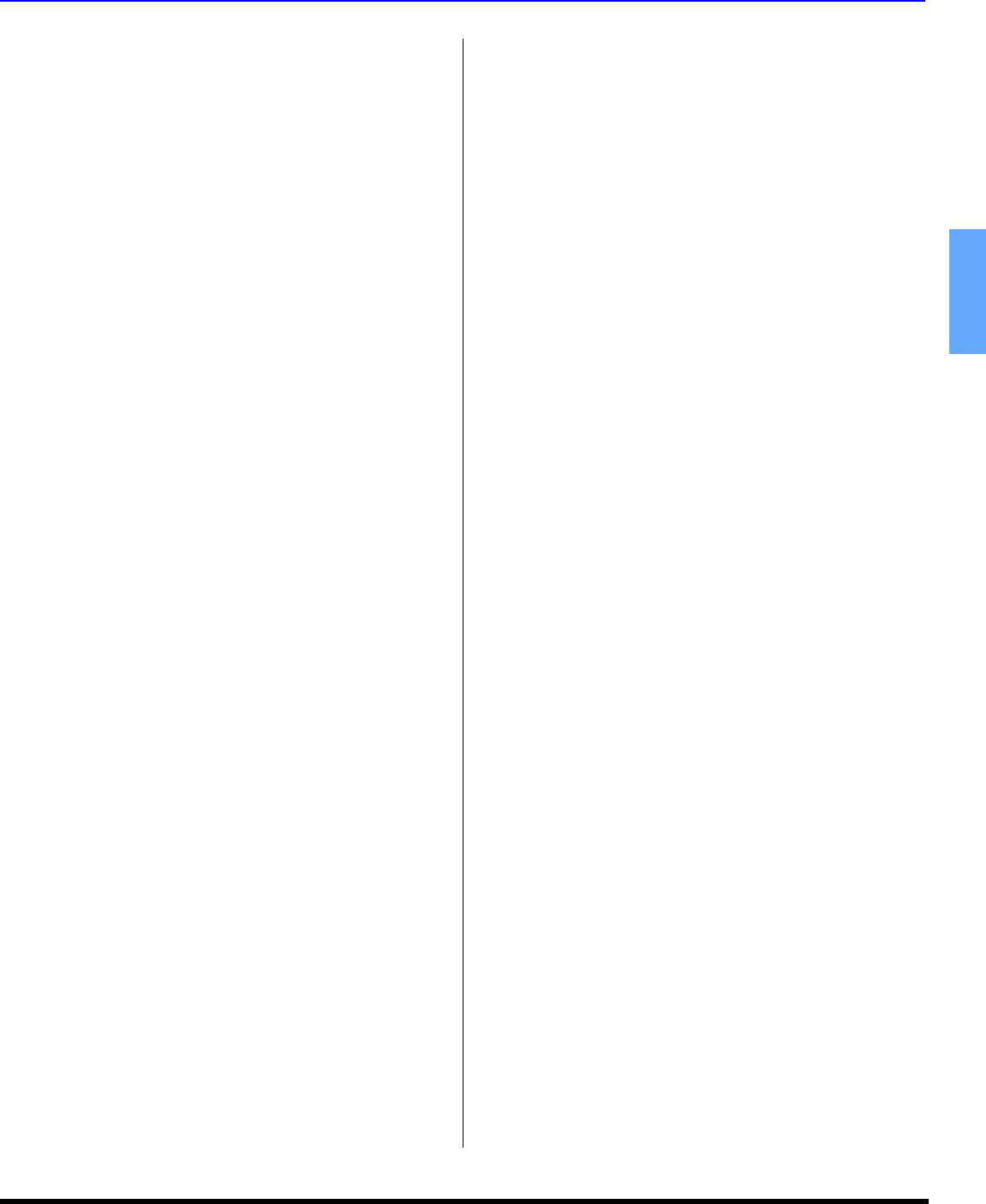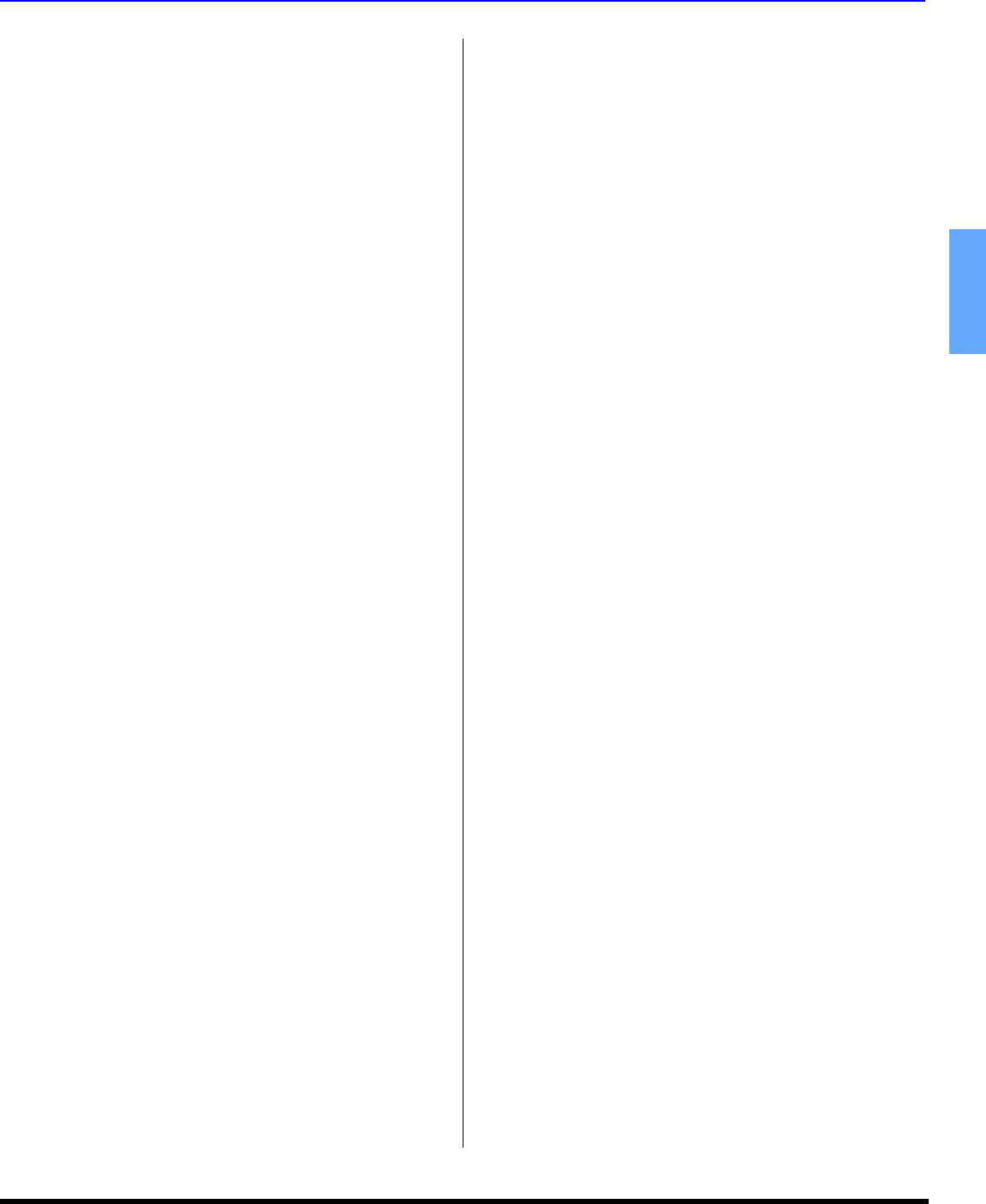
ICON MENU OPERATION
15 z
ENGLISH
CHANNELS
CAPTION
MANUAL CAPTION - To enter numbers and captions
manually.
Note:Use the remote numeric keypad to select desired
channel (refer to your local TV guide).
INPUT LABEL - To label video input connections for
onscreen display.
Procedure
• Press VOL to display next menu.
• Press CH or CH to move cursor.
• Press VOL or VOL to select desired preset input
label (see chart below).
AUDIO
AUDIO ADJ.
MODE - Select STEREO, SAP (Second Audio
Program) or MONO. (Use MONO when stereo signal is
weak).
BASS - Increase or decrease the bass response.
TREBLE - Increase or decrease the treble response.
BALANCE - Emphasize the left/right speaker volume.
NORMAL - Reset BASS, TREBLE and BALANCE
adjustments to factory default settings.
OTHER ADJ.
AI SOUND - Equalize overall volume levels across all
channels. (AI sound is not available in VIDEO mode for
models CT-32SC14, CT-32SL14, and CT-36SL14
only).
BBE
®
-
BBE High Definition Sound restores clarity and
presence for better speech intelligibility and music
realism.
Note:BBE is not available in models CT-20SL14,
CT-24SL14, CT-27SC14 and CT-27SL14.
Procedure
• Press VOL to select On or OFF.
SURROUND
MODE - Enhances audio response when listening to
stereo.
Procedure
• Press VOL to select On or OFF. TD-0.0009 Tc0.1628 Tw[(M)-5.2(O8j/TS[(M))]TJ.ISPEAKERS w(SURROUND)Tj/TT9 1 Tf0 -1.2048 TD0 Tc<0088>Tj/TT4 1 Tf920 0O8j/T0 0 TD01281 Tc-0SPEAKEO8j/T33 TD-0Thucon-20S5.8actx1(te)E(r)-ir1eo.
Procedure