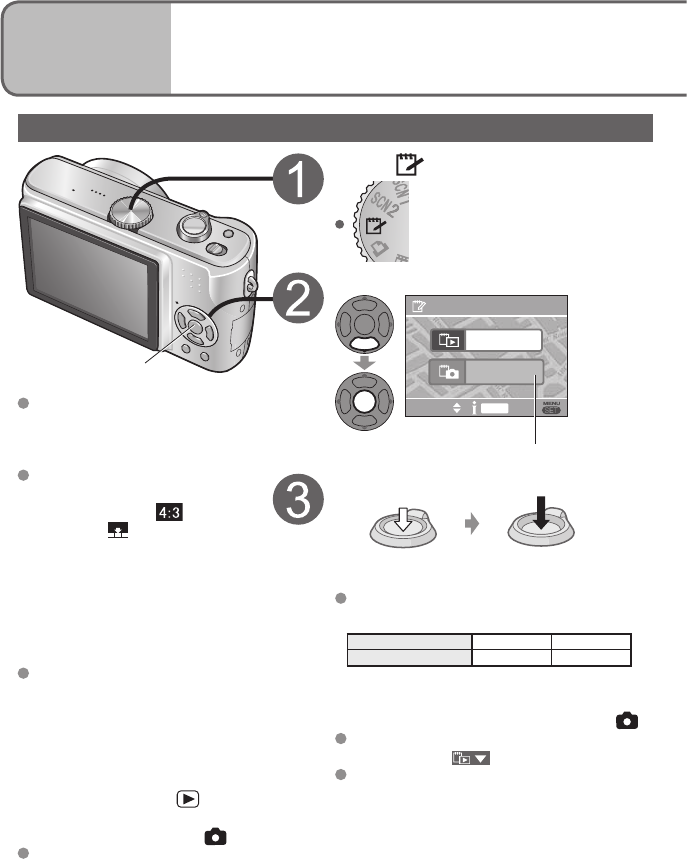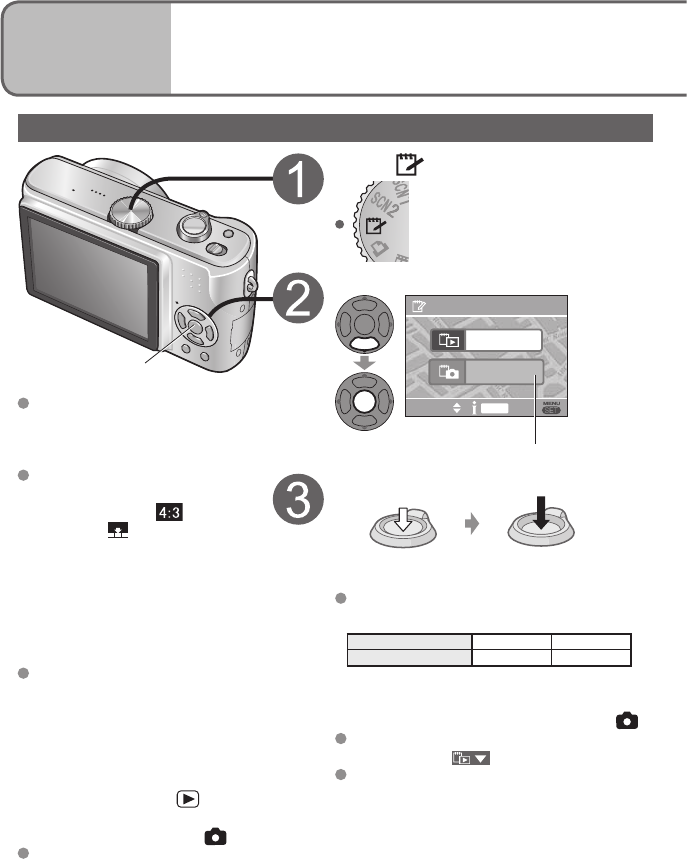
58 VQT1B61
Applications
(Record)
12
Taking/viewing clipboard
pictures (CLIPBOARD)
Taking clipboard pictures (clipboard recording)
Set to
Select ‘REC’
SELECT
DISPLAY
SET
CLIPBOARD
PLAY
REC
Highlight ‘REC’ in orange
(Initial display)
Take a clipboard picture
Press halfway
(align focus)
Press fully
(take picture)
Represents built-in memory used entirely
for clipboard pictures
Picture size 1M 2M
Pictures 36 24
Recording capacities above are reduced
if pictures are recorded to built-in memory
(P.26) in other recording modes (e.g. ‘ ’).
To view clipboard pictures (clipboard
playback): ▼ ( )
To change picture size → (P.60)
Functions unavailable:
BURST, D.ZOOM, AUTO
BRACKET(DMC-TZ3 only), WB
ADJUST, CONT.AF
The settings for the following
functions are fixed.
ASPECT RATIO:
QUALITY:
SELFTIMER: OFF/2SEC.
SENSITIVITY: AUTO
Functions other than those
above are the same as fixed
in SIMPLE MODE (P.28).
(However, STABILIZER (P.39)
settings may be made.)
If internal memory is full
● Delete unwanted clipboard
pictures in PLAY ON
CLIPBOARD mode.
(Copy required pictures onto
card → P.60)
● Remove card and use
PLAYBACK mode ‘ ’ to
delete pictures from other
recording modes (e.g. ‘ ’).
Beware of copyrights, etc (P.2)
MENU/SET