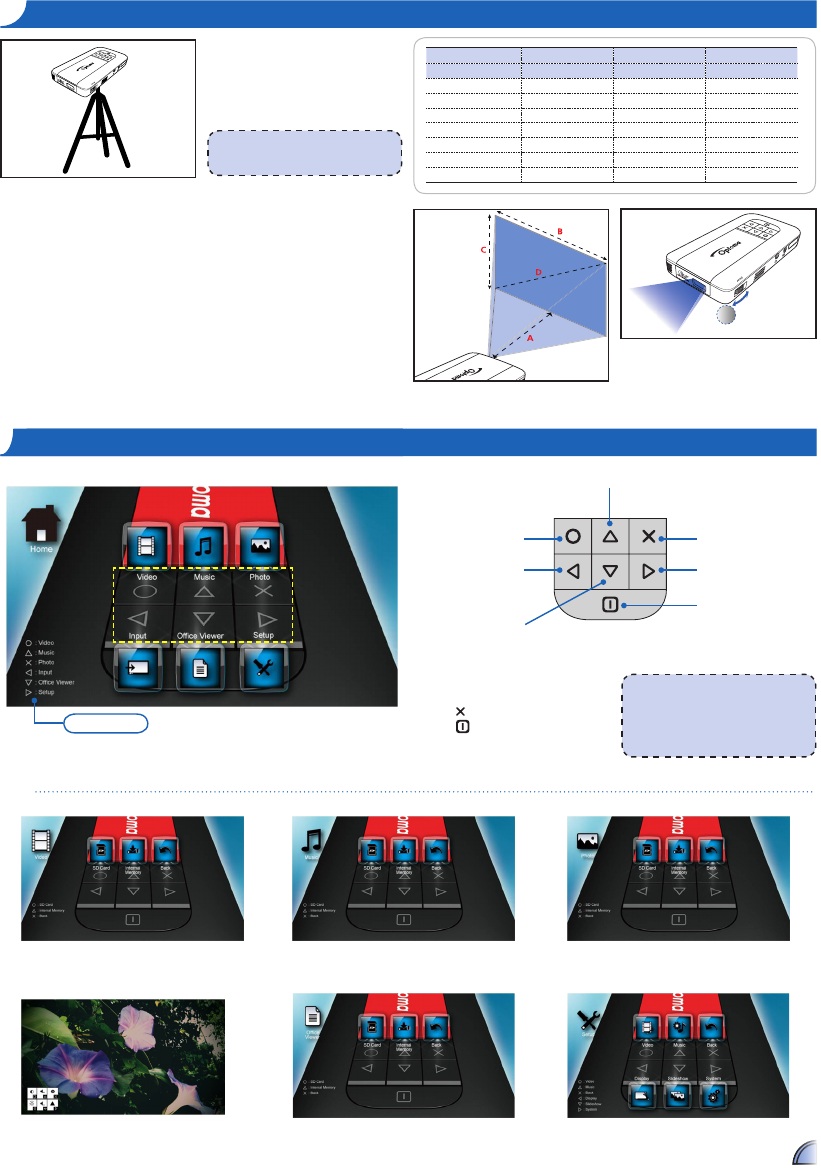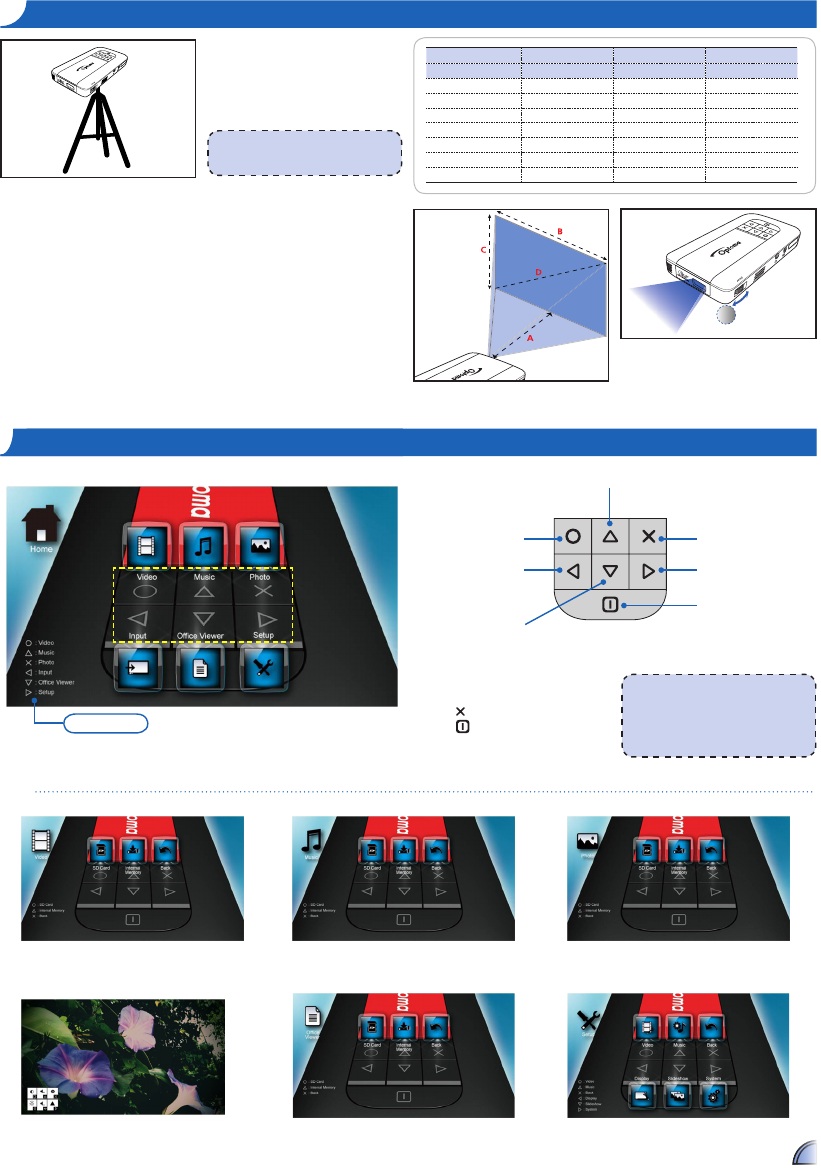
aD j u S t t h e pr o j e c t e D Im a g e
<Note>
A button guide appears on the lower left
corner of most screens. The guide varies
depending on the current mode.
Press the corresponding button to select
the option or operation.
Press the corresponding button of the •
desired option.
Press • to go back a previous screen.
Press • to return to the Home menu.
Or, press for 3 seconds to switch off
the projector.
Home menu
Button guide
Items
ho W t o uS e t h e me n u
Screw a standard tripod into the screw
hole on the projector.
Projection Distance (A) Screen Size - Width (B) Screen Size - Height (C) Screen Diagonal (D)
Meter inch (mm) (inch) (mm) (inch) (mm) (inch)
0.500 19.7 227 8.9 128 5.0 261 10.3
0.700 27.6 318 12.5 179 7.0 365 14.4
0.975 38.4 443 17.4 249 9.8 508 20.0
1.500 59.1 682 26.8 384 15.1 782 30.8
2.000 78.7 909 35.8 511 20.1 1043 41.1
2.500 98.4 1136 44.7 639 25.2 1304 51.3
3.215 126.6 1461 57.5 822 32.4 1677 66.0
Adjust the focus (
) until the image is
clear.
<Note>
The tripod is an optional accessory.
Enter Video menu
Select input
source signal
Enter Photo menu
Enter Setup menu
Enter Music menu
Browse documents with
Ofce Viewer
Press for 3 seconds to
switch off the projector
Video menu Music menu Photo menu
Input source screen Ofce Viewer menu Setup menu
uS e a tr I p o D St a n D