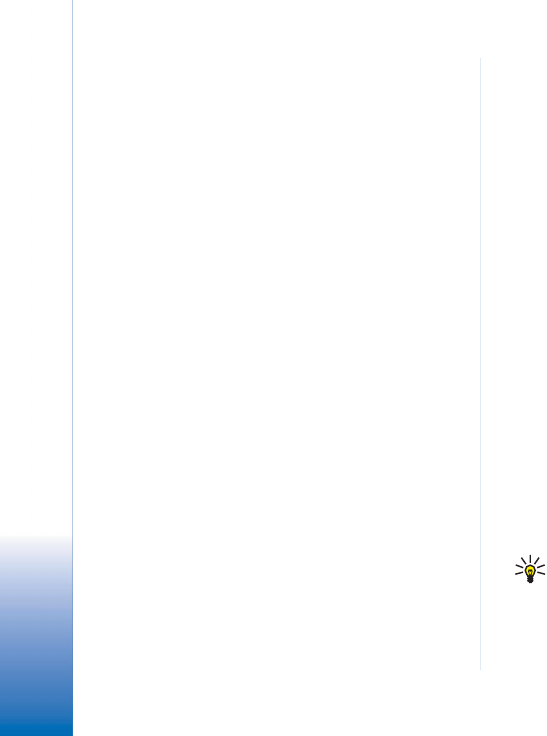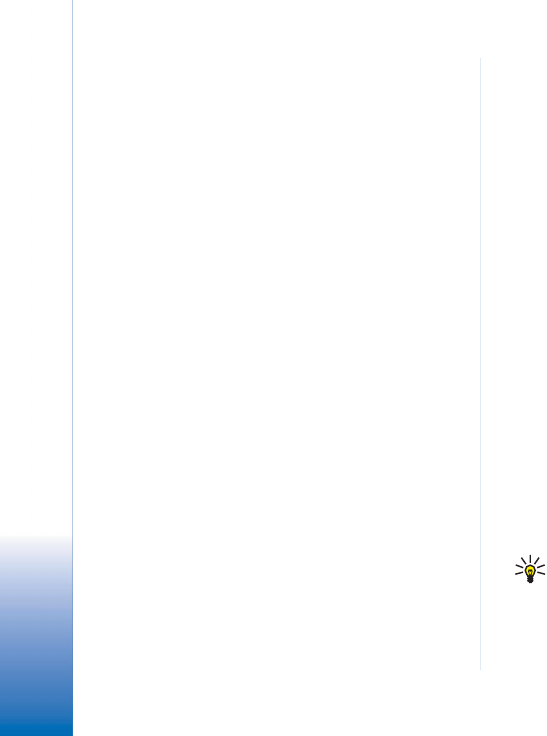
Virtual private networking
8
Copyright © 2005 Nokia. All rights reserved.
Updating VPN policies
When you create a connection to a VPN access point, VPN
client checks the status of the VPN policy that is
associated with the VPN access point from the VPN policy
server. If administrators created a new version of the VPN
policy, the new version is installed on the device. If
administrators deleted the VPN policy from the VPN policy
server, the VPN policy is removed from the device.
Changes become effective the next time you create a
connection to the VPN access point, so they do not affect
the current VPN connection.
You can also update a VPN policy in VPN management.
To update a VPN policy, select a VPN policy and press
Update. VPN client checks the status of the VPN policy
from the VPN policy server.
Deleting VPN policies
VPN policies are deleted automatically after
administrators delete them from the VPN policy server
when you update a VPN policy or synchronise the VPN
policy server.
If you delete a VPN policy in VPN management that still
exists on the VPN policy server, the VPN policy is installed
again when you synchronise VPN policies from the VPN
policy server.
To delete a VPN policy, select the VPN policy, and press
Ctrl + D.
You cannot use a VPN access point if you delete the VPN
policy that is associated with it.
Managing VPN policy servers
In Policy servers, you can install VPN policies from VPN
policy servers. When you create a connection to a VPN
access point, the device connects to the VPN policy server
to automatically update the VPN policy that is associated
with the VPN access point. To update all VPN policies,
synchronise VPN policy servers with the device.
Connecting to VPN policy servers
When you install VPN policies from a VPN policy server,
you create a trust relationship between the device and the
VPN policy server. To create the trust relationship, you
must authenticate the VPN policy server and the VPN
policy server must authenticate you.
After the VPN policy server authenticates you, VPN client
generates a private key and enrolls a corresponding
certificate for you. The private key and certificate are
stored in a key store on the device. The certificate
authenticates you to the VPN policy server.
Tip! Administrators can deliver to you a SIS file
that contains settings that specify a connection
to a VPN policy server or you can add the VPN
policy server in VPN management.