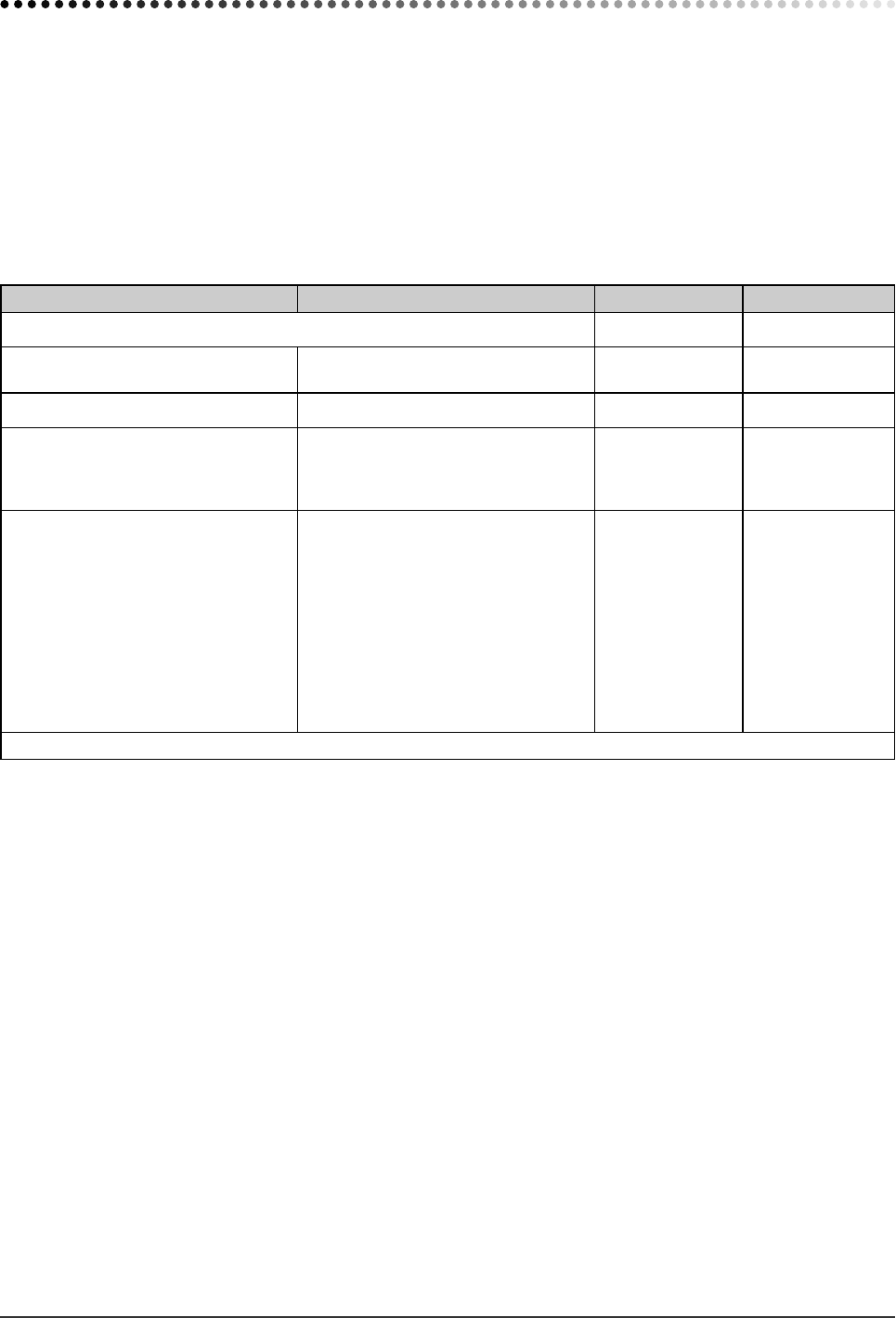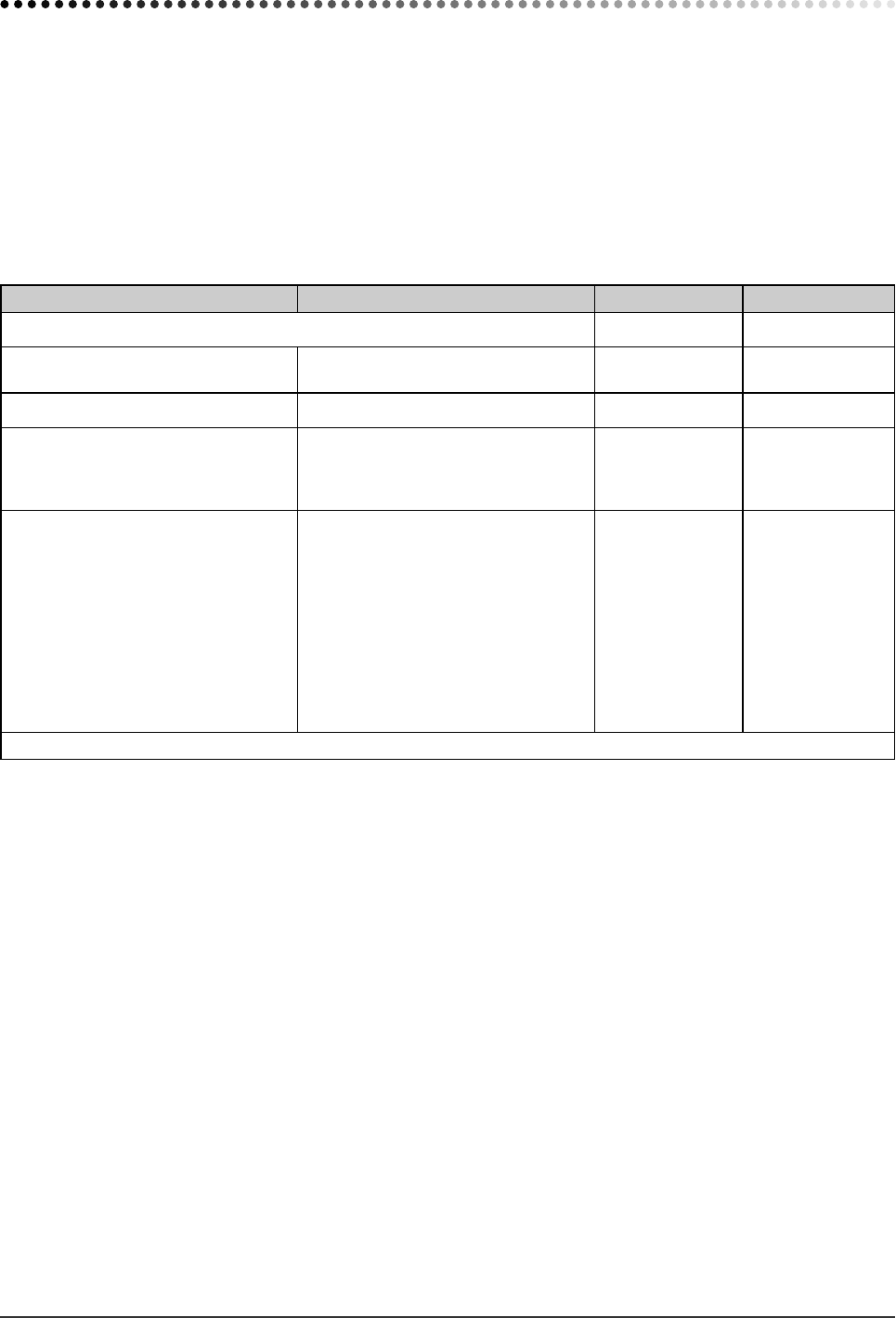
10
Chapter 2 Settings and Adjustments
2-1 Utility Disk
An “EIZO LCD Utility Disk” (CD-ROM) is supplied with the monitor. The following table shows the disk contents and
the overview of the application software programs.
●
Disk Contents
• Disk contents and software overview
The disk includes a monitor information file, application software programs for adjustment, and User’s Manual. Refer to
“readme.txt” or the “Readme” file on the disk for software startup procedures or file access procedures.
Item Overview For Windows For Macintosh
A “readme.txt” or “Readme” fi le
○○
Monitor information fi le (INF fi le) Available for setting the best resolution
and refresh rate for the monitor.
○−
Color Profi les (ICC Profi les) Color profi les
○○
Screen Adjustment Program Available for easy adjustments of the
monitor screen following adjustment
patterns and procedures on the
screen.
○○
ScreenManager Pro for LCD (for
Windows)
A utility software program to control
monitor adjustments from a PC using
its mouse and keyboard.
(A PC must be connected to the
monitor with the supplied USB cable.)
Refer to the description later.
○−
WindowMovie Checker Software WindowMovie is a function of
ScreenManager Pro for LCD.
For more information, refer to the
User’s Manual of ScreenManager Pro
for LCD on the disk.
User’s Manual of this monitor (PDF fi le)
●
To use ScreenManager Pro for LCD
For the installation and use of ScreenManager Pro for LCD, refer to its User’s Manual on the disk.
To adjust the monitor using ScreenManager Pro for LCD, connect a PC to the monitor with the supplied USB cable.
For more information, refer to the “Chapter 3 3-2 Connecting Peripheral USB Devices”.
Chapter 2 Settings and Adjustments
S2111W_UM_EN_v1.3.indd Sec4:10S2111W_UM_EN_v1.3.indd Sec4:10 10/23/2006 3:43:38 PM10/23/2006 3:43:38 PM