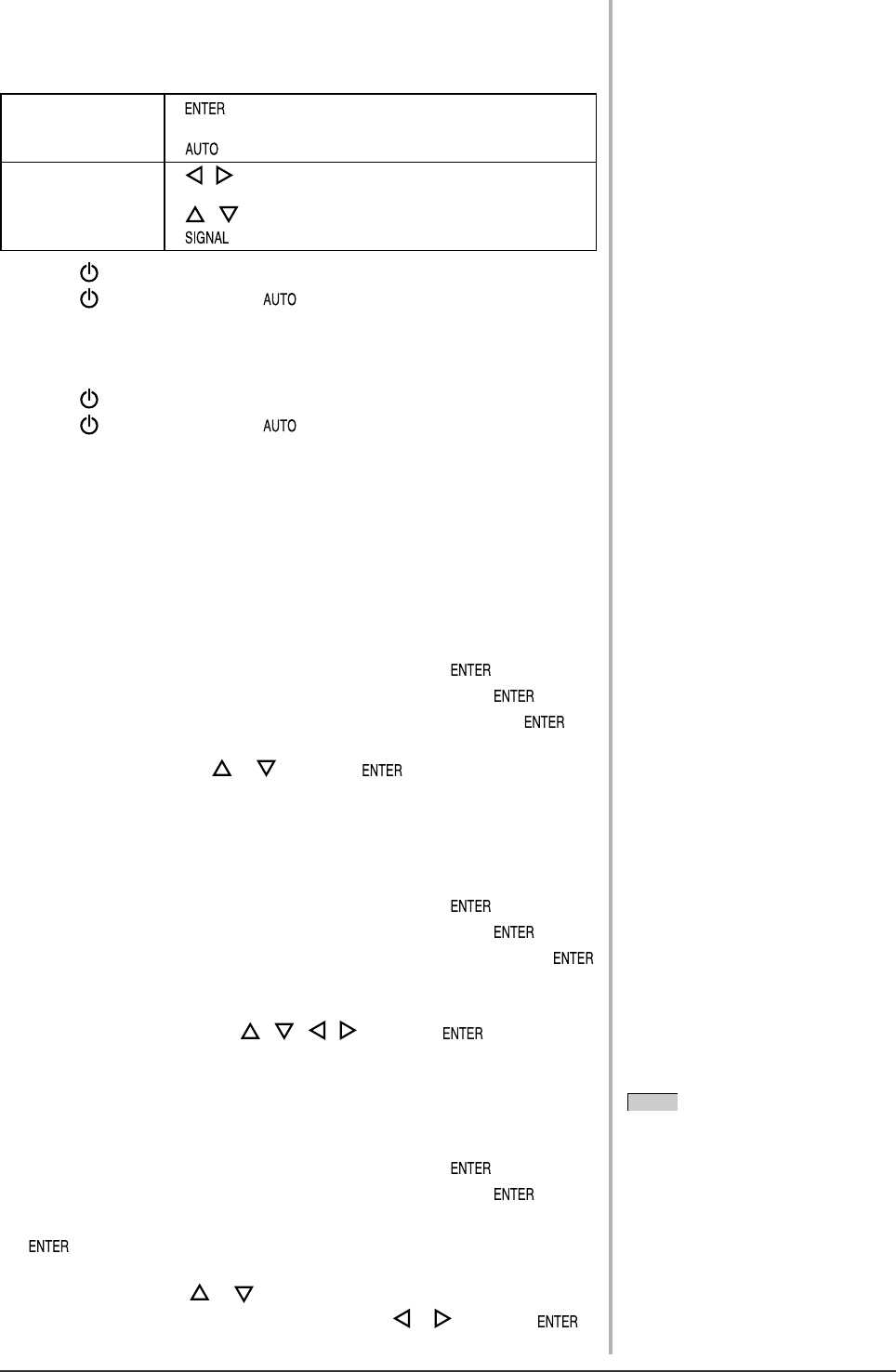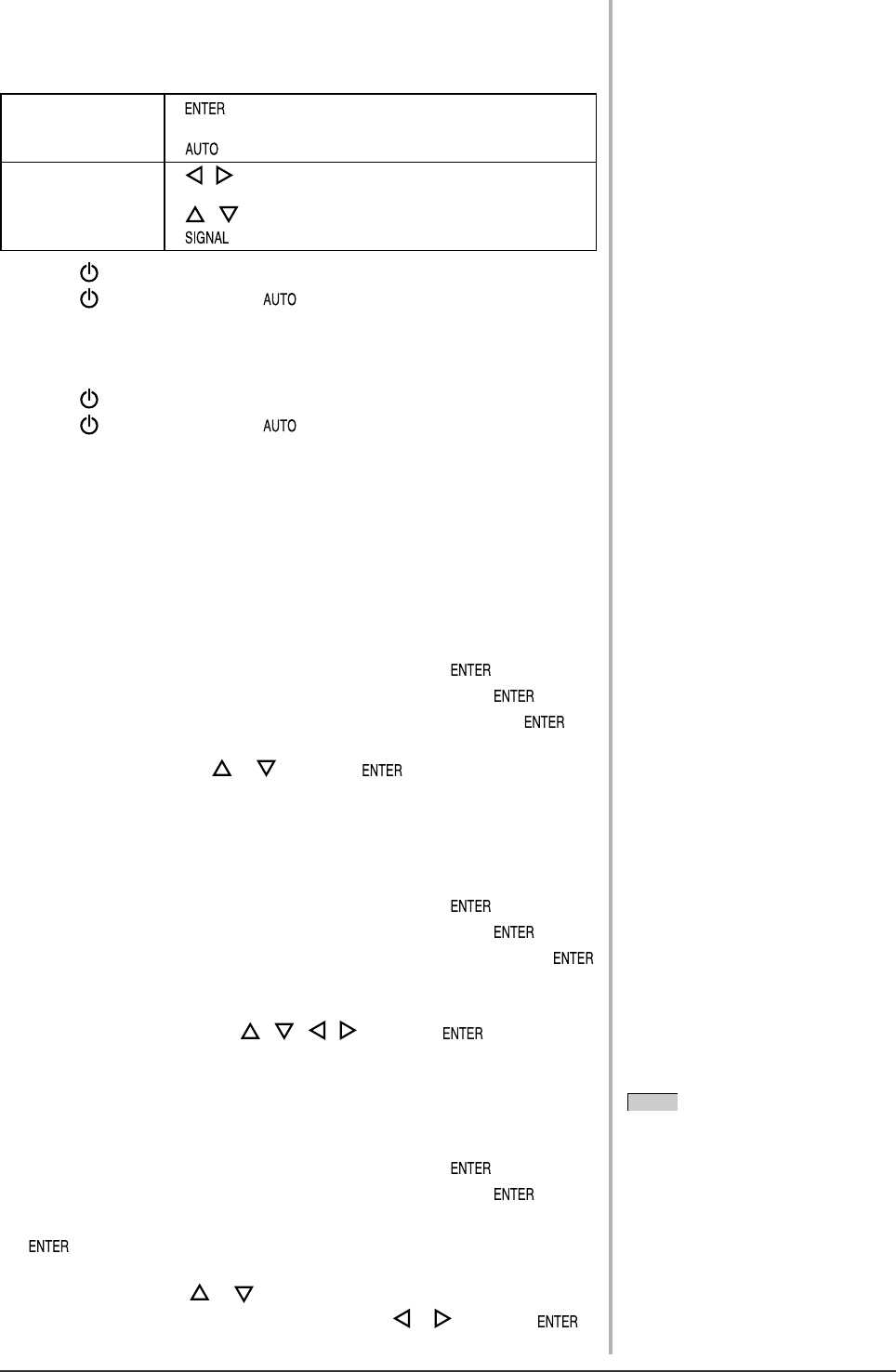
21
Chapter 2 Settings and Adjustments
NOTE
• The display time of the FineContrast
menu remains unchanged.
2-8 Locking Switches
●
To lock operation [Adjustment Lock]
This function locks the switches to retain the status adjusted or set once.
Switches that can
be locked
• (Enter switch) Adjustments/settings using
Adjustment menu
•
(Auto Adjustment switch)
Switches that cannot
be locked
•
/
FineContrast mode selection/adjustment using
control switches
•
/
Brightness adjustment using control switches
•
(Input Signal Selection switch)
(1) Touch to turn off the unit.
(2) Touch again while touching .
The screen is displayed with the adjustment lock.
[Unlocking]
(1) Touch
to turn off the unit.
(2) Touch again while touching .
The screen is displayed with the adjustment lock released.
2-9 Setting Adjustment Menu Display
●
To update menu settings [Menu Size/Menu Position/Menu
Off Timer/Translucent]
Menu Size
Change the Adjustment menu size using the following procedure.
(1) Choose <Others> from the Adjustment menu, and touch
.
(2) Choose <Menu Settings> from the <Others> menu, and touch .
(3) Choose <Menu Size> from the <Menu Settings> menu, and touch .
The <Menu Size> menu appears.
(4) Select “Enlarged” using or , and touch .
The menu size setting is completed.
Menu Position
Adjust the menu position using the following procedure.
(1) Choose <Others> from the Adjustment menu, and touch
.
(2) Choose <Menu Settings> from the <Others> menu, and touch .
(3) Choose <Menu Position> from the <Menu Settings> menu, and touch
.
The <Menu Position> menu appears.
(4) Select a menu position with
/
/
/ , and touch .
The menu position setting is completed.
Menu Off Timer
Set the menu display time using the following procedure.
(1) Choose <Others> from the Adjustment menu, and touch
.
(2) Choose <Menu Settings> from the <Others> menu, and touch .
(3) Choose <Menu Off Timer> from the <Menu Settings> menu, and touch
.
The <Menu Off Timer> menu appears.
(4) Select “Enable” with or .
(5) Choose an Off Time (15/30/45/60 seconds) with
or , and touch .
The menu off timer setting is completed.
S2111W_UM_EN_v1.3.indd Sec4:21S2111W_UM_EN_v1.3.indd Sec4:21 10/23/2006 3:43:45 PM10/23/2006 3:43:45 PM