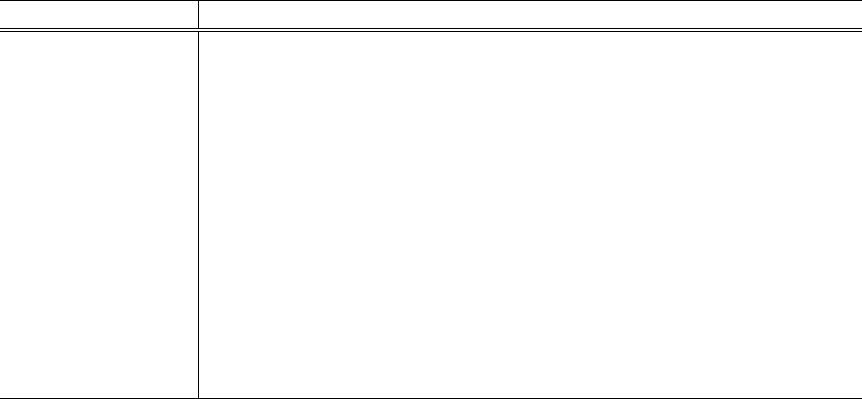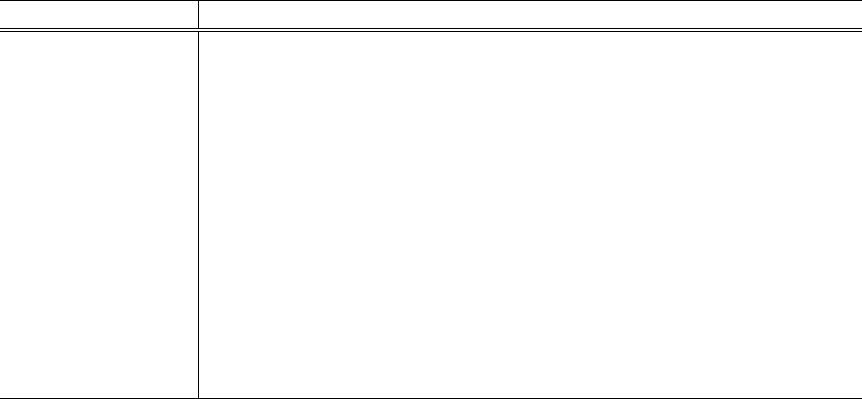
12
5. TROUBLESHOOTING
If a problem persists even after applying the remedies suggested below, contact an EIZO dealer.
Problem Points to check and possible solutions
1. No sound □ Check that the USB cable is correctly connected.
□ Check that the PC is turned ON.
□ Check the settings of the PC and the audio playback software.
□ Check that the volume of the sound unit is correctly set.
□ Check that the audio playback mode of the PC is not set to “Analog”. If it is set
to “Analog”, sound may not be output.
□ Check that the headphones are not connected. If they are connected, no
sound is output from the speakers.
2. No sound from
headphones
□ Check the points described above. Then check that the headphones are
correctly connected.
3. Sound skips □ If the PC is overburdened, the sound may skip. Perform the following steps to
reduce stress on the PC.
– Exit unnecessary applications.
– If your hard disk supports DMA transfer, turn ON DMA transfer.
– If the playback software with visual effects such as Windows Media Player is
running, disable the visual effects