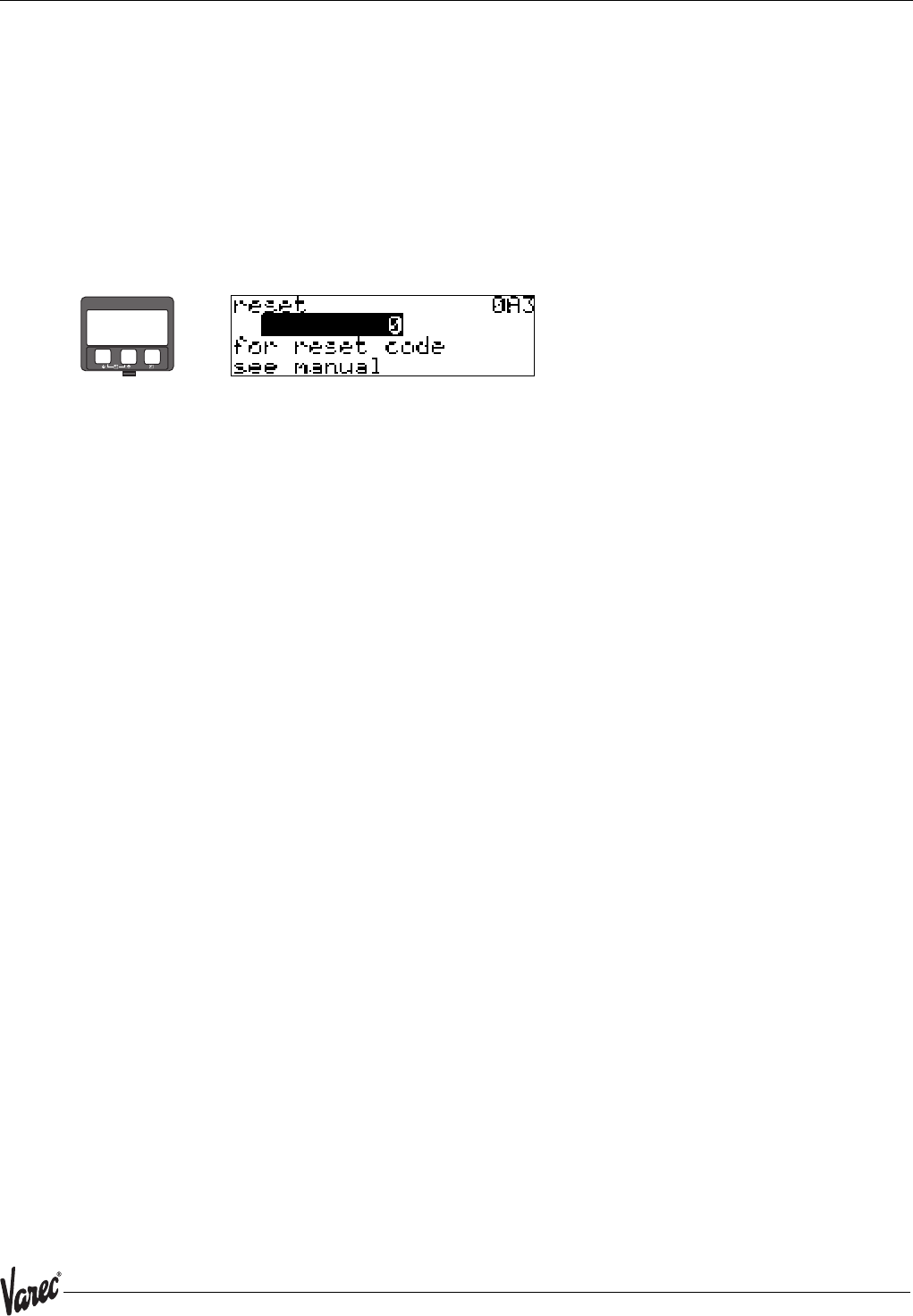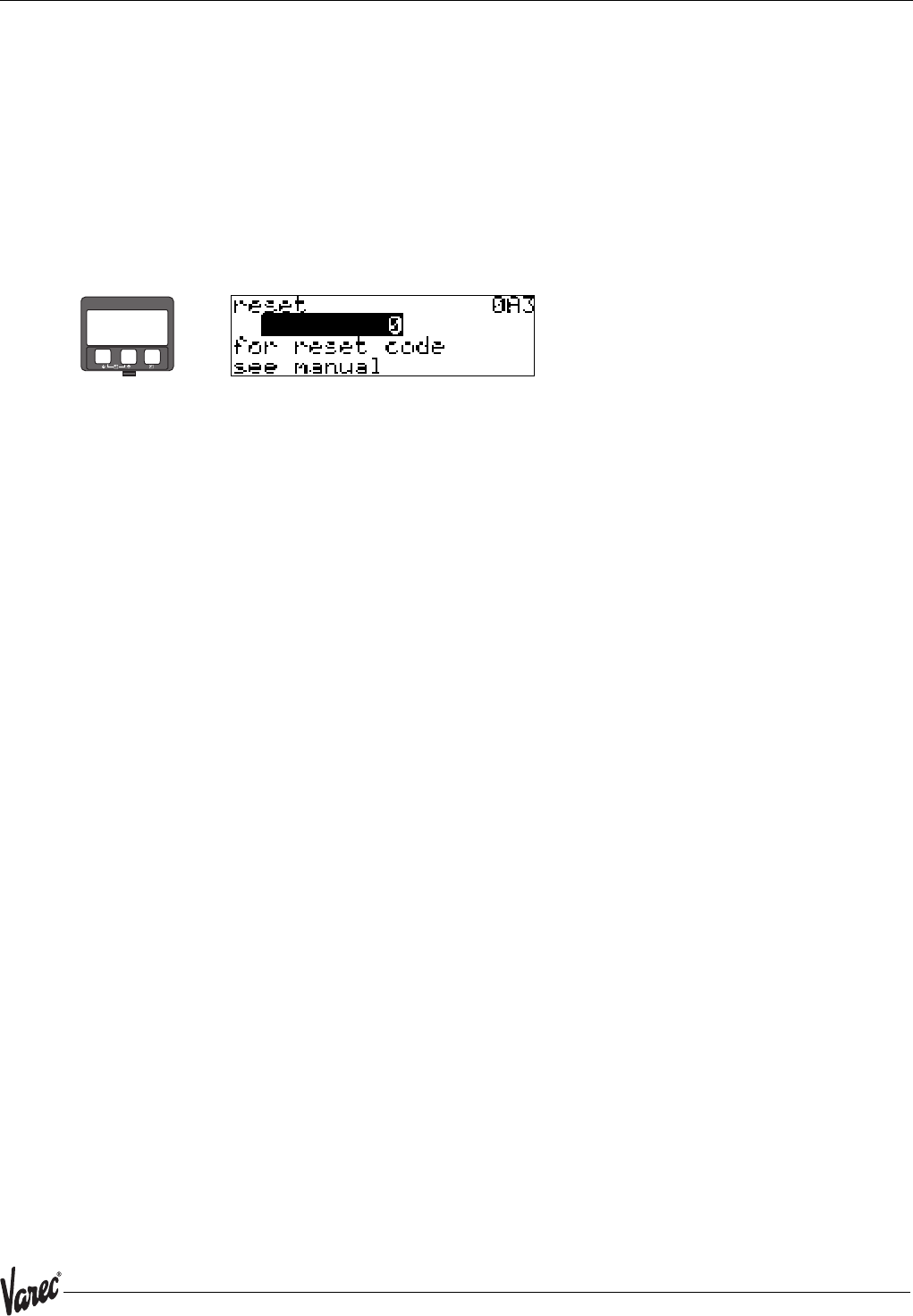
39
7532 Operation
5.3.3 Factory settings (Reset)
Caution!
A reset sets the instrument back to the factory settings. This can lead to an impairment
of the measurement. Generally, you should perform a basic setup again following a
reset.
A reset is only necessary:
• if the instrument no longer functions
• if the instrument must be moved from one measuring point to another
• if the instrument is being de-installed /put into storage/installed
User input ("reset" (0A3)):
• 333 = customer parameters
•555 = History
333 = reset customer parameters
This reset is recommended whenever an instrument with an unknown 'history' is to be
used in an application:
• The 7500 RTG is reset to the default values.
• The customer specific tank map is not deleted.
• A linearization is switched to "linear" although the table values are retained. The table
can be reactivated in the "linearization" (04) function group.
List of functions that are affected by a reset:
555 = History Reset
After mounting and aligning the equipment, carry out a history reset before switching
on the function "Auto-correction" (031) (see page 57).
The tank map can also be reset in the "cust. tank map" (055) function of the
"extended calibr." (05) function group.
This reset is recommended whenever an instrument with an unknown 'history' is to be
used in an application or if a faulty mapping was started:
• The tank map is deleted. The mapping must be recommenced.
⇒
E
+
–
• tank shape (002)
• empty calibr. (005)
• full calibr. (006)
• pipe diameter (007)
• output on alarm (010)
• output on alarm (011)
• outp. echo loss (012)
• ramp %span/min (013)
• delay time (014)
• safety distance (015)
• in safety dist. (016)
• Tank Gauging (030)
• auto correction (031)
• level/ullage (040)
•linearization (041)
• customer unit (042)
• diameter vessel (047)
• range of mapping (052)
• pres. Map dist (054)
• offset (057)
• low output limit (062)
• fixed current (063)
• fixed cur. value (064)
• simulation (065)
• simulation value (066)
• format display (094)
• distance unit (0C5)
• download mode (0C8)