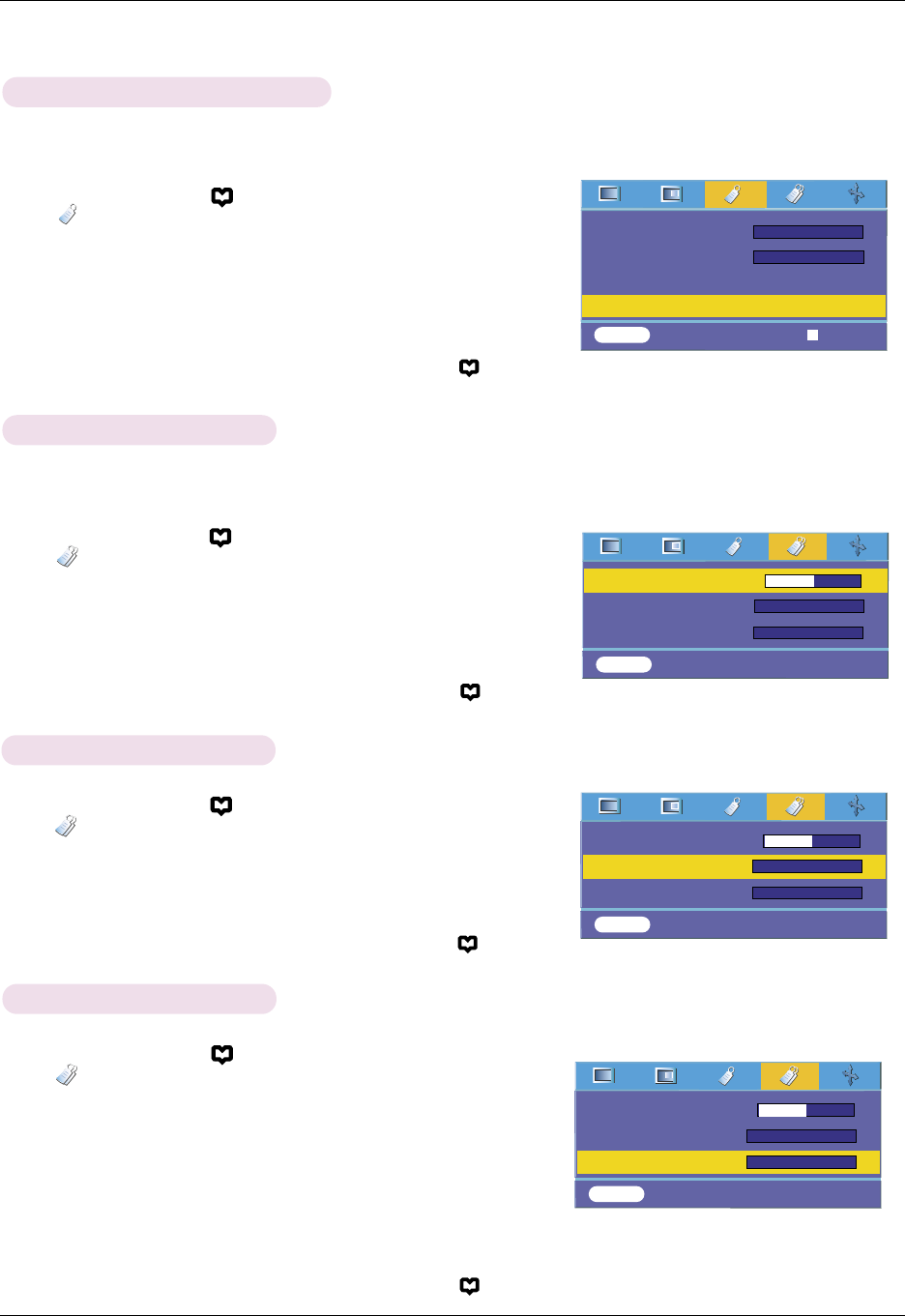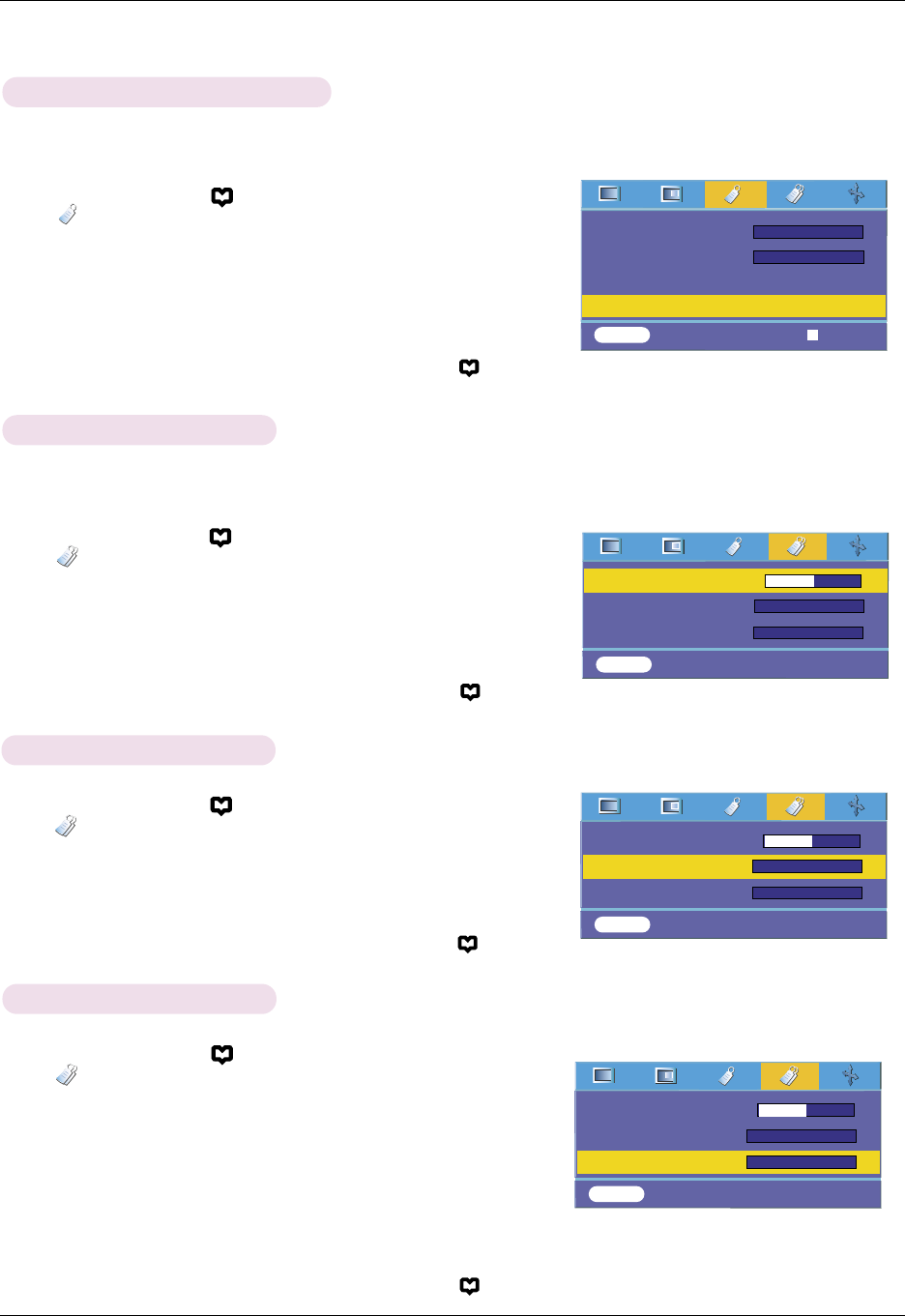
Function
21
Flip Vertical Function
* This function reverses the projected image vertically.
* When you hang the projector upside down from the ceiling ,
you will need to reverse the image vertically and horizontally.
1. Press the MENU button( ) and then use F, G button to select
the menu.
2. Press the D , E button to select Flip Vertical item.
3. Press the
AOK button to see reversed image.
●
Each time you press the AOK button, the image will be reversed.
●
To exit the menu display, repeatedly press the MENU button( ).
1. Press the MENU button( ) and then use F, G button to select
the menu.
2. Press the D, E button to select Keystone item.
3. Press the
F, G button to make desired adjustments.
●
Keystone can be adjusted from -50 to +50.
●
To exit the menu display, repeatedly press the MENU button( ).
Using Keystone Function
*Use this function when the screen is not at a right angle to the projector and the image is a trapezoid shape.
*Only use the Keystone function when you can’t get the best angle of projection.
1. Press the MENU button( ) and then use F, G button to select
the menu.
2. Press the D , E button to select LED Mode item.
3. Press the
F, G button to select Normal or Dark.
●
To exit the menu display, repeatedly press the MENU button( ).
LED Mode Function
Keystone 0
LED Mode
Altitude Mode
FG
Normal
MENU Prev. Move Adjust
D
E
FG
FG
Normal
1. Press the MENU button( ) and then use F, G button to select
the menu.
2. Press the D , E button to select Altitude Mode item.
3. Press the
F, G button to select Normal or High.
●
For locations over sea level of 1250m, it is recommended to use the
High Altitude Mode.
●
When you use the projector in High Altitude Mode, the fan speed
becomes faster to increase the perfomance of the cooling system,
which can increase the noise level.
●
To exit the menu display, repeatedly press the MENU button( ).
Altitude Mode Function
Language
ARC
Flip Horizontal
Flip Vertical
FG
English
FG
4 : 3
to Flip
MENU Prev. Move OK
D
E
Keystone 0
LED Mode
Altitude Mode
FG
Normal
MENU Prev. Move Select
D
E
FG
FG
Normal
Keystone 0
LED Mode
Altitude Mode
FG
Normal
MENU Prev. Move Select
D
E
FG
FG
Normal