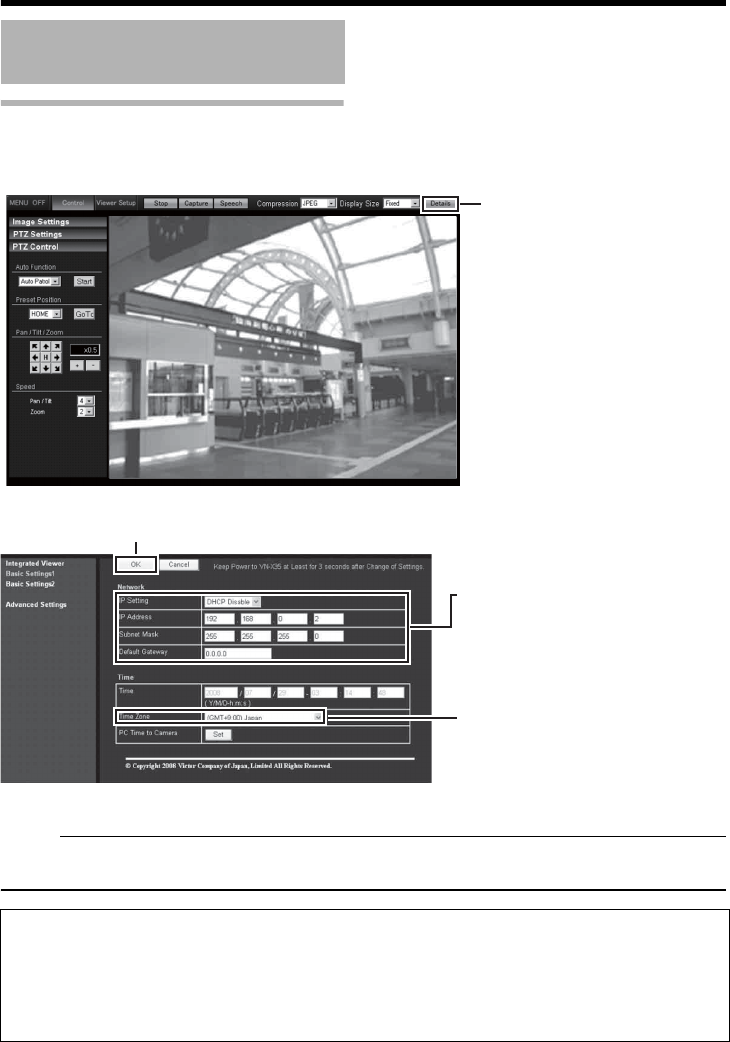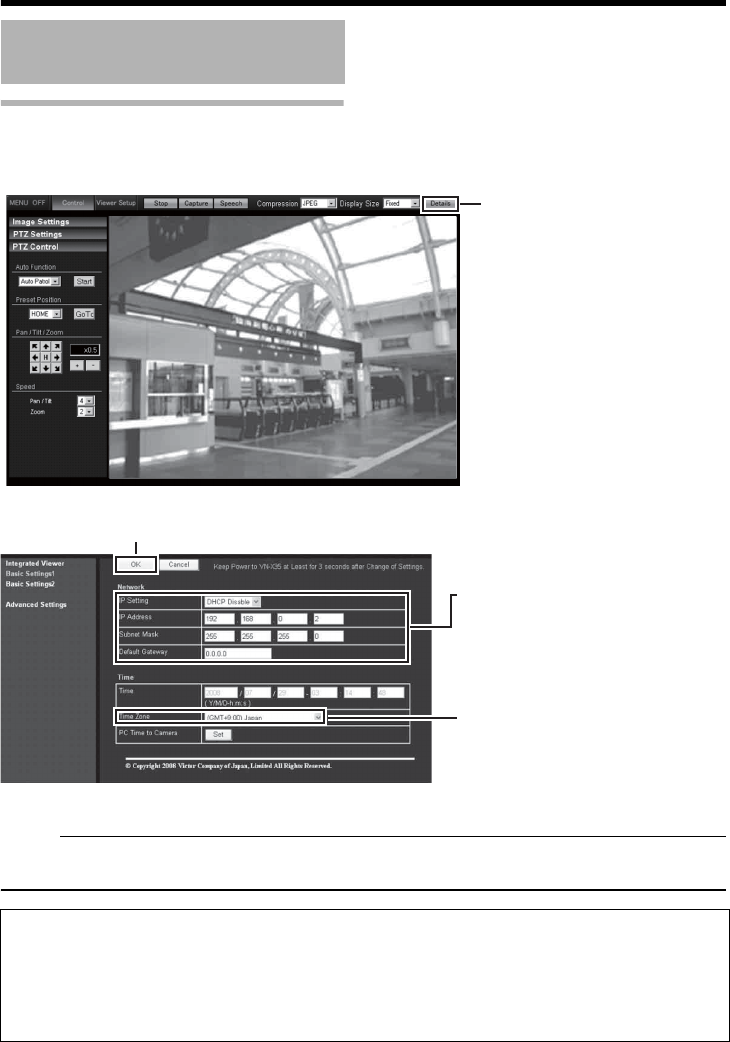
32
Network Settings
Changing the IP address using the
Internet Explorer (continued)
5 Click [Detalis] of the VN-X35U Built-in Veiwer
6 The [Basic Settings1] screen appears
A confirmation screen appears. Press the[OK] button. VN-X35U restarts using the new IP address. It
takes about one minute for the camera to reboot.
Memo:
● Access from this computer may fail when the IP address of VN-X35U is changed. To enable access
to VN-X35U from the same computer, alter the IP address at the computer accordingly.
IP Address Settings
(continued)
Click
Set the[IP setting] item to [DHCP
Disable].
Enter the values you wish to
specify in the [IP address],
[Subnet Mask] and [Default
Gateway] fields.
Select the [Time Zone].
Click
When the display or configuration of the opened screen appears strange, check
using the following procedures.
A Click [Start]-[Control Panel]-[Display] and open the [Display Properties] window
B Click the [Settings] tab in the [Display Properties] windows and click the [Advanced] button
C Check that [DPI setting] in the [General] tab has become [Normal size(96DPI)]
D Otherwise, change the setting to [Normal size(96DPI)] andreboot windows