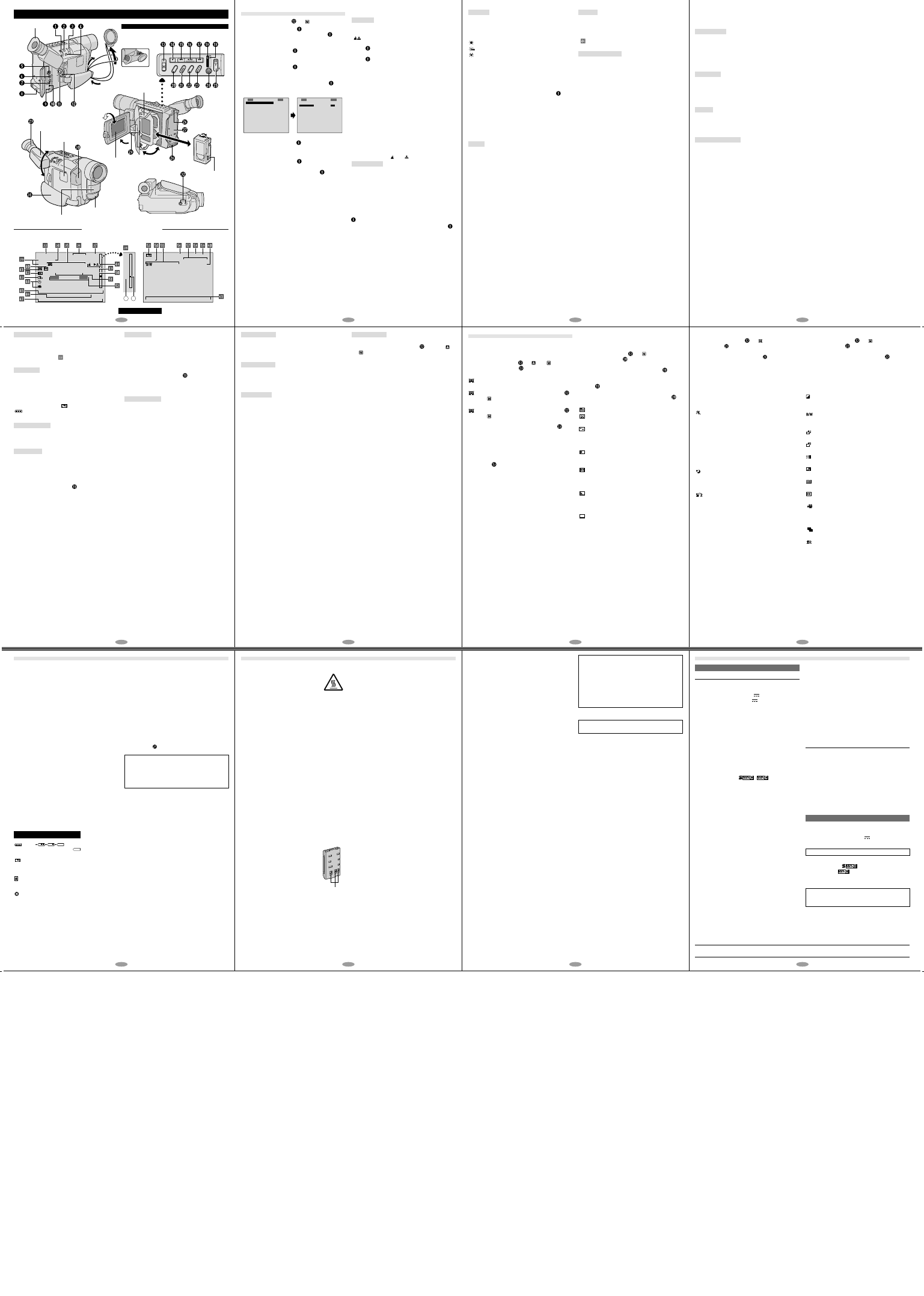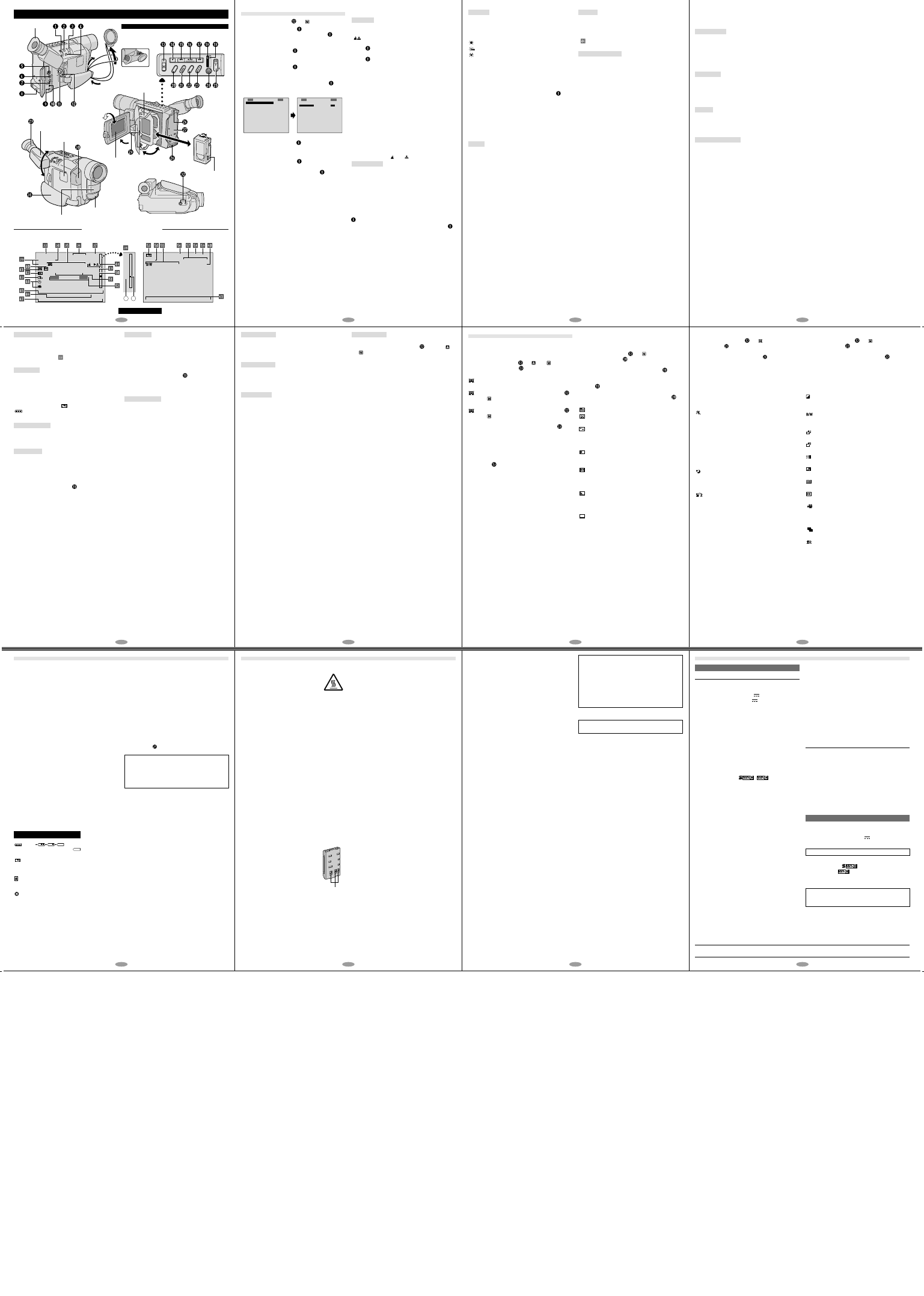
20191817
24232221
28272625
INSTRUCTIONS
1
R
4
B
2
2
E
4
5
1
R
5
0
C
4
M
/
I
.
M
I
2
G
C
1
I
S
N
S
H
O
2
N
P
1
T
N
.
S
G
0
N
–
–
R
1
I
V
P
A
G
H
A
–
T
H
S
U
–
U
T
S
–
L
S
R
E
–
A
–
2
E
–
T
E
0
C
–
I
1
T
x
–
O
1
6
N
:
–
S
4
T
+
M
–
5
4
0
W
–
:
0
2
B
1
+
8
1X
b
a
T
V
B
O
C
L
M
U
O
M
N
E
OT
–
O
S
N
–
–
E
–
E
–
T
–
–
–
1
6
:
–
S
2
–
P
3
–
:
–
4
4
A
–
5
T
+
180°
180°
90°
90°
Eyepiece
During shooting
Refer to this diagram while reading the instructions.
Keep the lens
cap attached to
the camcorder.
Cassette holder
Turn the gear to
take up slack.
Erase
protection tab
LCD monitor
(applicable models only)
Video light
(GR-SXM58/SXM48/
SX24 only)
Microphone
During Recording During Playback
Viewfinder
Speaker
(applicable models only)
੬ pg. 25 for Warning Indications .
LCD Monitor/Viewfinder Indications
3Press the MENU Wheel in to display the
Setting Menu and rotate it to select the desired
setting.
4Press the MENU Wheel in. The Menu
Screen reappears with the highlight bar on
“
4
RETURN”. Press the MENU Wheel in. The
normal screen reappears.
MENU SETTINGS
1Set the Power Switch to “ ”.
2Press the MENU Wheel in. The Menu
Screen appears. Rotate the MENU Wheel
to
select the desired function.
•To go from CAMERA MENU to SYSTEM MENU,
rotate the MENU Wheel
to select “
4
TO
SYSTEM MENU” and press it. SYSTEM MENU is
composed of 2 pages. To go to the next page,
rotate the MENU Wheel
to select “
4
NEXT”
and press it.
•To return to CAMERA MENU from page 2 of
SYSTEM MENU, rotate the MENU Wheel
to
select “
4
TO CAMERA MENU” and press it.
ᮣ
R
D
W
S
T
D
O
ᮣ
N
E
.
I
–
A
I
S
R
E
C
Z
D
V
P
S
D
E
X
O
E
H
E
P
T
T
M
O
S
L
O
U
S
O
M
L
A
U
R
Y
D
E
Y
T
N
S
E
N
P
T
G
U
E
T
T
M
H
MENU
S
5
O
O
T
F
O
P
0
F
N
3
U
N
x
F
0
LL
ᮣ
F
E
M
S
T
D
ᮣ
T
O
X
.
.
I
A
R
O
C
P
W
L
T
T
E
U
O
.
X
L
E
T
S
S
S
B
E
/
U
C
Y
U
.
T
R
A
S
R
I
N
M
T
E
M
E
E
E
R
M
A
D
M
I
M
E
S
E
N
P
N
U
.
U
A
A
A
M
U
U
U
A
T
T
T
X
O
O
O
CAMERA MENU
FOCUS
If correct focus cannot be obtained with AUTO
FOCUS, set to MANU to use manual focusing.
“
” appears.
To focus on a farther subject, rotate the MENU
Wheel
upward. “
1
” appears and blinks.
To focus on a nearer subject, rotate the MENU
Wheel
downward. “
4
” appears and blinking.
•If the lens is smeared or blurred, accurate
focusing is not possible.
•When shooting a subject close to the lens, zoom
out first (
੬ pg. 13, “Zooming”). If zoomed in in
the auto focus mode, the camcorder could
automatically zoom out depending on the
distance between the camcorder and the subject.
This does not occur with “TELE MACRO”
(
੬ pg. 21) in SYSTEM MENU.
•Be sure to focus the lens in the maximum
telephoto position when you use the Manual
Focus mode. If you focus in on a certain subject
in the wide-angle position, sharply focused
images cannot be obtained when zoomed in
because the depth-of-field is reduced at longer
focal lengths.
•When the focus level cannot be adjusted any
farther or closer, “
” or “ ” will blink.
EXPOSURE
Manual exposure adjustment is recommended in
the following situations:
• When shooting using reverse lighting or when the
background is too bright.
• When shooting on a reflective natural background
such as at the beach or when skiing.
• When the background is overly dark or the
subject light.
To brighten the image, rotate the MENU Wheel
downward.
To darken the image, rotate the MENU Wheel
upward.
The exposure control level increases/decreases
(maximum ±06).
M.W.B.
If the white balance is correct, all other colours will
be accurately reproduced.
AUTO : White balance is adjusted
automatically.
FINE :Outdoors on a sunny day.
CLOUD :Outdoors on a cloudy day.
HALOGEN :A video light or similar type of
lighting is used.
MWB: White balance is set manually. Hold a sheet
of plain white paper in front of the subject. Adjust
zoom or position yourself so that the white paper
fills the screen. If it is difficult to focus on the white
paper, adjust focus manually (
੬ FOCUS in
CAMERA MENU). Press the MENU Wheel
in
until “MWB” begins blinking. When the setting is
completed, “MWB” stops blinking.
•Once you adjust white balance manually, the
setting is retained even if the power is turned off
or the battery removed.
•White balance cannot be used when the “SEPIA”
or “MONOTONE” mode (
੬ pg. 24, “Digital
Effects”) is activated.
S.LX
MAX: To record a subject in a darkly lit
environment, when it is more convenient to shoot
the subject with a brighter image even if the picture
becomes slightly coarse.
NORMAL: To record a subject in a dimly lit
environment, when it is more convenient to shoot
with a less coarse picture although the subject
becomes slightly dark.
OFF: Allows you to shoot dark scenes with no
picture brightness adjustment.
TITLE
Allows you to superimpose one of eight preset
titles in 2 different languages. Change the
language in TITLE LANG. (
੬ pg. 22) in SYSTEM
MENU.
•
shows the selected title which remains until
OFF is selected.
DATE/TIME DISP.
Makes the date/time appear in the camcorder or on
a connected monitor (set DATE/TIME in SYSTEM
MENU first
੬ pg. 7).
•The selected display will be recorded. If you do
not want to record the display, select OFF before
shooting.
•In the AUTO DATE mode, the camcorder records
the date for about 5 seconds when recording is
initiated after the date is changed, a cassette is
loaded, or AUTO DATE is selected. The date is
replaced after 5 seconds with “AUTO DATE” but
this is not recorded.
SYSTEM MENU
This Menu Screen cannot be accessed while
recording.
REC MODE
Allows you to set the recording mode. “LP” (Long
Play) is more economical, providing twice the
recording time.
•If the recording mode is switched during
recording, the playback picture will be blurred at
the switching point.
D. ZOOM
Zooming is possible from 16X (the optical zoom
limit), to a maximum of 50X or 700X digital
magnification.
When set to “OFF” only optical zoom (maximum
16x magnification) can function.
WIDE
When set to “ON” black bars will be recorded at the
top and bottom of the screen to produce a cinema-
like “wide-screen” effect. Not effective with
“Snapshot”
(GR-SXM58/SXM48/SX24 only, ੬ pg. 12).
S-VHS (S-VHS ET)
(GR-SXM58/SXM48/SX24 only)
ON: With an S-VHS cassette, “S” appears and
the camcorder records in S-VHS.
With a VHS cassette, “S-ET” appears and the
camcorder records with S-VHS picture quality,
which is called Super VHS ET (Expansion
Technology). S-VHS REC appears during
recording.
OFF: Records in VHS on a VHS or S-VHS
cassette.
•JVC EHG (Extra High Grade) tapes are recom-
mended for superior results.
Use S-VHS tape for storing recordings for an
extended period or for recording important
scenes, as it enables higher-quality recording and
playback.
•With some tapes, better picture quality may not
be obtained even with S-VHS ET recording. It is
recommended that you do test record beforehand
to make sure whether better results can be
obtained.
•If the S-VHS ET mode or recording format is
switched during recording, the playback picture
will be blurred at the switching point.
•It is recommended that tapes recorded on this
camcorder be played back on this camcorder.
•Tapes recorded in S-VHS or S-VHS ET mode can
be played back not only on this camcorder but
also on a Super VHS VCR.
— Tapes recorded in S-VHS ET mode cannot be
played back on some VCRs, including some
JVC VCRs.
•Tapes recorded in S-VHS or S-VHS ET mode
cannot be played back correctly on a normal VHS
VCR.
•S-VHS ET does not work with S-VHS tapes.
•To avoid on-screen noise, do not perform Still
Playback or Shuttle Search repeatedly.
•If the picture contains a lot of jitter or noise, use a
cleaning cassette.
TAPE LENGTH
Allows you to set the tape length depending on the
tape used: T30=30 minutes, T45=45 minutes,
T50=50 minutes, T60=60 minutes.
•Tape remaining time
is correct only if the
correct tape length has been selected.
DISPLAY
FULL: Makes all of the indications appear on the
LCD monitor*/viewfinder during playback or
recording.
SIMPLE: Makes the following indications
disappear from the LCD monitor*/viewfinder during
recording or playback:
, tape remaining time,
, tape length (੬ pg. 9, 17).
* Applicable models only.
OSD OUTPUT
ON: On-screen indications are displayed.
OFF: On-screen indications are turned off except
Date/Time, Instant Title and Warning Indication.
REC TIME
You can shoot a series of pictures, each slightly
different, of the same object for a brief sekected
period of time (Animation). REC MODE should be
set to “SP”.
Select the desired recording time and press the
Recording Start/Stop Button
after focusing on
the subject.
•Fade- or wipe-in/out cannot be performed.
•This function is cancelled when the power is shut
off or when the cassette is ejected.
INT. TIME
You can record sequentially at preset time spans.
Leaving the camcorder aimed at a specific subject,
you can record subtle changes over an extended
period of time. (Time-Lapse). REC MODE should
be set to “SP”.
Select the desired interval time and press the
Recording Start/Stop Button
.
•Fade- or wipe-in/out cannot be performed.
•This function is cancelled when the power is shut
off or when the cassette is ejected.
TELE MACRO
When set to “ON”, you can shoot a subject as large
as possible at a distance of approx. 60 cm.
Depending on the zoom position, the lens may go
out of focus.
DEMO MODE
Demonstrates certain functions automatically.
Available when the Power Switch
is set to “ ”
or “
” and “DEMO MODE” is set to “ON” (factory-
preset). Performing any operation during the
demonstration stops the demonstration
temporarily. Set to OFF to stop completely.
•When a tape whose erase protection tab is in the
position that allows recording is loaded in the
camcorder, demonstration is not available.
•If you do not detach the Lens Cap, you cannot
see the actual changes of the Automatic
Demonstration activated on the LCD monitor* or
viewfinder.
* Applicable models only.
MENU LANG.
Allows you to select the language (ENGLISH or
RUSSIAN) of messages only in menu screens
(CAMERA MENU, SYSTEM MENU or their sub-
menus).
TITLE LANG.
Allows you to select the language (ENGLISH,
FRENCH, RUSSIAN or UKRAINIAN) of TITLE in
CAMERA MENU. After selection, the TITLE setting
menu (
੬ p. 19) appears automatically.
DATE/TIME
Allows you to set the current date and time.
(
੬ pg. 7)
ADVANCED FEATURES
Night-Scope (GR-SXM58/SXM48/SX24 only)
Makes dark subjects or areas even brighter than
they would be under good natural lighting.
1) Set the Power Switch
to “ ” or “ ”.
2) Press NIGHT-SCOPE
repeatedly until the
desired mode appears.
A NIGHT AUTO: The shutter speed is
automatically adjusted (maximum 3/5 sec.).
1 NIGHT 20X (only when the Power Switch
is set to “ ”): The shutter speed is set to 2/5th of
a second to provide 20 times the sensitivity.
2 NIGHT 50X (only when the Power Switch
is set to “ ”): The shutter speed is set to 1 second
to provide 50 times the sensitivity.
•To cancel the effect, press NIGHT-SCOPE
repeatedly until “OFF” appears.
•During Night-Scope, the following cannot be
activated: “Picture Stabiliser”, “Programme AE
With Special Effects”, “Digital Effects” and “S.LX”
in CAMERA MENU (
੬ pg. 19).
•Night-Scope does not work when LIGHT OFF/
AUTO/ON
is set to “AUTO” or “ON” (੬ pg. 13,
“Video Light”).
•During Night-Scope, it may be difficult to bring the
camcorder into focus. To prevent this, use of a
tripod is recommended.
Fade/Wipe Effects
Fade- or wipe-in works at recording start, and fade-
or wipe-out works at recording end.
1) Set the Power Switch
to “ ”.
2) Press FADE/WIPE
repeatedly until the
desired mode appears.
3) Press the Recording Start/Stop Button
to
activate fade-in/out or wipe-in/out.
•Pressing and holding the Recording Start/Stop
Button
allows you to vary the length for the
image during fade in/out or wipe in/out.
•To cancel a fade or wipe, press FADE/WIPE
repeatedly until “OFF” appears.
FADER: Fades in/out to a black screen.
MOSAIC (Fader): Gradually turns/returns the
picture into/from a mosaic pattern.
SHUTTER (Wipe): A black screen moves in
from the top and bottom, closing over the image
like a shutter, or a new image pushes open the
black screen vertically from the centre.
SLIDE (Wipe): A black screen moves in from
the left to gradually cover the image, or a new
image moves in from right to left.
DOOR (Wipe): Wipes in as the two halves of
a black screen open to the left and right, revealing
the scene, or wipes out and the black screen
reappears from left and right to cover the scene.
CORNER (Wipe): Wipes in on a black screen
from the upper right to the lower left corner,
revealing the scene, or wipes out from lower left to
upper right, leaving a black screen.
WINDOW (Wipe): Wipes in on a black screen
from the centre of the screen towards the corners,
revealing the scene, or wipe out from the corners
to the centre, leaving a black screen.
Programme AE With Special Effects
1) Set the Power Switch to “ ”.
2) Press P.AE repeatedly until the desired mode
appears.
•To cancel the effect, press P.AE repeatedly
until “OFF” appears.
•Only one mode can be engaged at a time.
•In the “High Speed Shutter” or “Sports” modes,
picture colour may be adversely affected if the
subject is lit by alternating discharge-type light
sources such as flourescent or mercury-vapour
lights.
•This function cannot be activated during Night-
Scope (
੬ pg. 23).
SPORTS: High shutter speed clearly captures
fast-moving action.
ND : ND EFFECT: A black mist darkens the
picture, as when an ND filter is used. Helps to
counter the effects of glare on the subject.
FG : FOG: Makes the picture look misty white, as
when an external fog filter is attached to the lens.
Softens the image and gives it a “fantasy” look.
This mode cannot be used when the “VIDEO
ECHO” mode (
੬ “Digital Effects”) is activated.
TWILIGHT: Dusk, twilight scenery, fireworks,
etc., look more natural and dramatic. In this mode,
S.LX and AUTO FOCUS in CAMERA MENU
(
੬ pg. 18, 19) may not work.
S1/2000 (1/2000 sec. High Speed Shutter):
Captures faster action than Sports mode. The
screen becomes slightly dark. Use in well-lit
situations.
Digital Effects
1)Set the Power Switch to “ ”.
2)Press DIGIFECT
repeatedly until the desired
mode appears.
•To cancel the effect, press DIGIFECT
repeatedly until “OFF” appears.
•This function cannot be activated during Night-
Scope (
੬ pg. 23).
•Picture Stabiliser cannot be activated during the
“CLASSIC FILM”, “STROBE” and “VIDEO ECHO”
mode.
SEPIA: Recorded scenes have a brownish tint
like old photos. Combine this with WIDE in
SYSTEM MENU for a classic look.
MONOTONE: Like black and white films, your
footage is shot in B/W. Combine this with WIDE in
SYSTEM MENU for a classic look.
B. FILTER: Recorded scenes have a bluish
tint.
R. FILTER: Recorded scenes have a reddish
tint.
SOLARI: The picture is recorded with an effect
similar to a painting.
NEGA POSI: The colours of a picture are
reversed.
MOSAIC: Turns recorded scenes into a mosaic
pattern.
STRETCH: Doubles the width of the picture
horizontally.
CLASSIC FILM*: Makes your footage look like
a classic movie by shooting in black and white,
with a strobing effect, and black bars added at the
top and bottom.
STROBE*: Your recording looks like a series
of consecutive snapshots.
VIDEO ECHO*: Adds a “ghost” to the subject,
giving your recording a “fantasy” feeling. Zoom
magnification of over 10X is not available.
*GR-SXM58/SXM48/SX24 only.
TROUBLESHOOTING
Before consulting your JVC dealer, please check the following to see if you can correct the problem yourself.
Vertical white lines appear when shooting a very
bright object.
• This sometimes occurs when the contrast between the
back-ground and the object is great. It is not a defect of
the camcorder.
Bright, crystal-shaped spots appear in the LCD
monitor and the viewfinder.
• Sunlight is directly entering the lens. This is not a defect
of the camcorder.
Coloured bright spots appear all over the LCD
monitor or the viewfinder.
• The LCD monitor and the viewfinder are made with high-
precision technology. However, black spots or bright
spots of light (red, green or blue) may appear constantly
on the LCD monitor or in the viewfinder. These spots are
not recorded on the tape. This is not due to any defect of
the unit. (Effective dots: more than 99.99 %.)
Animation or Time-Lapse is not available.
• Before recording in the Animation mode at the very
beginning of a tape, set the camcorder to the Recording
mode for about 5 seconds, so that the tape runs
smoothly. Using the Fade-in function at this point is a
good way to begin an animated programme
(
੬ pg. 21, REC TIME/INT. TIME in SYSTEM MENU).
The tape is running, but there is no playback picture.
• The TV has not been set to its VIDEO mode or channel.
• If A/V connection is used, the TV’s VIDEO/TV Switch
has not been set to VIDEO.
Playback picture is blurred or interrupted.
• The video heads are dirty or worn out. Consult your
nearest JVC dealer for head cleaning or replacement.
The tape stops during fast-forward or rewind.
• The Counter Memory Function has been activated
(
੬ pg. 14, “Counter Memory”).
The date and time displays disappear.
• If you remove the power source from the camcorder
while the power is on, all settings and selections are
erased. Make sure to turn the camcorder’s power off
before disconnecting the power source.
The tape will not eject.
• The battery pack is running low.
• If the LCD monitor is not open over 60 degrees, the
EJECT switch
does not function.
Warning Indications
(high) (exhausted) : Displays the battery remaining power level. As the battery power comes
close to nil, the battery indicator
blinks (battery power warning). When the battery power is exhausted, power
turns off automatically.
: Blinks when no cassette is loaded, or when the erase protection tab is not in the position that allows recording.
TAPE END: Appears when the tape ends during recording, playback or fast-forward.
LENS CAP: Appears for 5 seconds after power is turned on if the lens cap is attached.
CONDENSATION OPERATION PAUSED PLEASE WAIT: These 2 warnings appear alternately every 3 seconds
if condensation occurs. In this case, all functions except tape eject and power on/off are disabled. Remove the tape,
turn the unit off (without removing the power supply), wait a few minutes for the warnings to clear, and turn it on again.
HEAD CLEANING REQUIRED USE CLEANING CASSETTE: These 2 warnings appear alternately every 3
seconds if dirt is detected on the heads during recording. In this case, use an optional cleaning cassette. If the
warning remains after cleaning, consult your nearest JVC dealer.
E01—E06 UNIT IN SAFEGUARD MODE REMOVE AND REATTACH BATTERY: The error indications (E01 — E06)
show what type of malfunction has occured. If an error indication and warning appear, turn the unit off, remove the
power supply (battery, etc.) and wait a few minutes for them to clear. When it does, you can resume using the
camcorder. If the indication remains, consult your nearest JVC dealer.
The camcorder is a microcomputer-controlled device.
External noise and interference (from a TV, a radio,
etc.) might prevent it from functioning properly. In such
cases, first disconnect its power supply unit (battery
pack, AC Adapter, etc.); and then re-connect it and
proceed as usual from the beginning.
2. To prevent damage and prolong service
life . . .
.... do not subject to unnecessary shock.
.... avoid repeated charging without fully discharging.
.... charge in an environment where temperatures are within
the tolerances shown in the chart below. This is a
chemical reaction type battery—cooler temperatures
impede chemical reaction, while warmer temperatures can
prevent complete charging.
.... store in a cool, dry place. Extended exposure to high
temperatures will increase natural discharge and shorten
service life.
.... avoid prolonged uncharged storage.
.... remove from charger or powered unit when not in use, as
some machines use current even when switched off.
• It is normal for the battery pack to be warm after charging, or
after use.
Temperature Range Specifications
Charging ................ 10°C to 35°C
Operation ............... 0°C to 40°C
Storage .................. –10°C to 30°C
• Recharging time is based on room temperature of 20°C.
• The lower the temperature, the longer recharging takes.
Cassettes
To properly use and store your cassettes, be sure to read the
following cautions:
1. During use . . .
.... make sure the cassette bears the S-VHS-C or
VHS-C mark.
.... be aware that recording onto prerecorded tapes
automatically erases the previously recorded
video and audio signals.
.... make sure the cassette is positioned properly when
inserting.
.... do not load and unload the cassette
repeatedly without allowing the tape to run at all. This
slackens the tape and can result in damage.
.... do not open the front tape cover. This exposes the tape to
fingerprints and dust.
2. Store cassettes . . .
.... away from heaters or other heat sources.
.... out of direct sunlight.
.... where they won’t be subject to unnecessary shock or
vibration.
.... where they won’t be exposed to strong magnetic fields
(such as those generated by motors, transformers or
magnets).
.... vertically, in their original cases.
Main Unit
1. For safety, DO NOT . . .
....open the camcorder’s chassis.
.... disassemble or modify the unit.
.... short-circuit the terminals of the battery pack. Keep it
away from metallic objects when not in use.
.... allow inflammables, water or metallic objects to enter the
unit.
.... remove the battery pack or disconnect the power supply
while the power is on.
.... leave the battery pack attached when the camcorder is not
in use.
CAUTIONS
Video Light (for applicable models)
DANGER:
• The video light becomes extremely hot. Do
not touch it either while in operation or soon
after turning it off, otherwise serious injury
may result.
• Do not place the camcorder into the carrying case
immediately after using the video light, since it remains
extremely hot for some time.
• When operating, keep a distance of about 30 cm
between the video light and people or object.
• Do not use near flammable or explosive materials.
• It is recommended that you consult your nearest JVC dealer
for replacing the video light.
General Battery Precautions
If the cassette adapter is not functioning even if it is being
operated correctly, the batteries are exhausted. Replace them
with fresh ones.
Use only the specified batteries
੬ pg. 2 “PROVIDED
ACCESSORIES”
Please make note of the following rules for battery use. When
misused, the batteries can leak or explode.
1.When replacing batteries, read the cassette adapter
(C-P6U/C-P7U) instructions.
2.Do not use any different size of batteries from those
specified.
3.Be sure to install batteries in the correct direction.
4.Do not use rechargeable batteries.
5.Do not expose the batteries to excessive heat as they can
leak or explode.
6.Do not dispose of the batteries in a fire.
7.Remove the batteries from the unit if it is to be stored for an
extended period to avoid battery leakage which can cause
malfunctions.
Battery Packs
The battery packs are nickel-cadmium or
nickel metal-hydride batteries. Before using
the supplied battery pack or an optional
battery pack, be sure to read the following
cautions:
1. To avoid hazard . . .
.... do not burn.
.... do not short-circuit the terminals.
.... do not modify or disassemble.
.... use only specified chargers.
Terminals
For Your Maintenance
1.After Use
1Set the Power Switch to “OFF” to turn off the
camcorder.
2Open the LCD monitor* to an angle of over 60 degrees.
Slide EJECT to open the cassette holder, then remove
the cassette.
3Close and lock the cassette holder by pressing the
Close button.
4Close and lock the LCD monitor*.
5Slide BATTERY RELEASE to remove the battery pack.
6Attach the provided lens cap to the camcorder’s lens.
2.Cleaning The Camcorder
1Wipe gently the exterior with a soft cloth. Put cloth in
diluted mild soap and wring it well to wipe off heavy dirt,
then wipe again with a dry cloth.
2Open the LCD monitor* and wipe it gently with a soft
cloth. Be careful not to damage the monitor. Close the
LCD monitor*.
3Blow the lens with a blower brush, then wipe it gently
with lens cleaning paper.
4Turn the eyepiece counterclockwise and pull it out.
5Remove dust from the viewfinder using a blower brush.
6Re-attach the eyepiece and turn it clockwise.
* Applicable models only.
• Avoid using strong cleaning agents such as benzine or
alcohol.
• Cleaning should be done only after the battery pack has
been removed or other power units have been disconnected.
• Mould may form if the lens is left dirty.
• When using a cleaner or chemically treated cloth, refer to
the cautions that came with it.
• When removing the eyepiece, be sure to hold the viewfinder
securely.
About moisture condensation . . .
• You may have observed that pouring a cold liquid into a
glass will cause drops of water to form on the glass’
outer surface. This same phenomenon occurs on the
head drum of a camcorder when it is moved from a cool
place to a warm place, after heating a cold room, under
extremely humid conditions or in a place directly
subjected to the cool air from an air conditioner.
• Moisture on the head drum can cause severe damage to
the video tape, and can lead to internal damage to the
camcorder itself.
Serious malfunctioning
If malfunctioning occurs, stop using the unit immediately
and consult your local JVC dealer.
2. Avoid using the unit . . .
.... in places subject to excessive humidity or dust.
.... in places subject to soot or steam such as near a cooking
stove.
.... in places subject to excessive shock or vibration.
.... near a television set.
.... near appliances generating strong magnetic or electric
fields (speakers, broadcasting antennas, etc.).
.... in places subject to extremely high (over 40°C) extremely
low (under 0°C) temperatures.
3. DO NOT leave the unit . . .
.... in places of over 50°C.
.... in places where humidity is extremely low (below 35%) or
extremely high (above 80%).
.... in direct sunlight.
.... in a closed car in summer.
.... near a heater.
.... in dusty places such as a beach.
4. To protect the unit, DO NOT . . .
.... allow it to become wet.
.... drop the unit or strike it against hard objects.
.... subject it to shock or excessive vibration during
transportation.
.... keep the lens directed at extremely bright objects for long
periods.
.... direct the eyepiece of the viewfinder at the sun.
.... carry it by holding the viewfinder or the LCD monitor*. Be
sure to hold the main unit with both hands or use the grip.
* Applicable models only.
.... swing it excessively when using the shoulder strap.
LCD Monitor (for applicable models)
1. To prevent damage to the LCD monitor,
DO NOT . . .
.... push it strongly or apply any shocks.
.... place the camcorder with the LCD monitor on the bottom.
2. To prolong service life . . .
.... avoid rubbing it with coarse cloth.
3. Be aware of the following phenomena for LCD monitor
use. These are not malfunctions:
• While using the camcorder, the surface around the LCD
monitor and/or the back of the LCD monitor may heat up.
• If you leave power on for a long time, the surface around the
LCD monitor becomes hot.
How To Handle a CD-ROM (for applicable
models)
• Take care not to soil or scratch the mirror surface (opposite
to the printed surface). Do not write anything or put a sticker
on either the front or back surface. If the CD-ROM gets dirty,
gently wipe it with a soft cloth outward from the centre hole
using a circular motion.
• Do not use conventional disc cleaners or cleaning spray.
• Do not bend the CD-ROM or touch its mirror surface.
• Do not store your CD-ROM in a dusty, hot or humid
environment. Keep it away from direct sunlight.
SPECIFICATIONS
Camcorder
General
Format : S-VHS (GR-SXM58/SXM48/SX24
only)/VHS PAL standard
Power source :DC 11 V
(Using AC Adapter)
DC 6 V
(Using battery pack)
Power consumption
Viewfinder on : 4.0 W
(GR-SXM58/SXM48/FXM38 only)
3.7 W (GR-SX24/FX14 only)
LCD monitor* on : 4.5 W
(GR-SXM58/SXM48/FXM38 only)
Video light** : 3.0 W
* Applicable models only.
**GR-SXM58/SXM48/SX24 only.
Signal system : PAL-type
Video recording system
Luminance : FM recording
Colour : Converted sub-carrier direct
recording Conforms to VHS
standard
Cassette :
/ cassette
Tape speed
SP : 23.39 mm/sec.
LP : 11.70 mm/sec.
Recording time (max.)
SP : 60 minutes
LP : 120 minutes
(with EC-60 cassette)
Operating
temperature :0°C to 40°C
Operating humidity : 35% to 80%
Storage temperature :–20°C to 50°C
Weight : Approx. 910 g
(GR-SXM58/SXM48 only)
Approx. 900 g (GR-FXM38 only)
Approx. 860 g (GR-SX24 only)
Approx. 850 g (GR-FX14 only)
Dimensions : 200 mm x 112 mm x 118 mm
(W x H x D) (GR-SXM58/SXM48/FXM38 only)
200 mm x 112 mm x 115 mm
(GR-SX24/FX14 only)
(with the LCD monitor* closed and
with the viewfinder fully tilted
downward)
*Applicable models only.
Some accessories are not available in some areas.
Please consult your nearest JVC dealer for details on
accessories and their availability.
Specifications shown are for SP mode unless otherwise indicated. E & O.E. Design and specifications subject to
change without notice.
Pickup : 1/6" format CCD
Lens : F1.6, f = 3.9 mm to 62.4 mm,
16:1 power zoom lens with auto
iris and macro control, filter
diameter 40.5 mm
Viewfinder : Electronic viewfinder with 0.5"
black/white CRT
White balance
adjustment :Auto/Manual adjustment
LCD monitor : 2.5" diagonally measured, LCD
(Applicable models panel/TFT active matrix system
only)
Speaker : Monaural
(Applicable models
only)
Connectors
Video : 1 V (p-p
)
, 75 Ω unbalanced,
analogue output
(via Video output connector)
Audio :300 mV (rms), 1 kΩ analogue
output
(via Audio output connector)
Digital : ø3.5 mm, 4-pole, mini-head jack
(GR-SXM58 only)
S-Video : Y:1 V (p-p
)
, 75 Ω, analogue
(GR-SXM58/ output
SXM48/SX24 only) C : 0.30 V (p-p
)
, 75 Ω, analogue
output
AC Adapter
Power requirement :AC 110 V — 240 V`,
50 Hz/60 Hz
Output : DC 11 V
, 1 A
Optional Accessories
• Battery Packs BN-V12U, BN-V20U, BN-V400U
• Compact S-VHS (
) Cassettes SE-C45/30
• Compact VHS (
) Cassettes EC-60/45/30
• Active Carrying Bag CB-V7U
• Cassette Adapter C-P7U