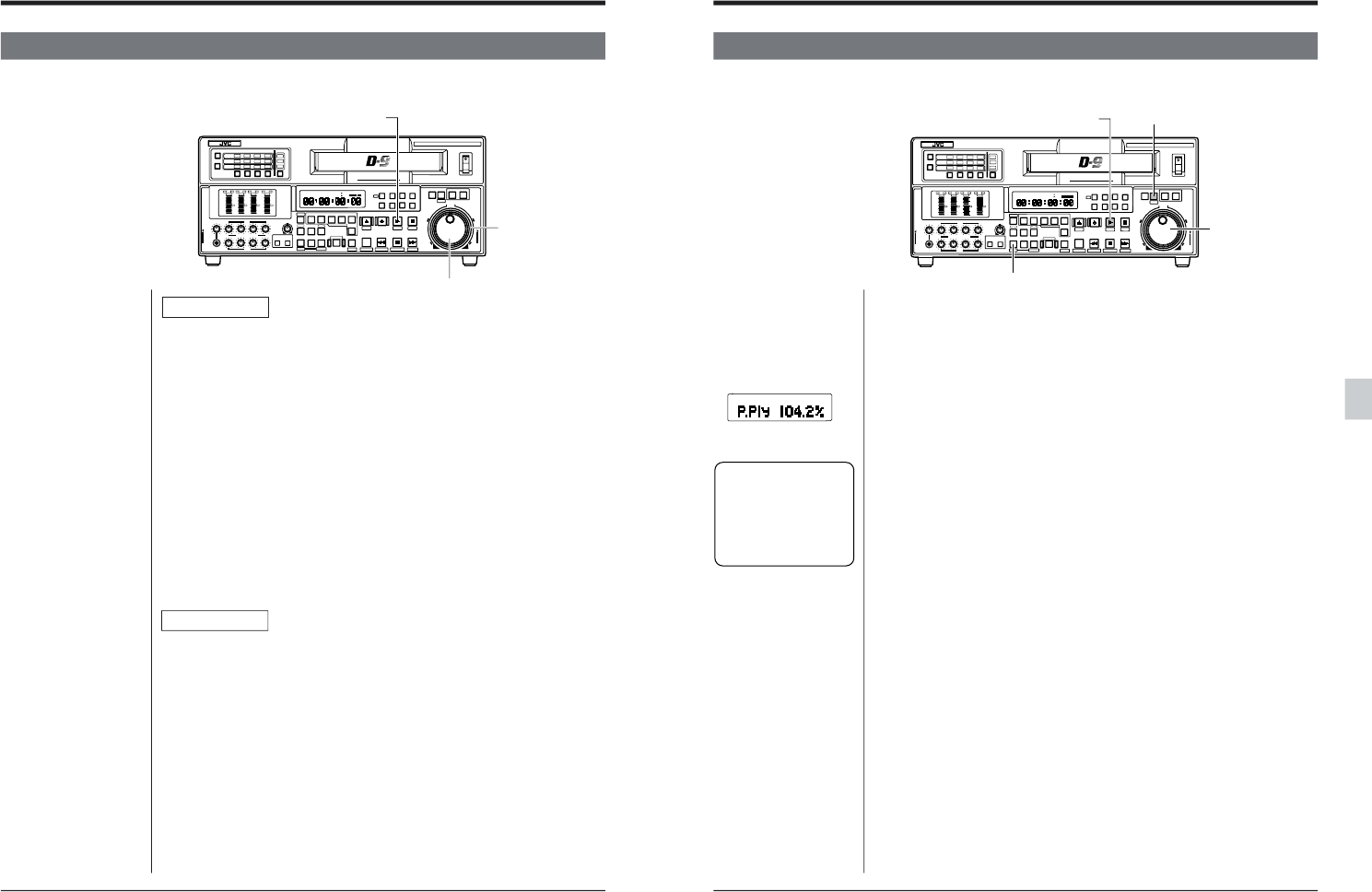Method 2
Variable slow playback can be engaged during normal playback.
1. To use this function, be sure to set the direct search function to OFF.
•Set menu switch No. 301 <DIRECT SEARCH> to “OFF (0)”.
2. Press the [PLAY] button to engage the Play mode.
3. When you want to start variable slow playback, hold the [PLAY] button down
and turn the search dial.
The variable slow playback is executed in the range of +0.90x to +1.10x
according to the turning direction and angle of the search dial.
•Turning the search dial all the way in the REV direction gives you +0.90x
speed. Turning it all the way in the FWD direction gives you +1.10x speed.
When the search dial is set to “STILL”, the Normal Playback mode (x1.0) is
engaged.
•Turning the search dial varies the playback speed in 1% steps. The variable
slow playback speed is shown on screen.
4. Release the [PLAY] button to restore the normal playback mode.
Method 3
Turn the jog dial while pressing the [PLAY] button during playback to increase or
decrease the playback speed according to the jog dial’s rotation direction and
speed.
• Set menu switch No. 301 <DIRECT SEARCH> to “ON”.
Ⅲ To increase playback speed
● Turn the jog dial clockwise (in the FWD direction) while pressing the [PLAY]
button. The playback speed can be increased up to 2 times normal depending
on how fast you rotate the dial.
● When you stop turning the jog dial, normal playback speed is restored.
Ⅲ To decrease playback speed
● Turn the jog dial counterclockwise (in the REV direction) while pressing the
[PLAY] button. The playback speed can be decreased until the tape stops
depending on how fast you rotate the dial.
● When you stop turning the jog dial, normal playback speed is restored.
●When variable-motion
playback is performed at
speeds outside the
range from -1.0 x to +1.0
x, “!” appears with the
operation mode display
on-screen. This
produces a distorted
picture.
●Audio quality differs
depending on the setting
of menu switch No. 261
<AUD SEL. AT
SEARCH>. When
“DIGITAL AUDIO” is
selected, audio will be
distorted.
The program playback function lets you vary tape playback speeds between +0.90x
and +1.1x.
Program playback is possible after setting the initial speed value. During program
playback, the playback speed can be varied.
Ⅲ Engage the Stop or Still mode.
1. Engage the Program Playback mode.
While holding the [SHIFT] button down, press the [VAR/P. PLAY] button.
•The [VAR/P. PLAY] button blinks and the Program Playback mode is
engaged.
2. Set the program playback speed.
While pressing the [VAR/P. PLAY] button, turn the jog dial.
•Turn the jog dial to set the playback speed in the range of +0.90x to +1.1x.
(0.1% step).
Turn the jog dial clockwise to accelerate the playback speed and
counterclockwise to decelerate it.
•The program playback speed is shown on the counter.
3. Execute program playback.
While holding the [VAR/P. PLAY] button down, press the [PLAY] button.
•Playback continues at the set speed.
During program playback, the [PLAY] and [VAR/P. PLAY] buttons blink.
4. To change the playback speed during program playback, hold the [VAR/P.
PLAY] button down and turn the jog dial.
5. To stop program playback, press any operation button, i.e. [STOP], [PLAY],
[PAUSE/STILL] and [SEARCH] buttons.
Counter display