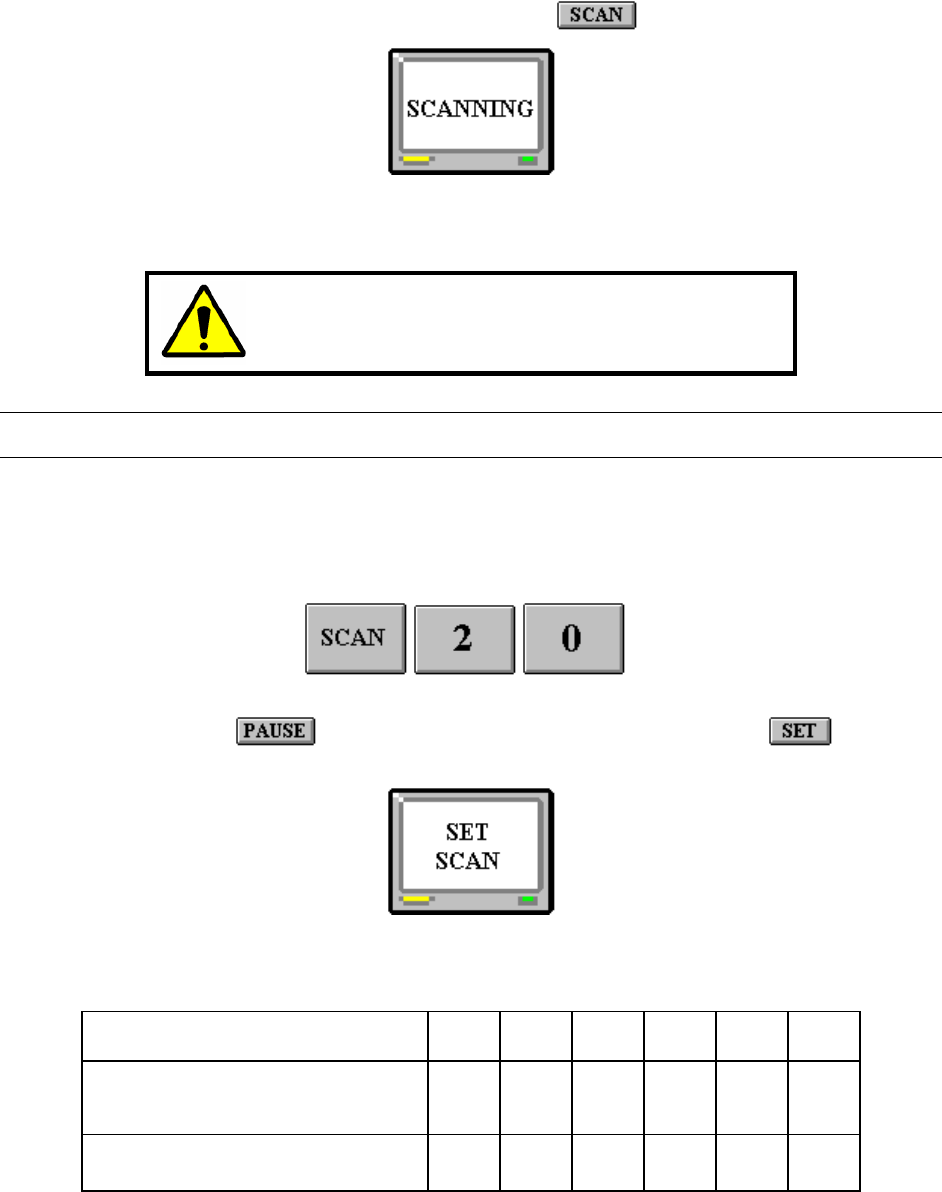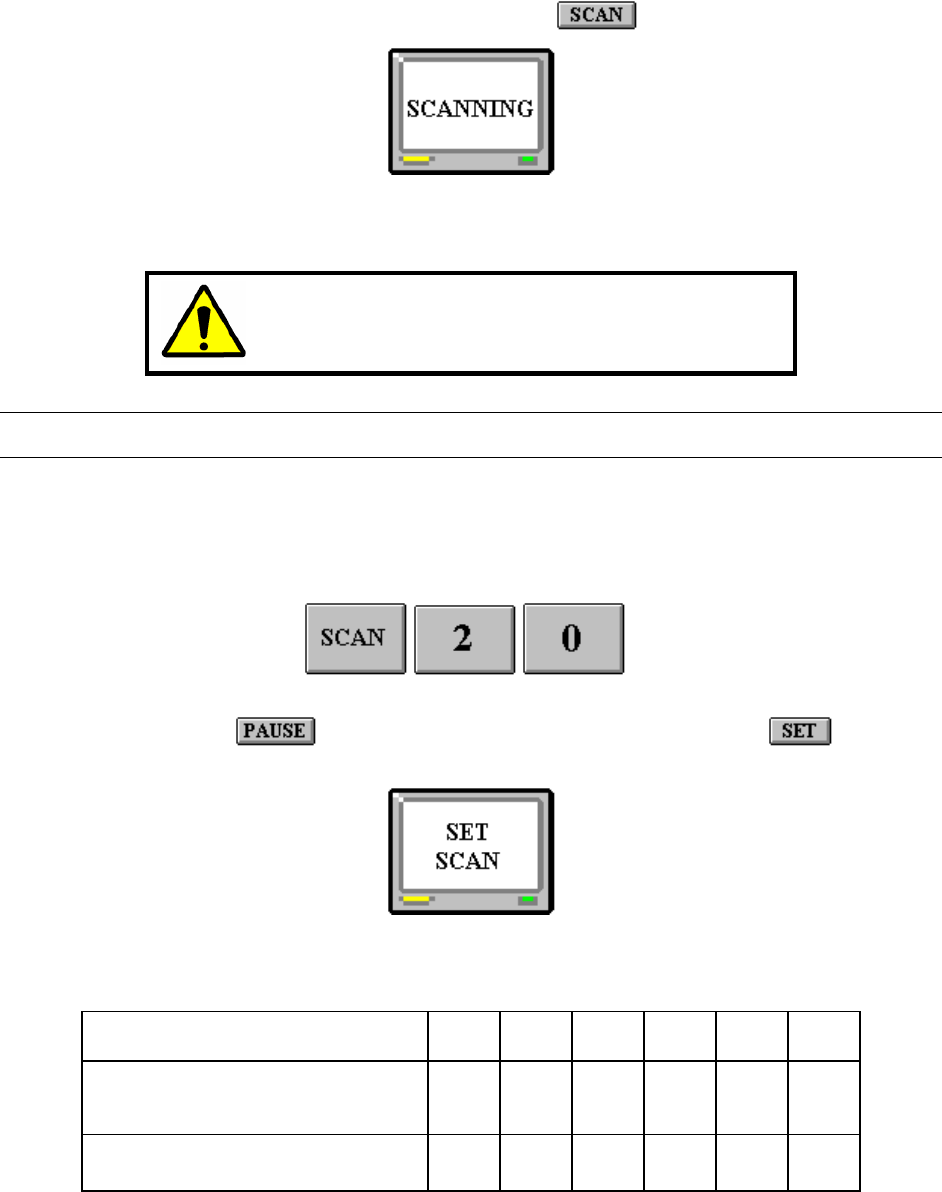
3.6.3 Insert A New Camera Selection. Continued
To start scan sequence 20 running, press the key once. The message:
will be displayed briefly. Scan sequence 20 is now running.
CAUTION: Some scan sequences cannot be changed
as they have been predefined and locked at system
commissioning.
3.7 CHANGING THE DWELL PERIOD
, Access denied to some operators
To edit a dwell period it is necessary for the desired scan sequence to be running on the
monitor.
• for example, .. selects scan sequence 20, and
starts it scanning.
Press the
key to pause the scan sequence. Now, press the key. The
message:
will be displayed. The 'SET SCAN' mode is now enabled.
Entry position in Scan Sequence 0 1 2 3 4 5
Camera No.
dwell
period
2 25 12 29 14
Current entry position selected
*
Table 3.9: The Scan Sequence List Showing Entry (0).
Rev. A 3-11 HMXMU001056
03/16/05