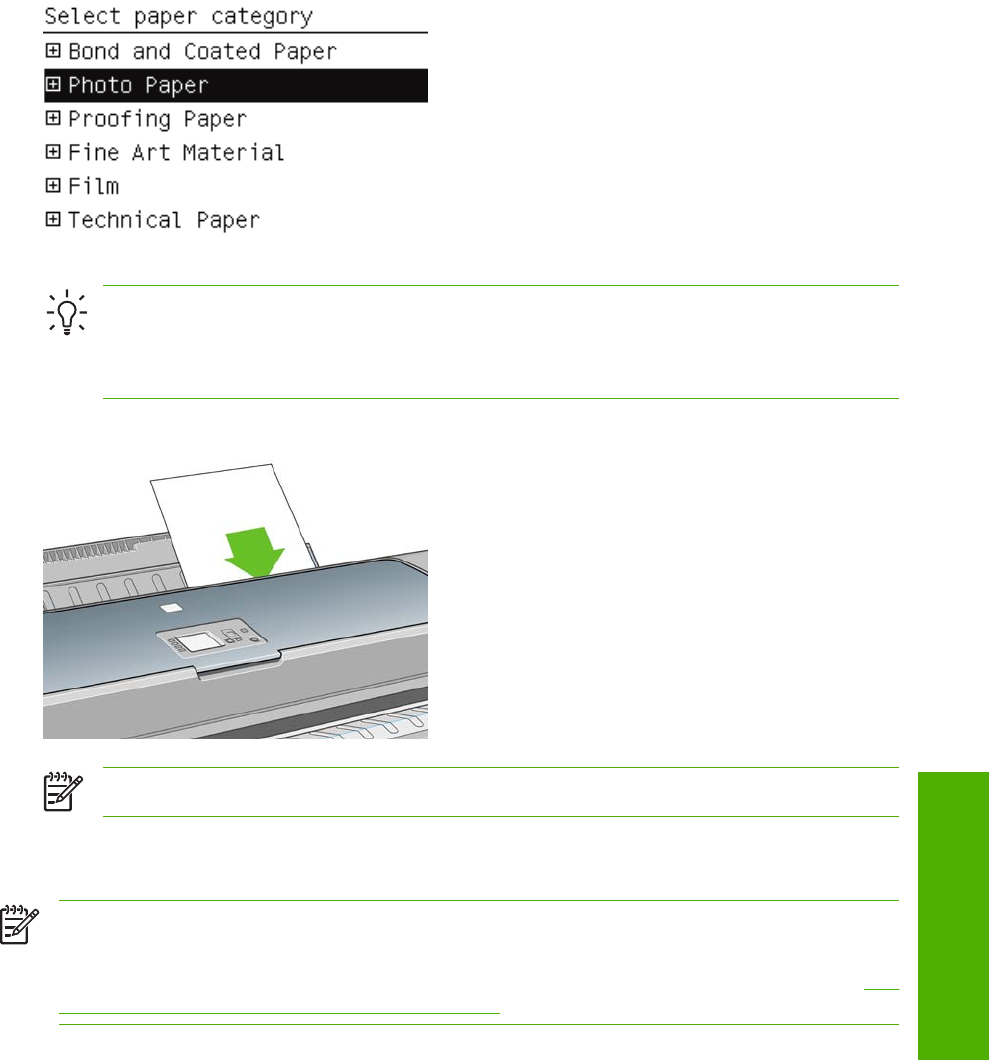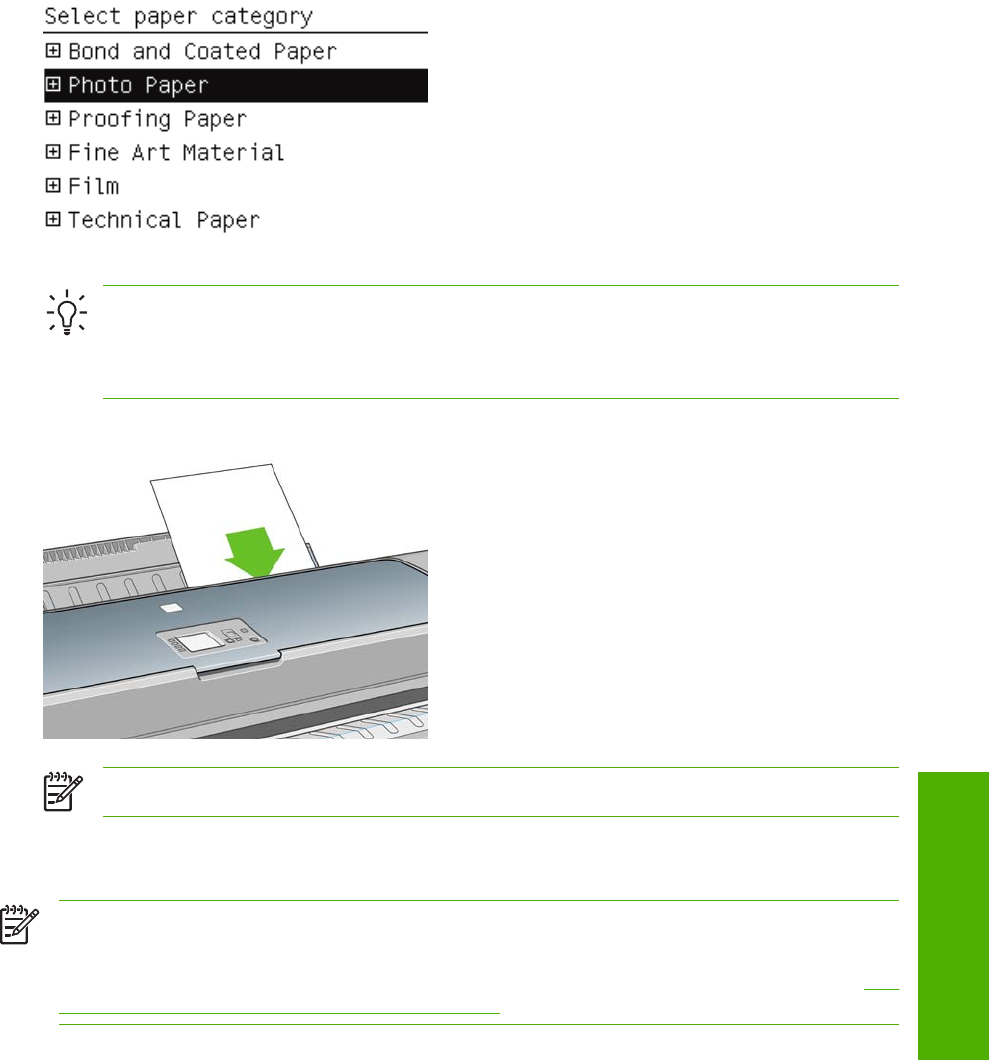
5. Enter your paper category and type.
Tip If you have loaded a paper type whose name does not appear in the paper list (neither
in the driver nor in the front panel), you can choose a generic paper name instead. For
example, if you are loading HP Aquarella Art Paper or Epson Smooth Fine Art Paper, and
you don't find the exact name in the paper list, you can choose Fine art paper.
6. The printer checks the alignment and measures the sheet.
NOTE Depending on the length of the sheet, it feeds out the front of the printer.
7. If the paper has been loaded successfully, the front panel displays the Ready message and the
printer ready to print. If the paper is not straight, follow the instructions on the front-panel display.
NOTE When correctly loaded, the sheet is in the back of the printer.
NOTE If you have an unexpected problem at any stage of the paper loading process, see The
paper cannot be loaded successfully on page 114.
Paper menu procedure
As an alternative you can use the paper menu to start the paper loading process
1. Perform step one of the easy loading procedure.
ENWW Load a single sheet 33
Paper handling