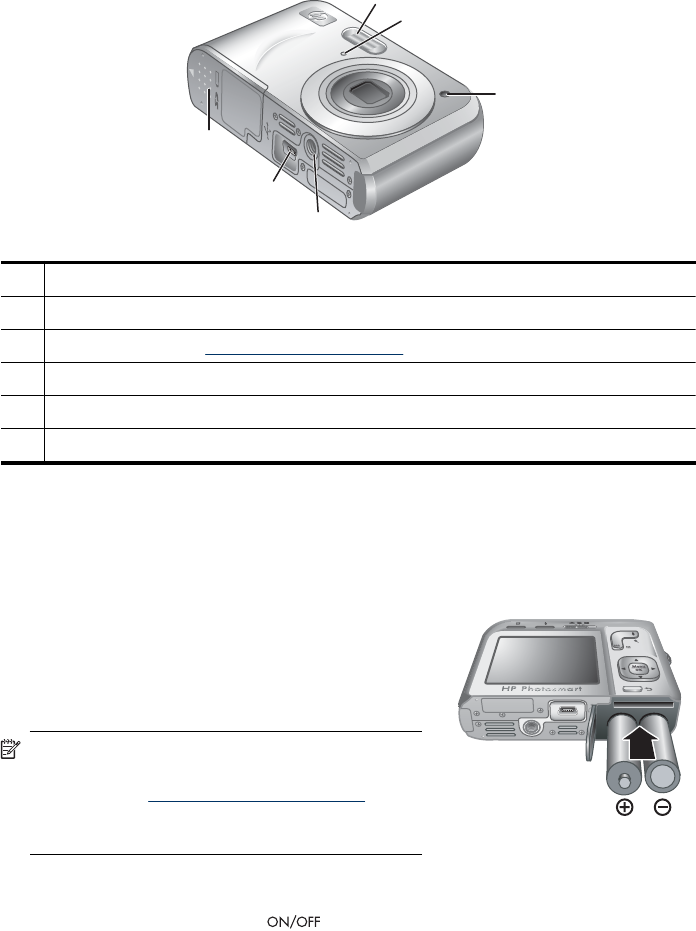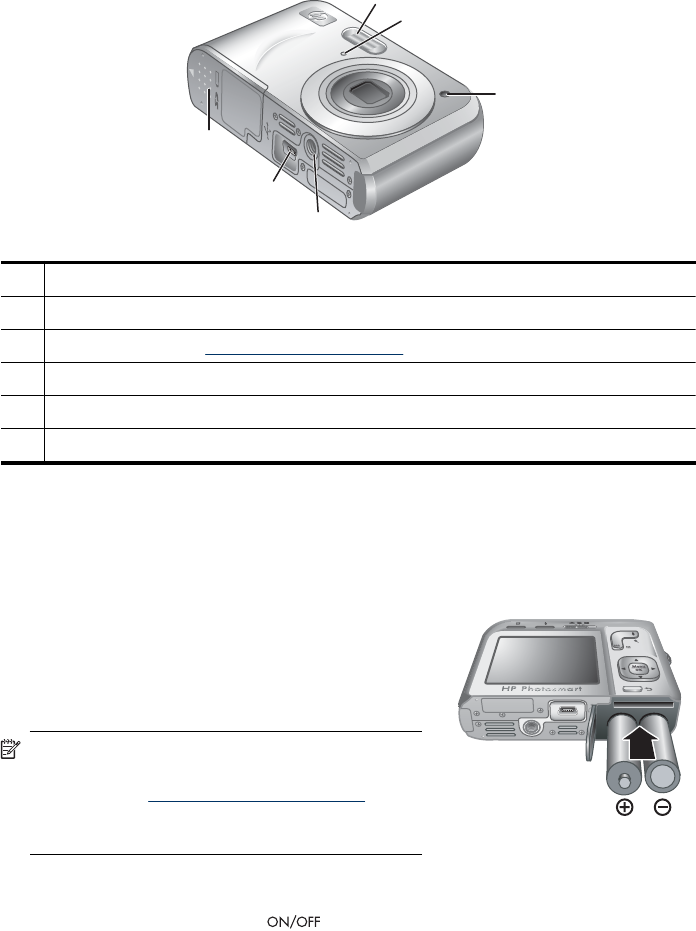
Camera front, side, and bottom
3
5
4
6
2
1
1 Flash.
2 Microphone.
3 Self-Timer light (see “Using the Self-Timer setting” on page 16).
4 Tripod mount.
5 Dock/USB connector—Provides direct and indirect (via optional dock) USB connectivity.
6 Battery/Memory Card door.
Before taking pictures
Complete the following procedures before taking pictures or recording video clips.
Install the batteries
1. Open the Battery/Memory Card door by sliding the
latch as indicated on the Battery/Memory Card
door.
2. Insert the two AA batteries.
3. Close the Battery/Memory Card door.
NOTE: If using rechargeable NiMH batteries,
fully charge the batteries before using them the
first time (see “
Recharging NiMH batteries”
on page 43). Turn off the camera before
removing the batteries.
Turn on the camera
To turn on the camera, press the button.
Chapter 1
4 Getting started