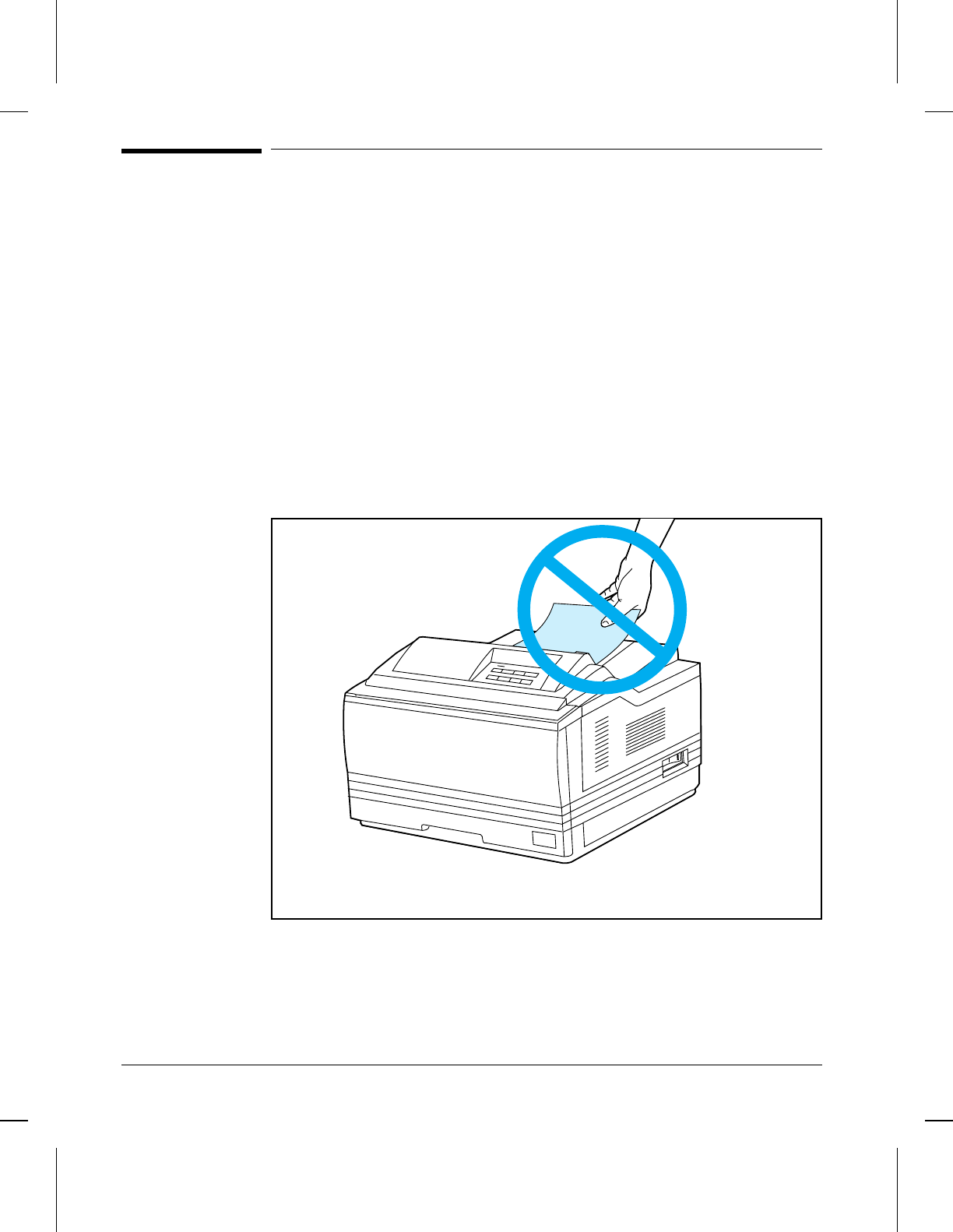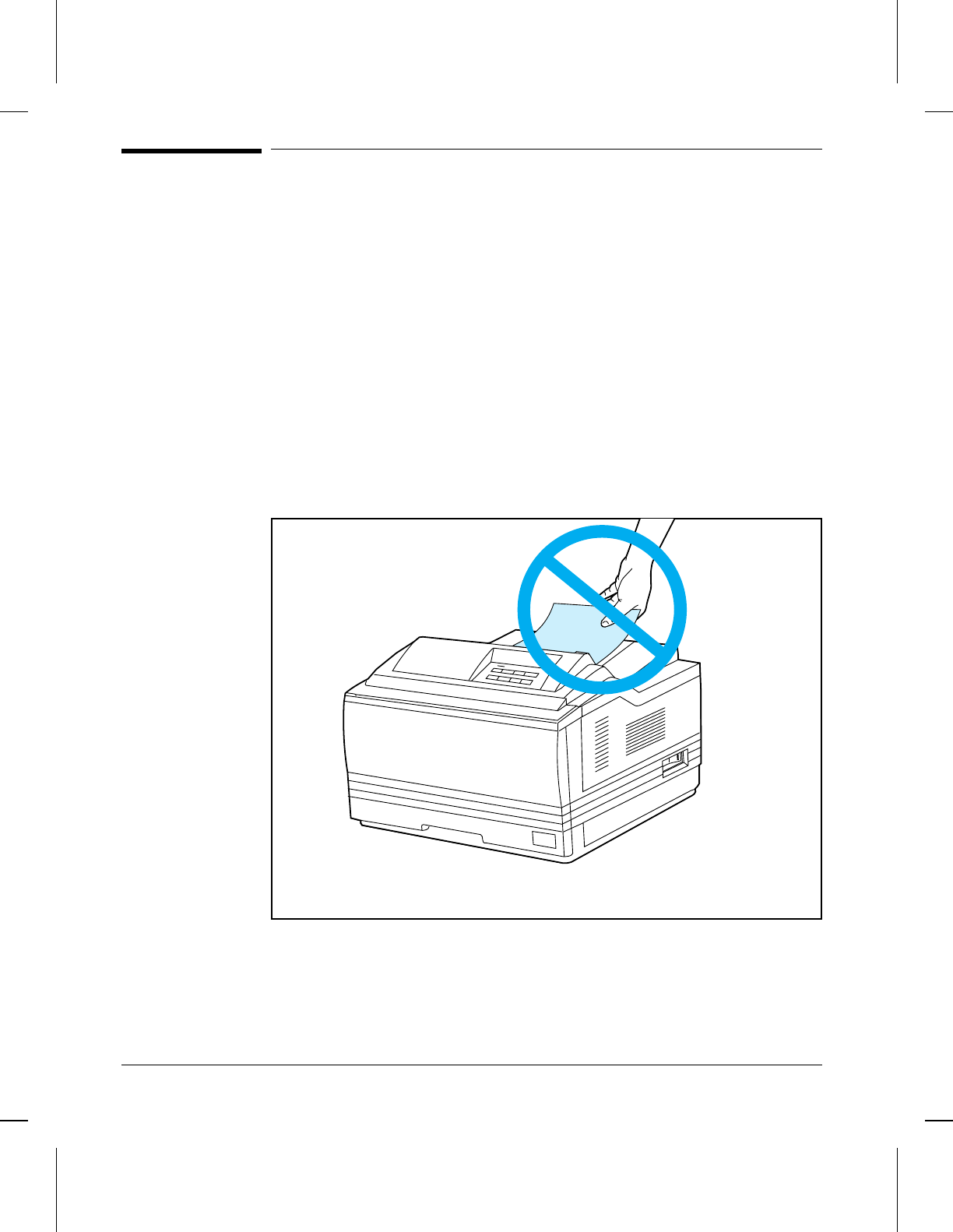
Clearing Paper Jams
If the message 13 PAPER JAM appears in the display panel, look for jammed
paper in any of the locations indicated in Figure 8-2.
If you get repeated paper jams or if the paper jam message appears
repeatedly, see “Repeated Paper Jams” at the end of this section.
Paper jams occur most often when:
• Paper cassettes are not correctly loaded (see Chapter 3, “Printing Tasks”).
• Your print media does not meet the specifications listed in Chapter 3,
“Printing Tasks,” and Appendix C, “Media Specifications.”
• The media is in poor condition.
• The printer needs cleaning.
If the paper jam extends into the output area, as shown in Figure 8-1,
always open the front cover before removing the paper.
Figure 8-1
8-12 Solving Printer Problems