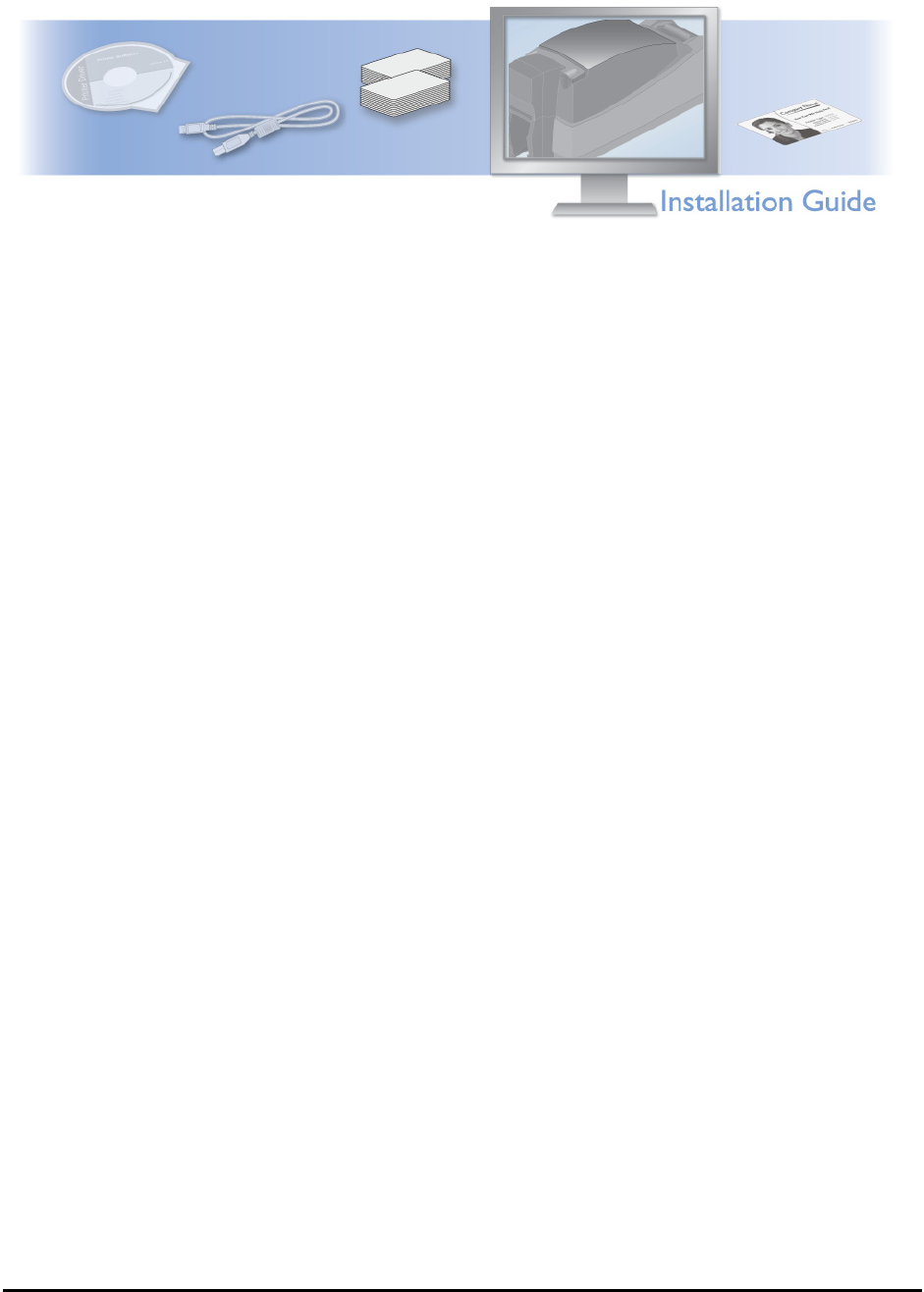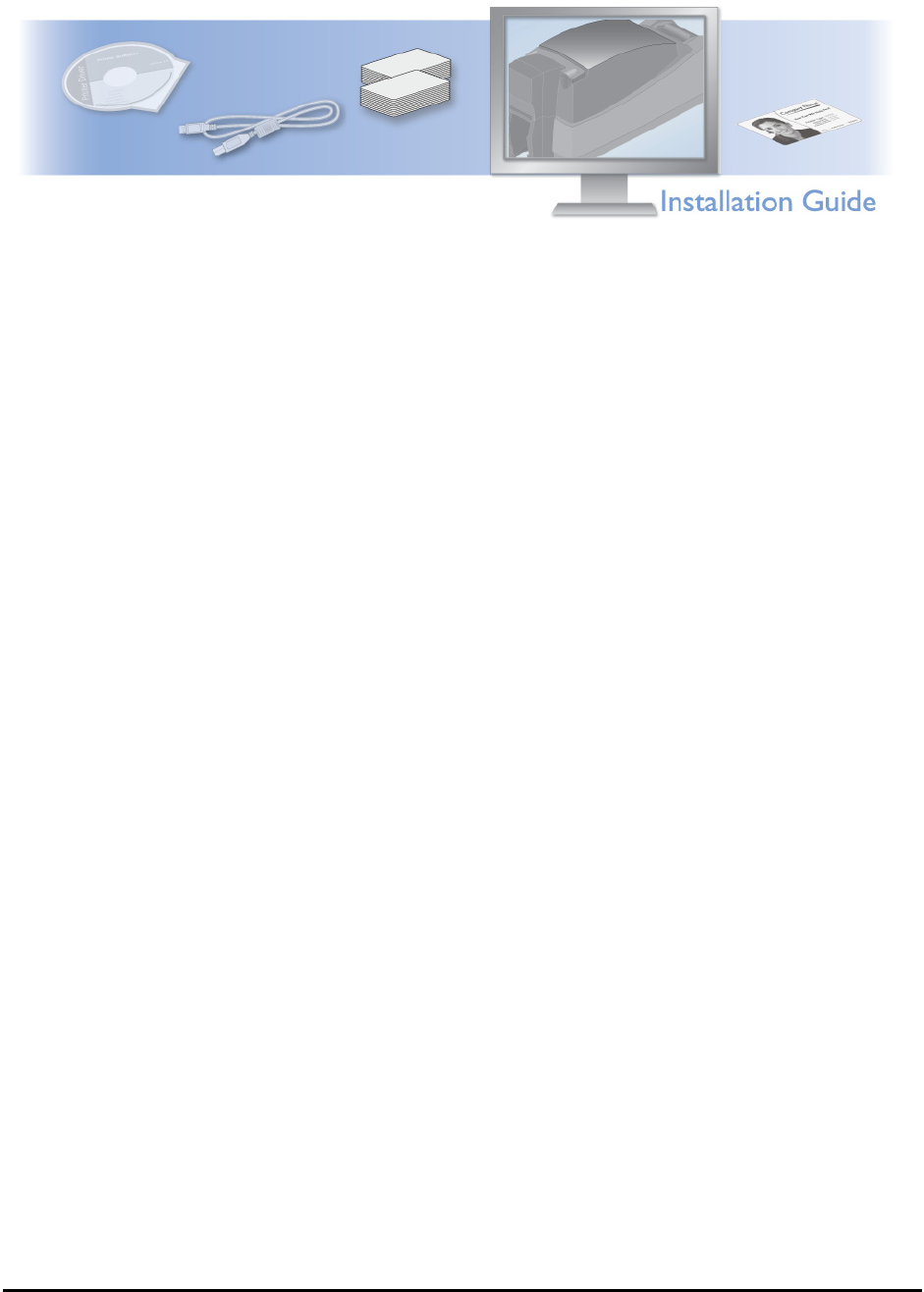
17
Installation on Windows
This section provides information about installing the printer and driver on a PC running a
Windows operating system. See
"Windows Installation Choices" for installation choices.
This section describes how to install the printer on a PC with a Windows
®
operating system.
See the releasenotes.rtf file (delivered with the Card Printer Driver) for detailed information
about supported Windows operating systems.
Installing on a Windows Operating System
• Bidirectional communication and downloaded files
— "Installing from Downloaded Files"
• Bidirectional communication and driver CD
— "Local USB Installation Using Bidirectional Communication"
— "Network Installation Using the Built-in Ethernet Port & Bidirectional Communication"
— "Network Installation Using a Print Server & Bidirectional Communication"
— "Installing More than One Printer on a PC"
— "Wireless Network Connection"
‹ "Connection Types"
‹ "Wireless Network Installation Using an Existing Network"
‹ "Wireless Network Installation with a Peer (Ad Hoc) Network"
• Unidirectional communication
— "Unidirectional Printing"
— "Removing the Existing Driver"
— "Installing the Unidirectional Driver"
• "Printer Pooling"
• "Shared Printers"
For troubleshooting, see "Installation Troubleshooting".
For information on updating an installed driver, see "Updates, Upgrades, and More".