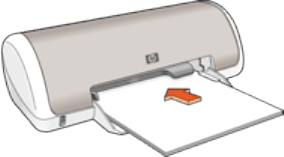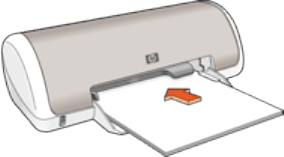
3. Slide the paper guide firmly against the edge of the paper.
Printing
Note: If your software program includes an iron-on transfer printing feature, follow
the instructions that are provided with the software program. Otherwise,
follow the instructions below.
1. Open the Printer Properties dialog box, and then select the following:
2. Click the Paper/Quality tab, and then specify the following print settings:
• Size is: The appropriate paper size
• Type is: Plain paper
• Print quality: Normal or Best
3. Click the Basics tab, and then specify the following print setting:
• Orientation: Mirror image
4. Select any other print settings that you want, and then click OK.
Use the What's This? help to learn about the features that you see in the Printer
Properties dialog box.
HP Deskjet 3740 series printer
30