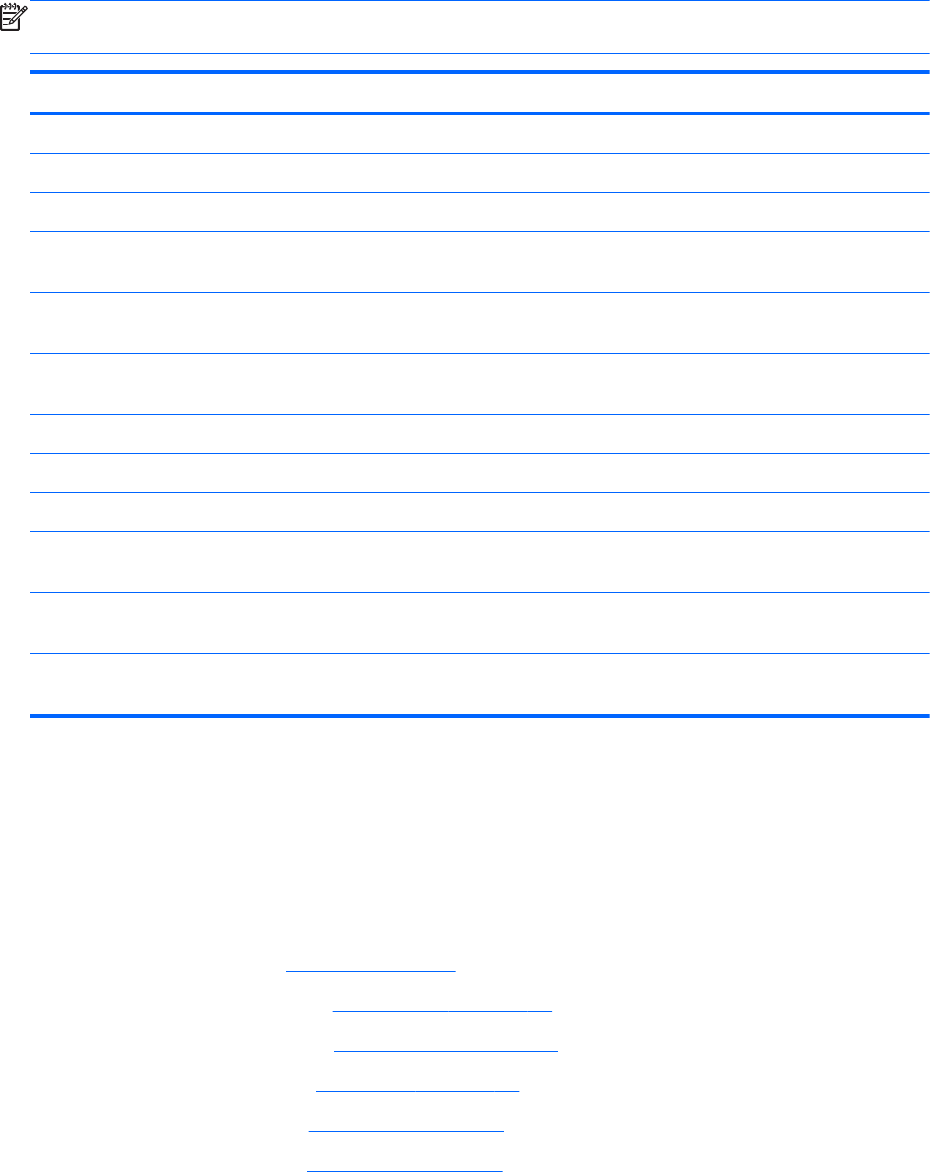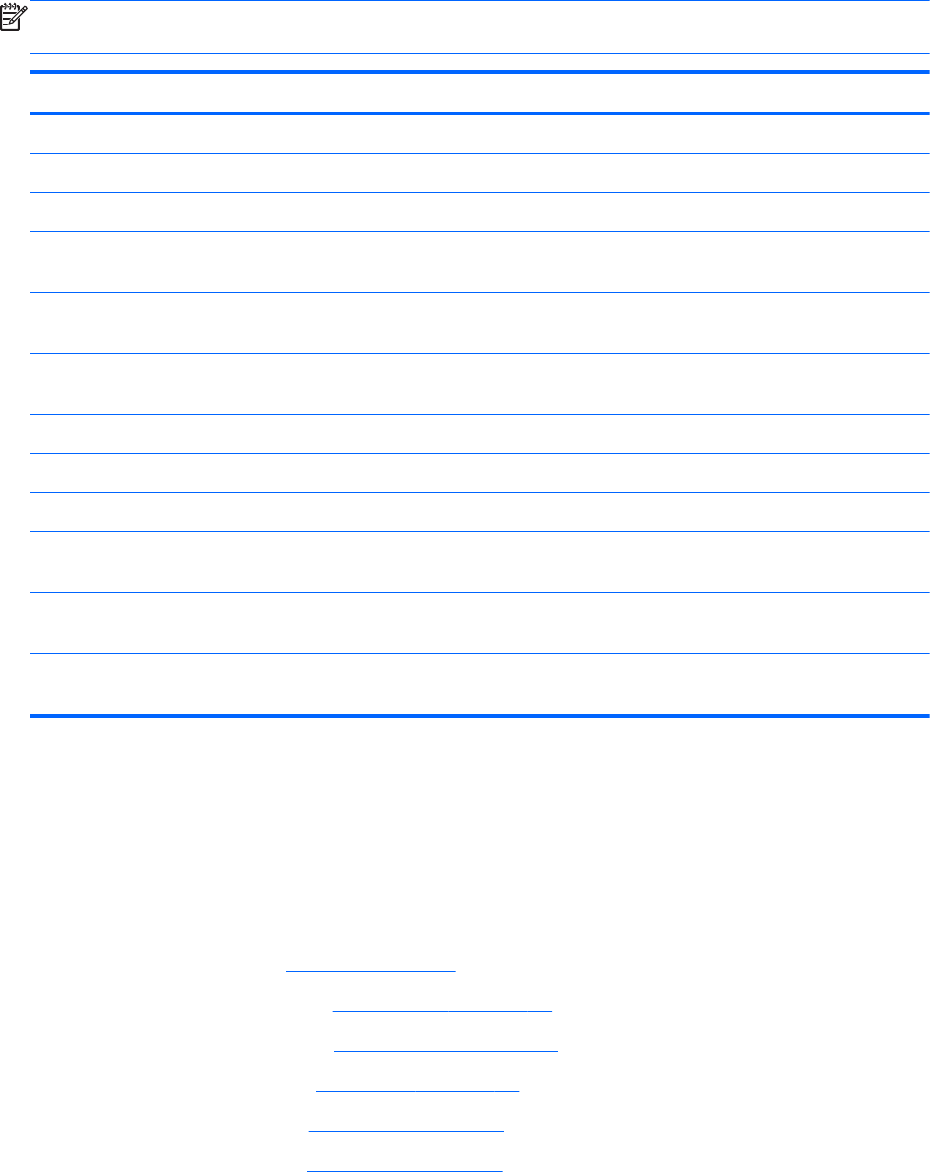
System board
NOTE: The system board Thermal Material Kit, part number 680571-001, includes replacement
thermal paste and pads.
Description Spare part number
For use only with computer models equipped with UMA video memory and Windows 8 Professional 680568-601
For use only with computer models equipped with UMA video memory and Windows 8 Standard 680568-501
For use only with computer models equipped with UMA video memory and FreeDOS 1.0 680568-001
For use only with computer models equipped with 1 GB of dedicated switchable discrete video
memory and Windows 8 Professional
680569-601
For use only with computer models equipped with 1 GB of dedicated switchable discrete video
memory and Windows 8 Standard
680569-501
For use only with computer models equipped with 1 GB of dedicated switchable discrete video
memory and FreeDOS 1.0
680569-001
For use only with computer models equipped with UMA video memory and Windows 8 Professional 710873-601
For use only with computer models equipped with UMA video memory and Windows 8 Standard 710873-501
For use only with computer models equipped with UMA video memory and FreeDOS 1.0 710873-001
For use only with computer models equipped with 1 GB of dedicated switchable discrete video
memory and Windows 8 Professional
710874-601
For use only with computer models equipped with 1 GB of dedicated switchable discrete video
memory and Windows 8 Standard
710874-501
For use only with computer models equipped with 1 GB of dedicated switchable discrete video
memory and FreeDOS 1.0
710874-001
Before removing the system board, follow these steps:
1. Shut down the computer.
2. Disconnect all external devices connected to the computer.
3. Disconnect the power from the computer by first unplugging the power cord from the AC outlet
and then unplugging the AC adapter from the computer.
4. Remove the battery (see
Battery on page 36).
5. Remove the service door (see
Service door on page 37).
6.
Remove the optical drive (see
Optical drive on page 38).
7. Remove the hard drive (see
Hard drive on page 41).
8. Remove the keyboard (see
Keyboard on page 48).
9. Remove the top cover (see
Top cover on page 51).
ENWW
Component replacement procedures
71