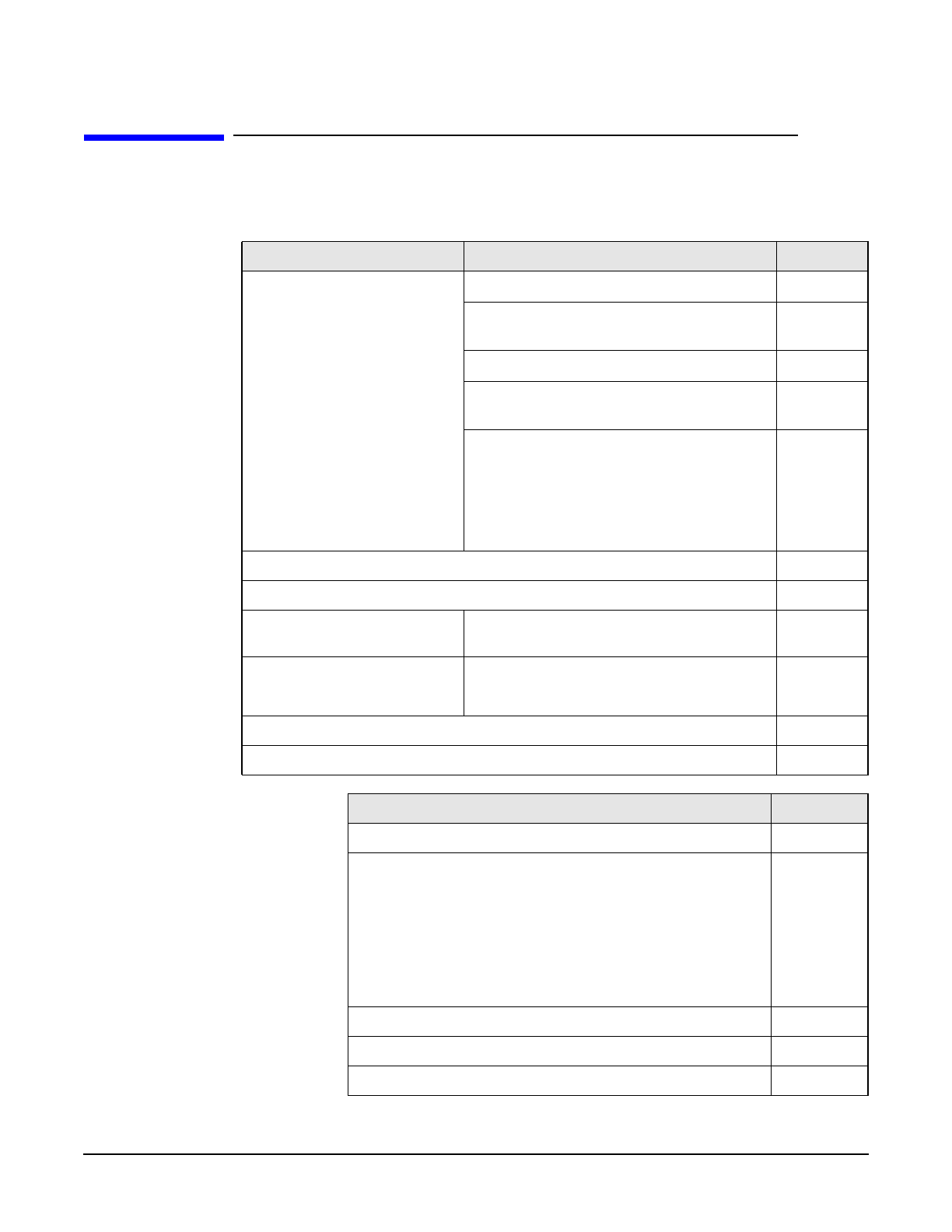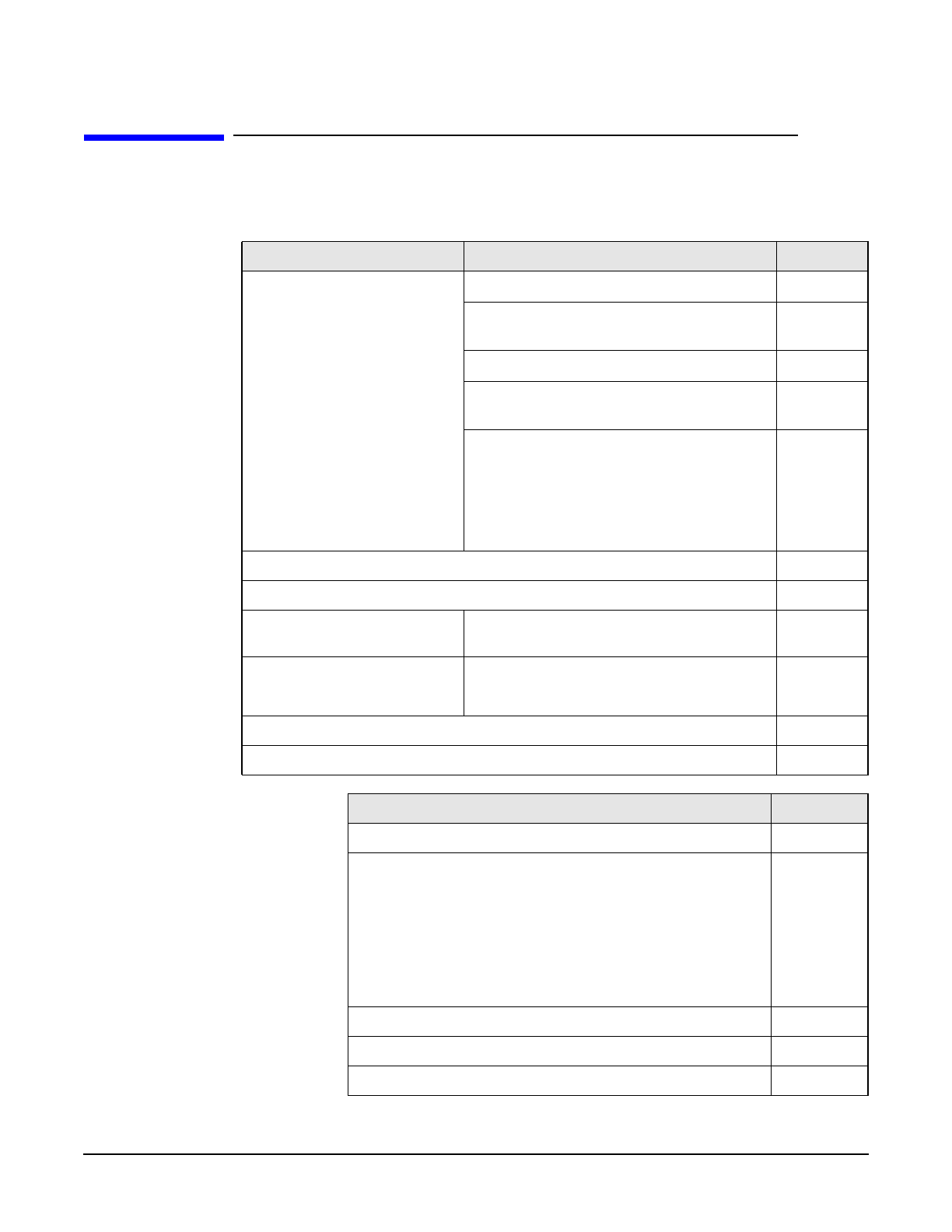
Troubleshooting Your Workstation
Use Or Configuration Problems
Chapter 7
167
Use Or Configuration Problems
If your workstation boots normally, but you are having problems using or configuring
your workstation.
Symptom Type of Problem Refer To
Workstation starts to boot, but
a POST (Power-On Self-Test)
error message is displayed on
the screen.
• CMOS test error.
page 168
• Keyboard or mouse are not working
correctly.
page 168
• Floppy disk drive LED does not appear.
page 169
• Hard disk drive, DVD, CD-RW or
CD-ROM drive are not accessible.
page 169
• Serial or Parallel ports are incorrectly
configured.
• Devices are not cabled correctly.
• Device drivers missing or incorrectly
installed.
page 171
An error message appears on the MaxiLife LCD during runtime. page 171
You cannot turn off the workstation. page 172
You have forgotten your
password.
• Can’t start the workstation
page 173
Your workstation has a
software problem.
• Software application will not run.
• Date and time are wrong.
page 174
Your workstation repeatedly loses its configuration settings. page 174
You have problems using the Euro symbol. page 175
Helpful Information Refer To
If You Have Forgotten Your BIOS Password page 173
Troubleshooting BIOS Problems:
• Updating the BIOS
page 176
• Restoring the BIOS Default Settings
page 176
• Clearing the CMOS
page 176
• Recovering the BIOS (Crisis Mode)
page 177
System Board Switches page 178
Using the HP Setup Program page 179
Troubleshooting Drives With a Problem: