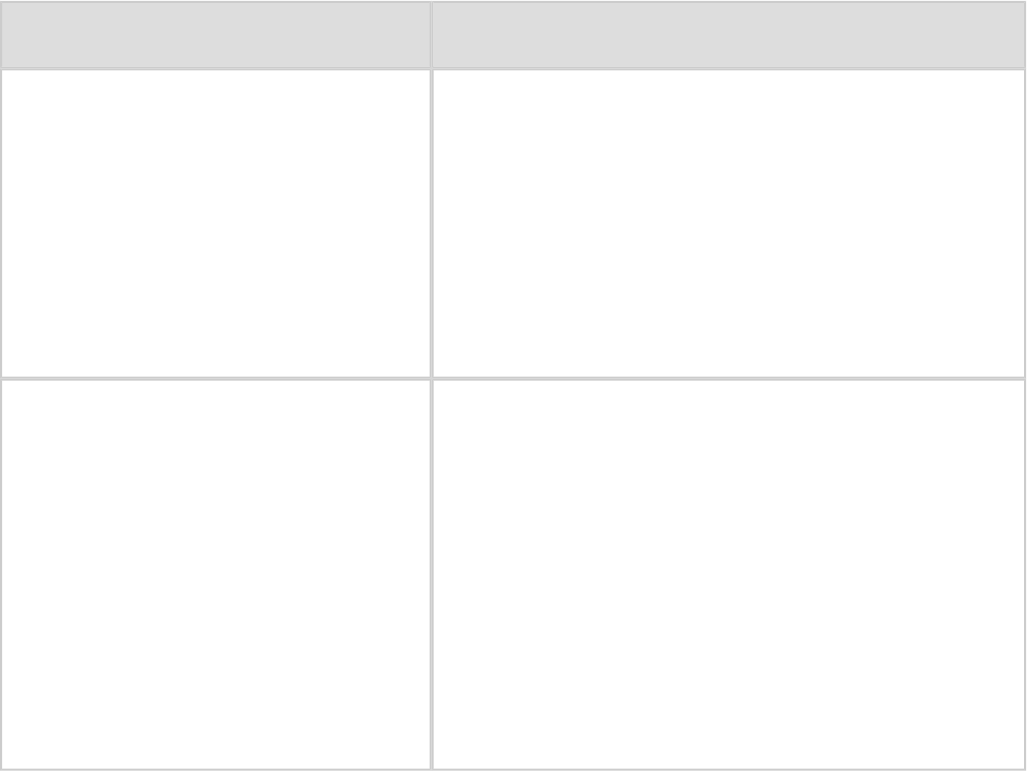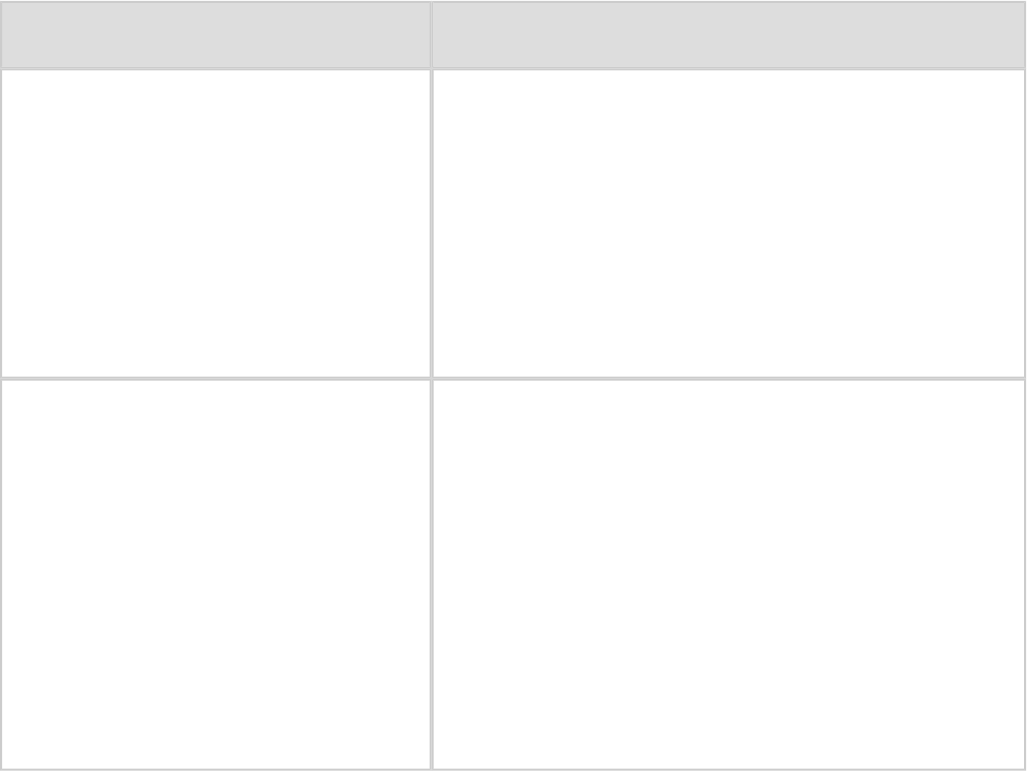
3. To print the page in that language, follow the instructions
that correspond to the language.
For example, to print the page in French, press and hold
down the Report Page button, press the Resume button
twice, and then release the Report Page button.
Understanding the HP Report page
The HP Report page lists the following information that you
might frequently need to know:
General information
General information applies to Ethernet networks:
Item Meaning
Network Status
The printer's network status:
● Ready: The printer is ready
to print.
● Offline: The printer is not
connected to a network.
Active Connection
Type
The type of network the printer
is connected to:
● Wired: The printer is
connected to an Ethernet
network.
● Disabled: The printer is not
connected to a network.