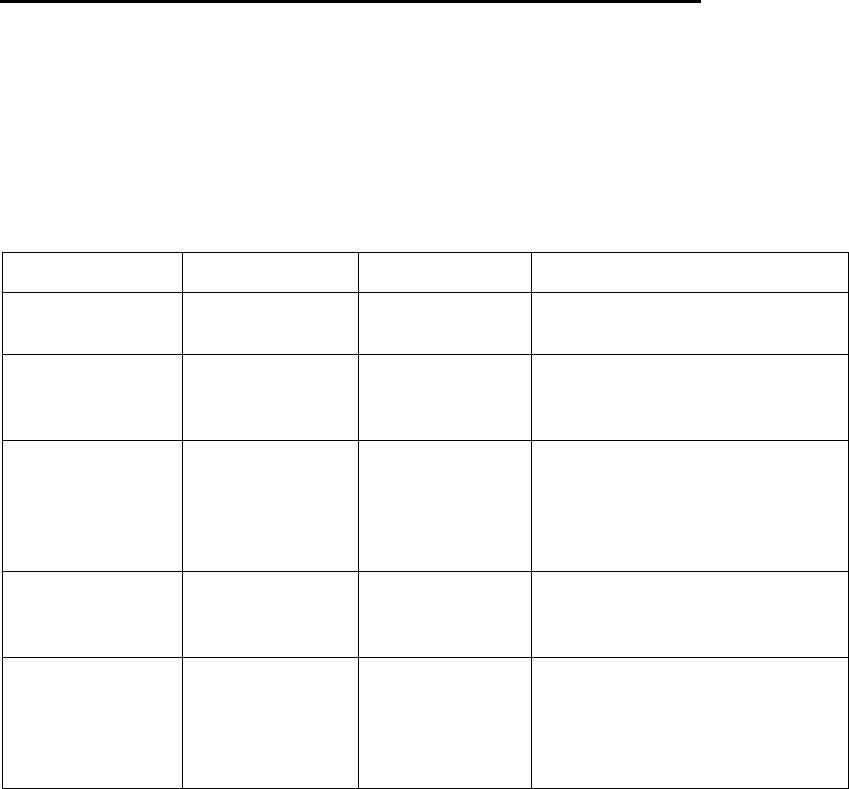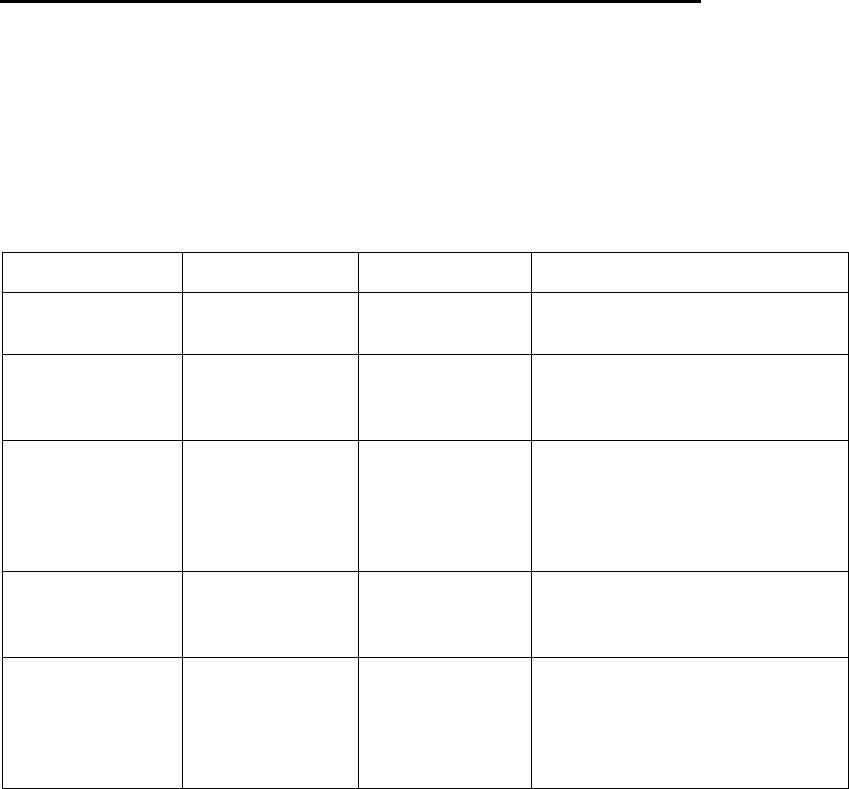
44
Power Configuration
To implement the power management capabilities, the following settings are set by the user from the
power setup screen.
Setting: Parameters: Default: Comments:
Power Saving Off/On On Enables power saving
techniques.
Turn OFF Disable/Time
(1 - 30 minutes
or never)
3 minutes How long the system will stay
in Run with (no activity). If
disabled it will stay in Run.
Auto Save-to-
disk
Disable/Time
(6 hours to 7
days or never)
1 day How long the system will be in
off before the entire state of
the computer the suspend
state. If disabled it will stay in
the suspend state.
HDD power-
down
Disable/Time
(1-30 minutes
or never)
3 minutes HDD will turn off, system has
ability to run. HDD will spin up
when access required.
CPU power-
down
512ms-
8seconds
2 sec CPU clock rate will be reduce
if the system has been idle for
the selected delay. The clock
rate will be restored when
system activity is detected.