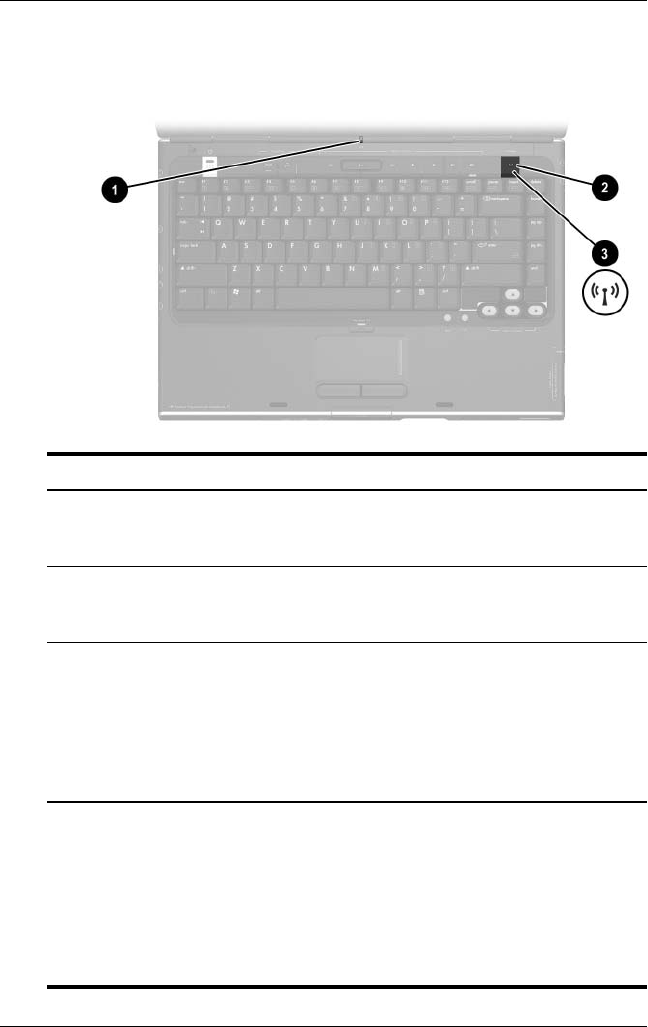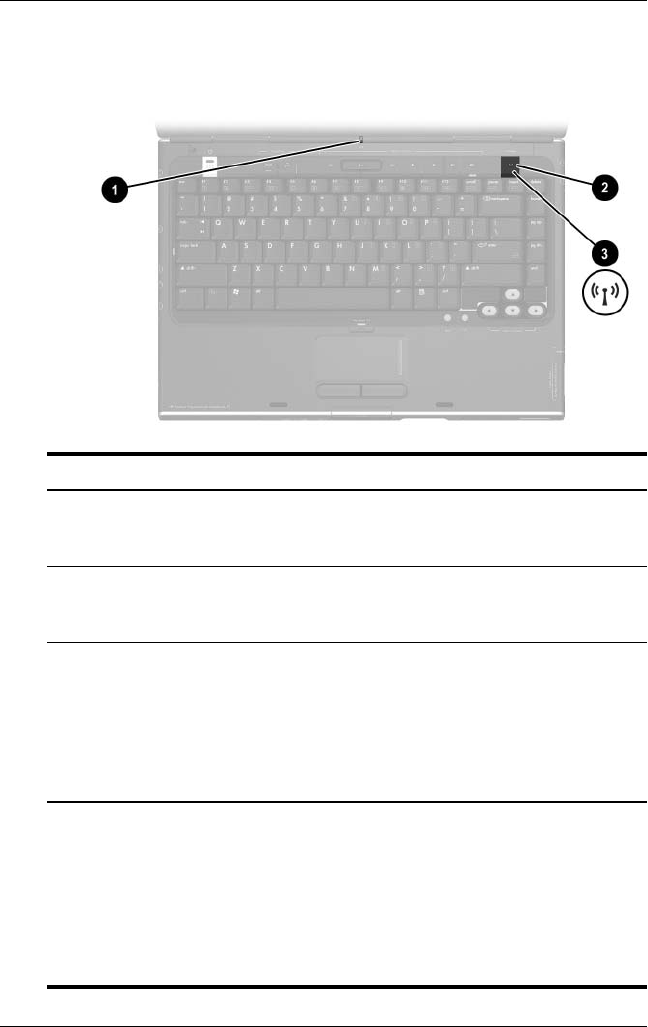
4–10 Getting Started
Notebook Tour
Wireless Lights and Button (Select Models)
Component Description
1 Wireless button light* On: One or more internal wireless devices,
such as a wireless LAN device and/or a
Bluetooth® device, are turned on.
†
2
Wireless light* On: An internal wireless device, such as a
wireless LAN device and/or a Bluetooth
device, is turned on.
†
3
Wireless button Turns the wireless functionality on or off, but
does not create a wireless connection.
†
✎
To establish a wireless connection, a
wireless network must already be set
up. For information about establishing a
wireless connection from Windows, visit
http://www.hp.com/go/wireless.
*The wireless button light and the wireless light display the same
information. The wireless button light is visible only when the notebook
is
open; the wireless light is visible on the rear of the notebook when the
notebook is closed.
†
The wireless button is inactive during QuickPlay. The QuickPlay feature
can only be used with the internal speakers or devices connected to the
headphone jack. Audio devices/accessories, such as Bluetooth
headphones that require the operating system, will not work in QuickPlay.