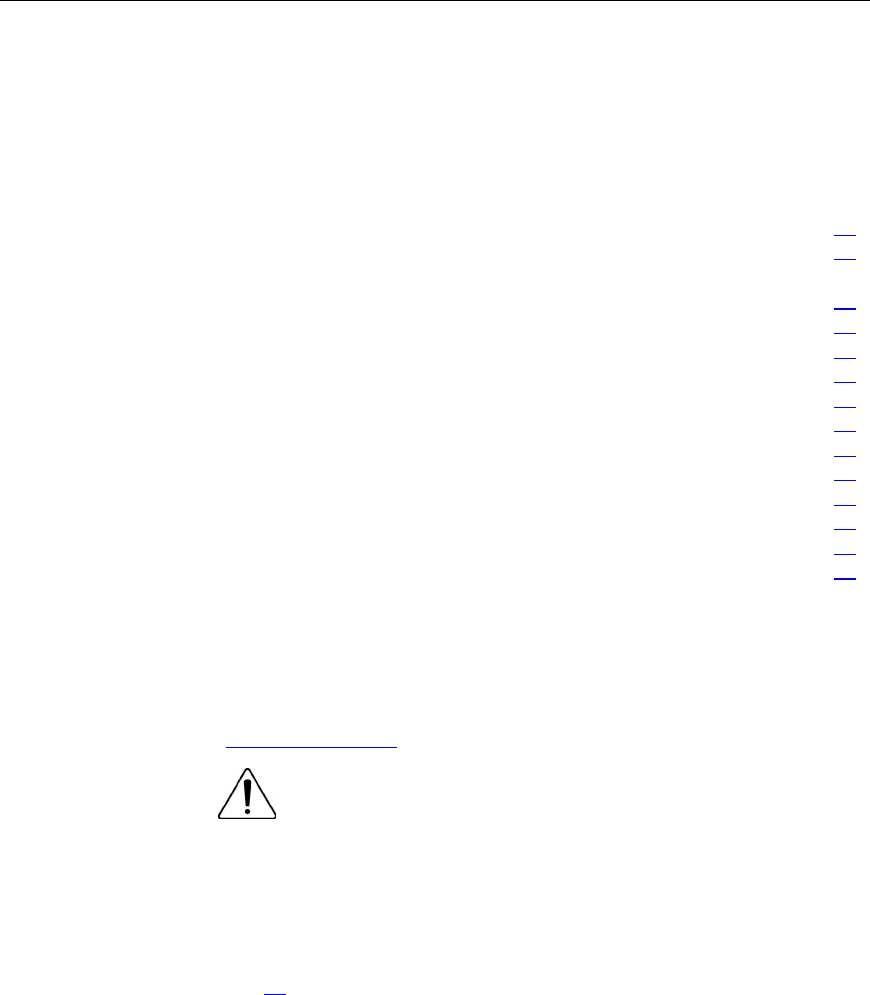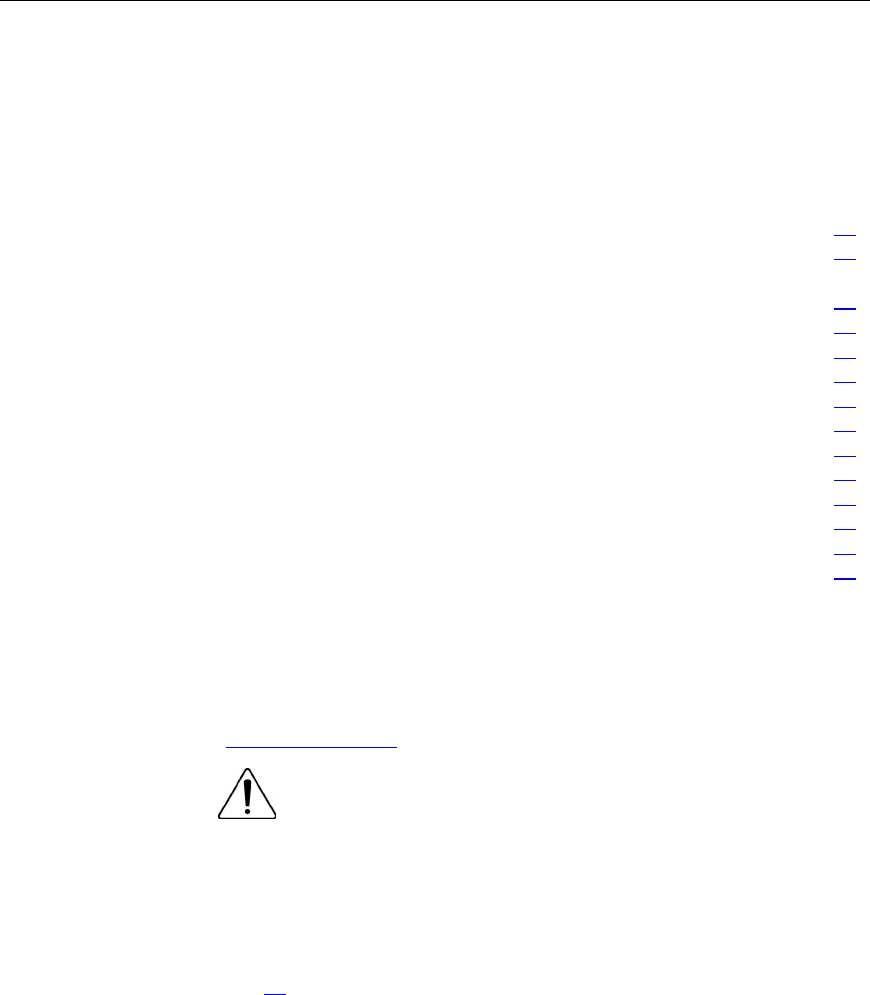
29
Cabling and powering up the system
In this section
System cabling overview..............................................................................................................29
Identifying HP BladeSystem p-Class 1U Power Enclosure components.....................................31
Identifying HP BladeSystem p-Class 3U Power Enclosure and Server Blade Enclosure
components...................................................................................................................................32
Installing power distribution devices............................................................................................33
Cabling the management modules................................................................................................39
Cabling the network to the system ...............................................................................................43
Connecting the HP BladeSystem p-Class 1U DC power cable to the server blade enclosure .....44
Connecting power cables to a mini bus bar..................................................................................44
Connecting power cables to a scalable bus bar ............................................................................47
Connecting facility DC power to the power distribution bus bars ...............................................51
Installing the cable bracket...........................................................................................................52
Configuration examples................................................................................................................52
Powering up the system................................................................................................................59
Completing the installation...........................................................................................................62
System cabling overview
After all system hardware is installed, cable the components. Refer to the HP
ProLiant BL System Best Practices Guide on the Documentation CD or the HP
website (http://www.hp.com
) for HP recommendations on cable ordering.
WARNING: To reduce the risk of electric shock or injury
due to high-current electrical energy, be sure that all power is
completely disconnected at the source before beginning any
power connections to the power bus bars or power bus box.
To cable the system:
1. Cable the management modules. Refer to "Cabling the management modules
(on page 39
)."