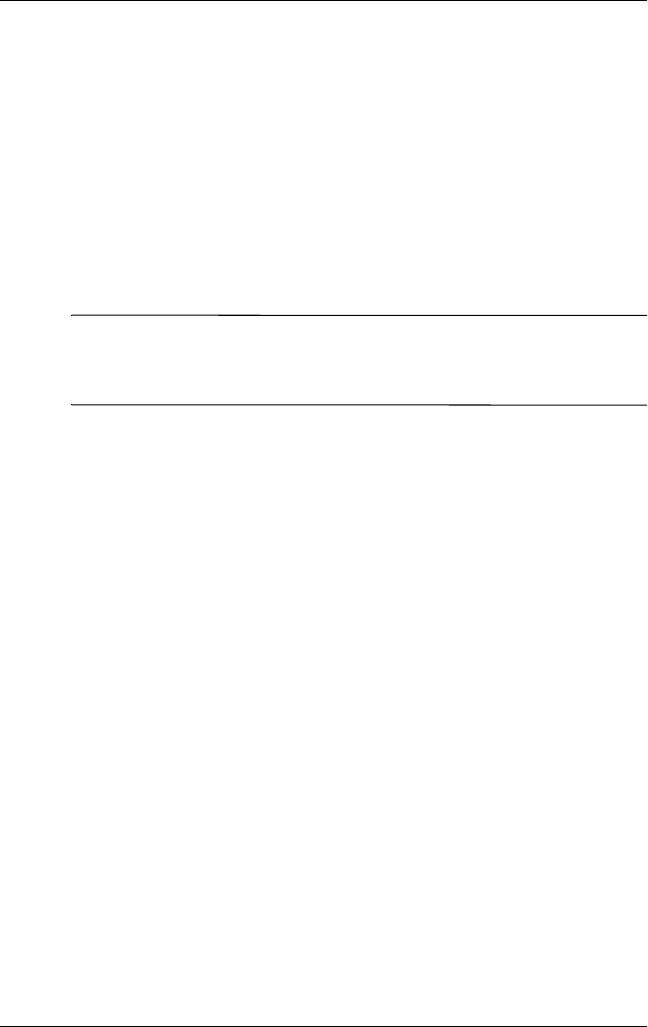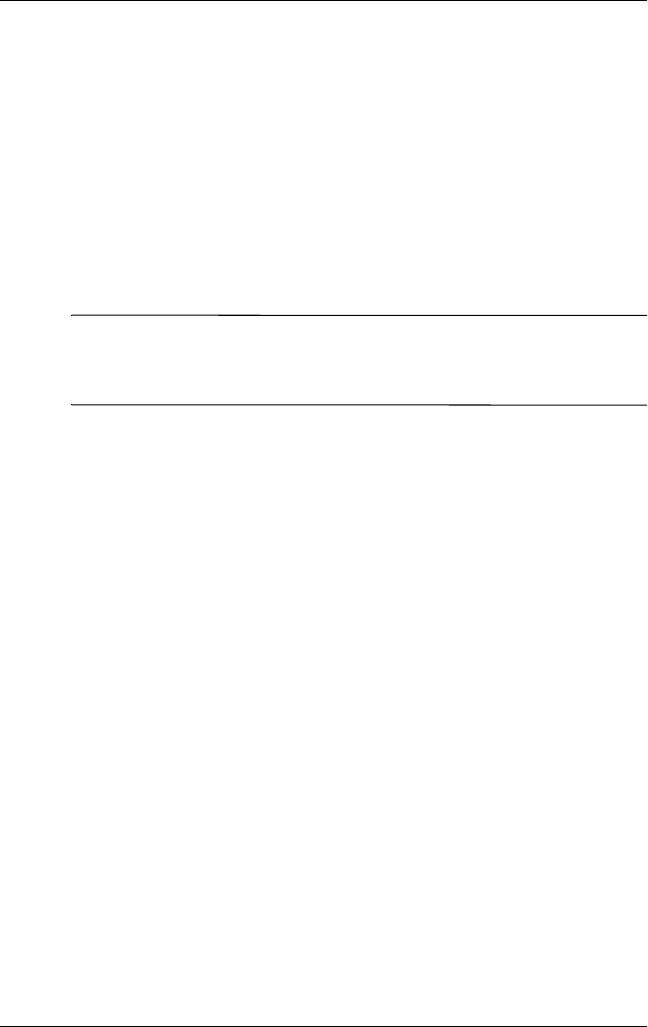
8–2 Startup and Reference Guide—Part 2
Hardware Options and Upgrades
Connecting a Powered Device
To connect the notebook to an optional external device that has a
power cord:
1. Be sure the device is turned off.
2. Connect the device to the jack or connector on the notebook
specified by the device manufacturer.
3. Plug the device power cord into a grounded electrical outlet.
4. Turn on the device.
✎
If a properly connected external monitor or other display device
does not display an image, try pressing the
Fn+F4 hotkeys to
switch the image to the new device.
To disconnect a powered external device from the notebook:
1. Turn off the device.
2. Disconnect the device from the notebook.
Connecting a USB Device
USB (universal serial bus) is a hardware interface that can be
used to connect external devices such as a USB keyboard, mouse,
drive, printer, scanner, or hub to the notebook.
A hub is a connecting device that can be either powered or
unpowered. USB hubs can be connected to a USB connector on
the notebook or to other USB devices. Hubs support varying
numbers of USB devices and are used to increase the number of
USB devices in the system.
■ Powered hubs must be connected to external power.
■ Unpowered hubs must be connected either to a USB
connector on the notebook or to a port on a powered hub.
345561-001.book Page 2 Monday, July 14, 2003 11:19 AM