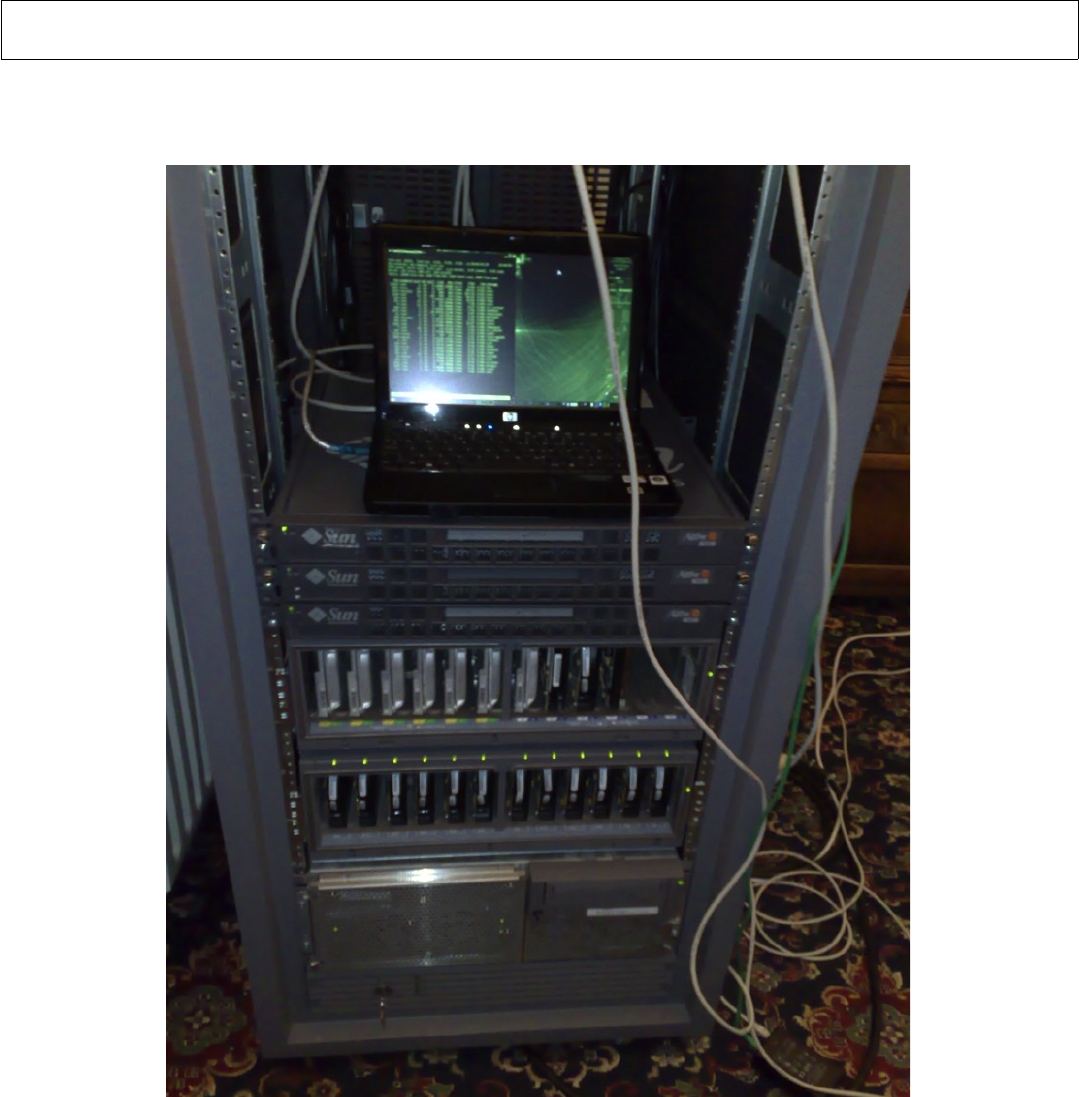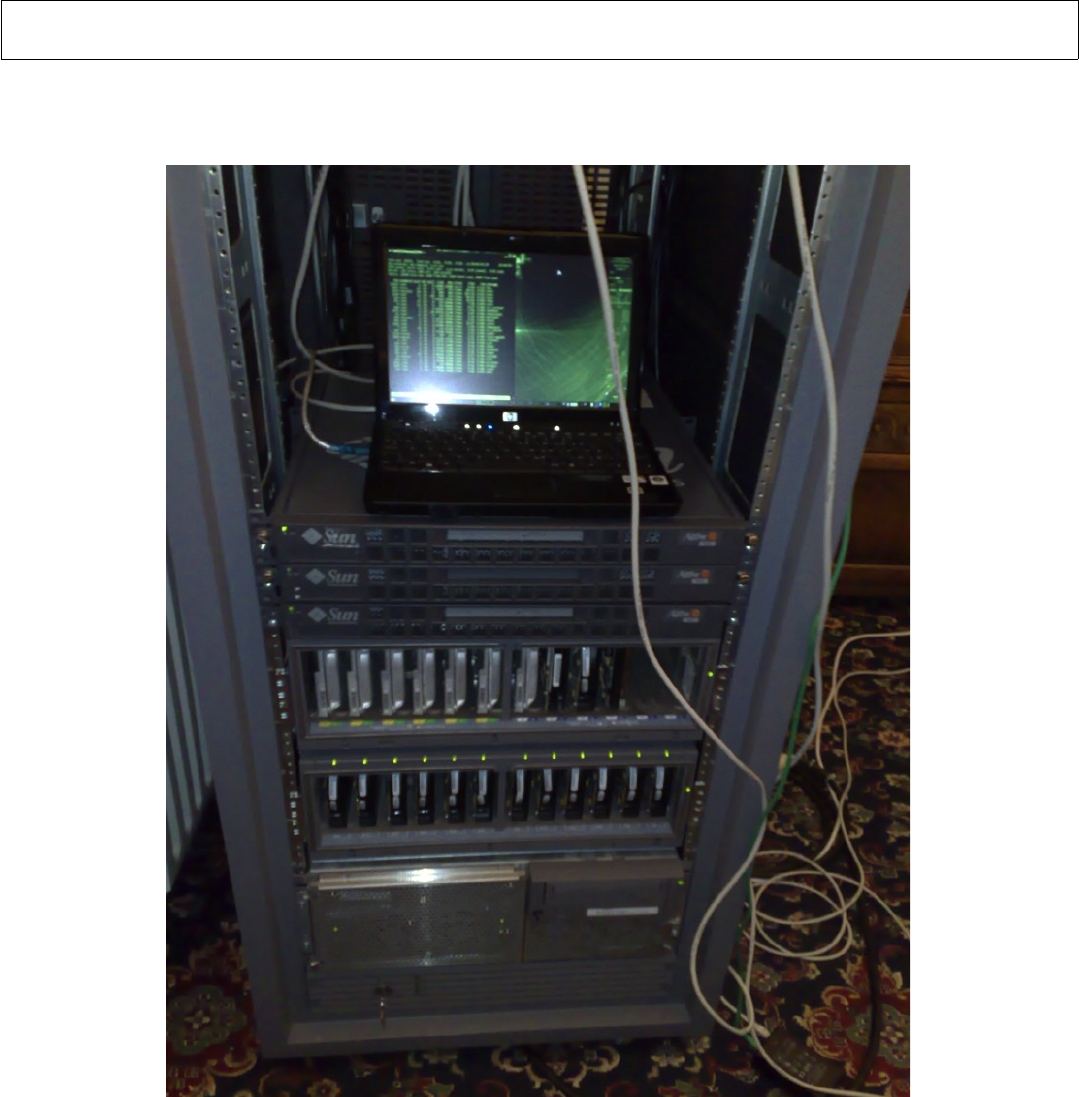
My final test to conclude the review and guide will be the data center test where the battery longevity will be tested while hooked up
to servers and mainframes. As I am currently on vacation this will be a bit tough to put in practice 'in-the-field', however I can run a
simulation in the data center I have at home. Because I am using Sun Microsystems SPARC based servers running Solaris operating
system, they do not natively have GFX cards meaning that I will need to use a USB RS242c serial adapter cable to connect to a 9-→
pin d-sub RJ45 console or rollover cable which will be connected to the servers LOM (lights out monitoring) or serial port.→
At this point I need to install some kind of software that would allow me to setup serial communications between the 2230s and the
server array. To do this I have two options, GTKterm which is based around Microsoft's Hyper Terminal but highly simplified, and
Minicom which is a 1980's DEC VT102 emulator meaning that I have the ability to do X and Z data modem transfers over stty (serial)
line. Using apt again to install Minicom I will now need to set it up, meaning I need to run minicom -s from my terminal shell.
From here I will choose to go to Serial Port Setup and activate settings: 9600 bauds/s, 8 data bits, 1 stop bit, no flow control, and no
parity. Also using ls /dev | grep USB to determine my USB RS242c serial adapter I now find out that the port I need to use is:→
kaya@Compaq2230s:~$ ls /dev/ | grep USB
ttyUSB0
Table-14. Stty USB RS242c port.→
The actual setup can be seen here:
Img-5. Hp 2230s Data Center performance.
18