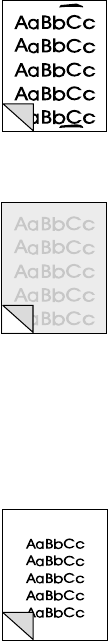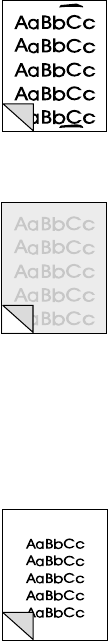
106 Chapter 9 Troubleshooting the Copier/Scanner
EN
Black dots or streaks
●
There may be ink, glue, correction fluid, or an unwanted
substance on the scanner sensor. Try cleaning the scanner. See
“Cleaning the scanner.”
Unclear text
●
Try adjusting the settings.
• Copier Control Panel: see “Using the Copier Control Panel.”
• Quick Copy settings: see “Quick Copy settings.”
• Verify you have the correct resolution and gray-scale settings.
See “Scanner resolution and gray scale.”
●
You may need to change the properties settings for the
associated function in the Document Assistant or the
HP Document Desktop. Learn about these settings in the online
help. See “Accessing the online help.”
Image prints at reduced size
●
The HP software settings may be set to reduce the scanned
image. See the following:
•“LaserJet Toolbox” to change the settings in the Document
Assistant and the LaserJet Document Desktop.
•“Quick Copy settings” to change the settings for Quick Copies.
•“Using the Copier Control Panel” to change the settings for the
Copier Control Panel.