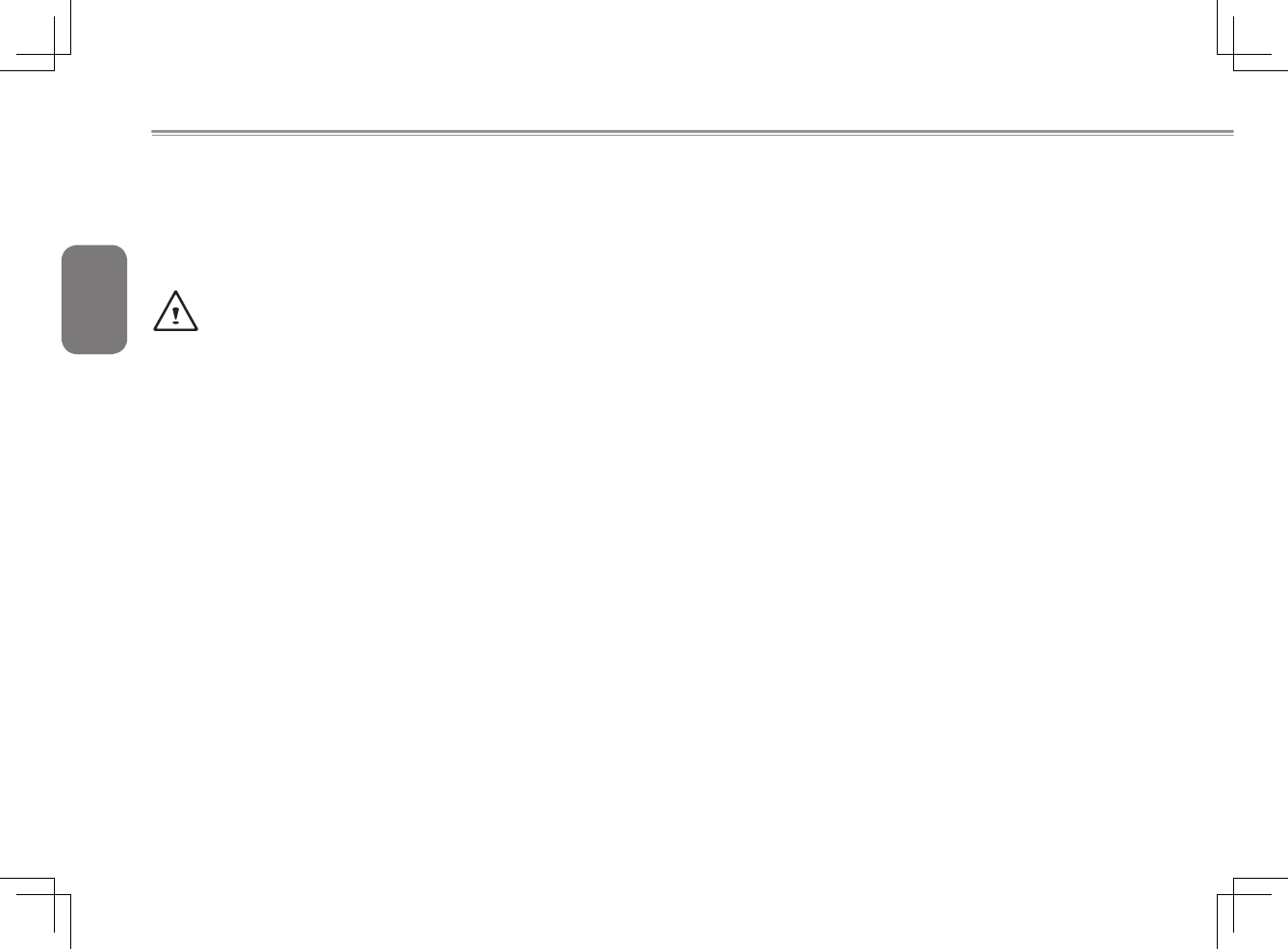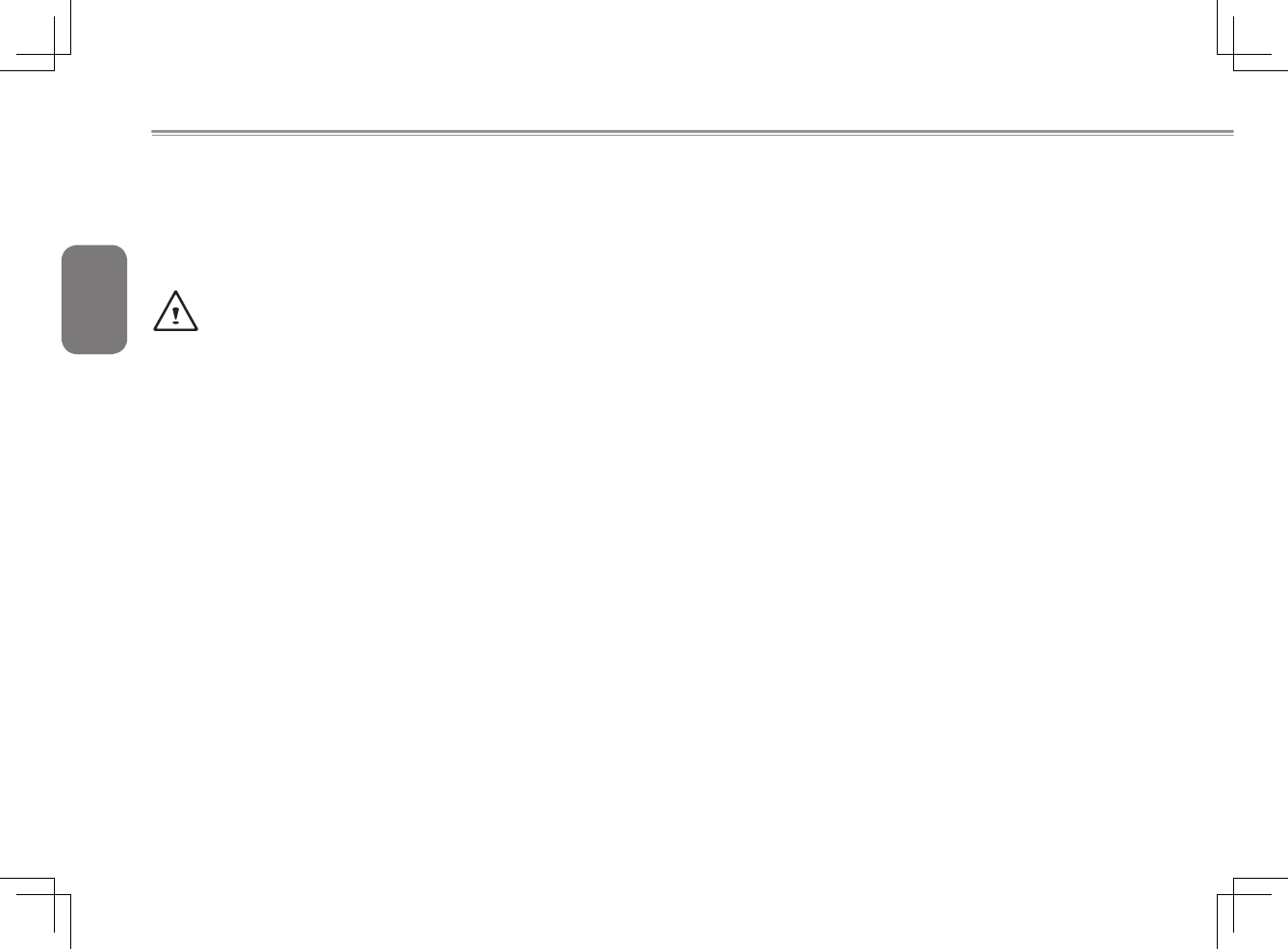
English
I
Safety Instructions
Use the following safety guidelines to help protect yourself and your
notebook.
When Using Your M1405 Notebook Computer
CAUTION: Do not operate your portable computer for an
extended period of time with the base resting directly on
your body. With extended operation, heat can build up in the
base. Allowing sustained contact with the skin can cause
discomfort or a possible burn.
• Donotattempttoservicethenotebookyourself.Alwaysfollow
installation instructions closely.
• Donotcarryabatteryinyourpocket,purse,orothercontainer
where metal objects (such as car keys) could short-circuit the
batteryterminals.Theresultingexcessivecurrentowcan
generate extremely high temperature and may cause burns to
your skin.
• BesurethatnothingrestsonyourACadapter'spowercable
and that the cable is not located where it can be tripped over or
stepped on.
• Whileyouareusingthecomputerorchargingthebattery,place
the AC adapter in a ventilated area, like on a desktop or on the
oor.DonotcovertheACadapterwithpapersorotheritemsthat
may prevent ventilation. Also, do not use the AC adapter while it
is inside a carrying case.
• Donotinsertobjectsintotheairventofyournotebookcomputer.
Doingsocancauseshort-circuitingandmayresultinreor
electrical shock.
• UseonlytheACadapterandbatteriesthataresuppliedby
your notebook manufacturer. Using other types of battery or AC
adaptermayheightentheriskofreorexplosion.
• Incorrectlyinstalledorplacedbatteriesmayresultinan
explosion.
• Replaceonlywiththesameoracompatiblebattery
recommended by the manufacturer.
• Pleasediscardusedbatteriesaccordingtothemanufacturer's
instructions.
• Beforeyouconnectyournotebooktoapowersource,ensure
that the voltage rating of the AC adapter matches that of the
available power source.
- 115 V/60 Hz in most of North and South America and some Far
Eastern countries such as South Korea.
- 100 V/50 Hz in eastern Japan and 100 V/60Hz in western Japan.
- 230 V/50 Hz in most of Europe, the Middle East, and the Far East.
•IfyouuseanextensioncordwithyourACadapter,ensurethat
the total ampere rating of all devices plugged into the extension
cord does not exceed its total capacity.
• Whenremovingabatteryfromyournotebook,rstturnoffthe
system, disconnect the AC adapter from the electrical outlet, and
then remove the battery.
• Toavoidriskofanelectricalshock,donotconnectordisconnect
anycables,orperformanymaintenanceorrecongurationof
this product during a thunderstorm.
• Donotthrowbatteriesintoare,doingsomaycauseexplosion.
Checkwithlocalauthoritiesrstforbatterydisposalinstructions.
• Whensettingupyournotebookforwork,placeitonalevel
surface.