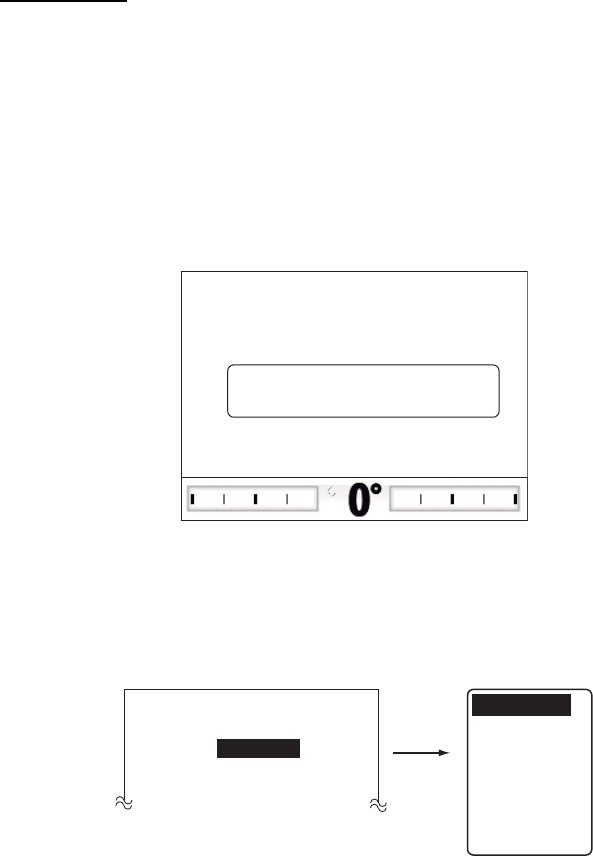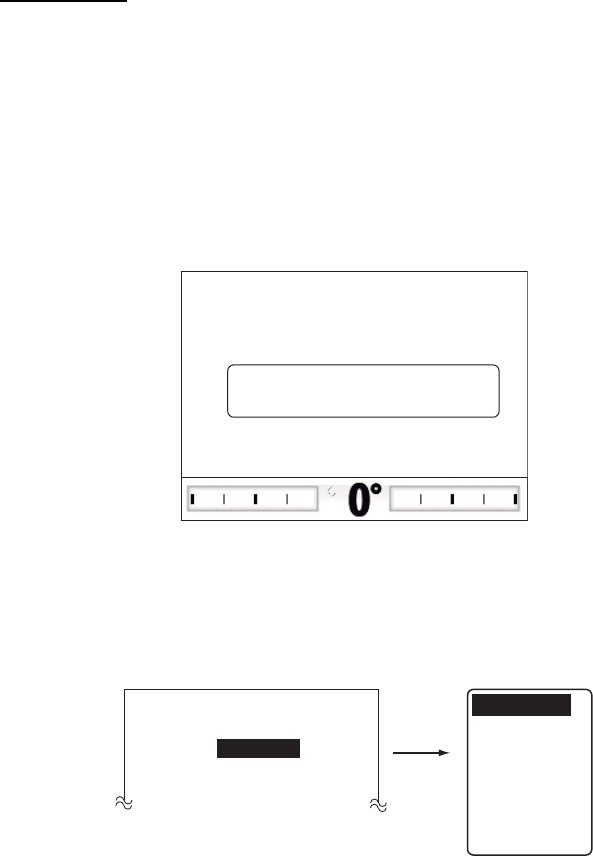
7. INITIAL SETTINGS
7-10
Rudder test
For power steering vessels with an engine-driven power steering pump, the engines
must be running and slightly above idle before doing this test. Also, BEFORE doing
this test, check that [Rudder Deadband] in the [Sea Trial] menu is set to [Auto].
1. Select the option for [Rudder Test] from the [Dockside Setup] menu then push the
Course control knob.
2. Rotate the Course control knob to select [Yes] then push the knob.
3. Push the Course control knob to start the rudder test.
The rudder test automatically detects the drive unit.
• Solenoid: The test automatically continues.
• Reversible: The drive selection menu appears. Select the drive unit. Then, the
test continues.
After the test is completed, one of the following messages appear.
• Rudder Test completed. Push any key to continue.
• Rudder speed is too slow (fast) to control the vessel. The vessel may not be
controlled properly.
Note: When one of the following messages appear, the rudder test could not be
completed successfully. Retry the test after resolving the problem.
• Rudder Test Failed.
• Deadband is too big to control the vessel. The vessel may not be controlled
properly. Please see inst manual for manual db setting. Push any key to contin-
ue.
• RUDDER ANGLE ERROR. Check drive circuit.
• RUDDER DRIVE ERROR. Check drive circuit.
Drive Unit: -
Rudder Deadband: -
Rudder Speed: -
Testing Rudder-PLS Wait.
Push any key to abort
Rudder Setup And Auto Test
Drive Unit Select Menu
Drive Unit: Unknown
Solenoid
Reversible 24V
Reversible 12V
Safe-Helm 24V
Safe-Helm 12V