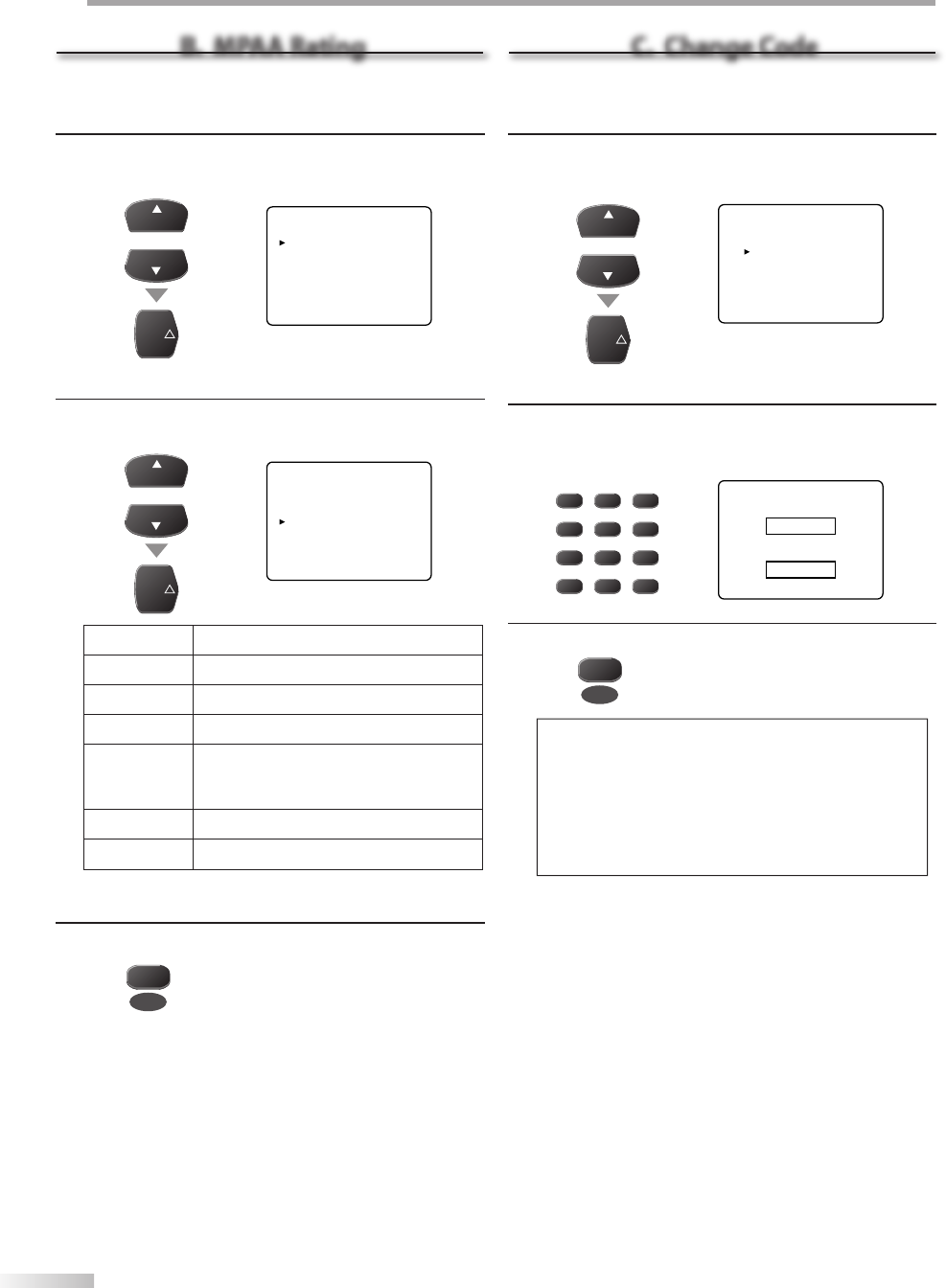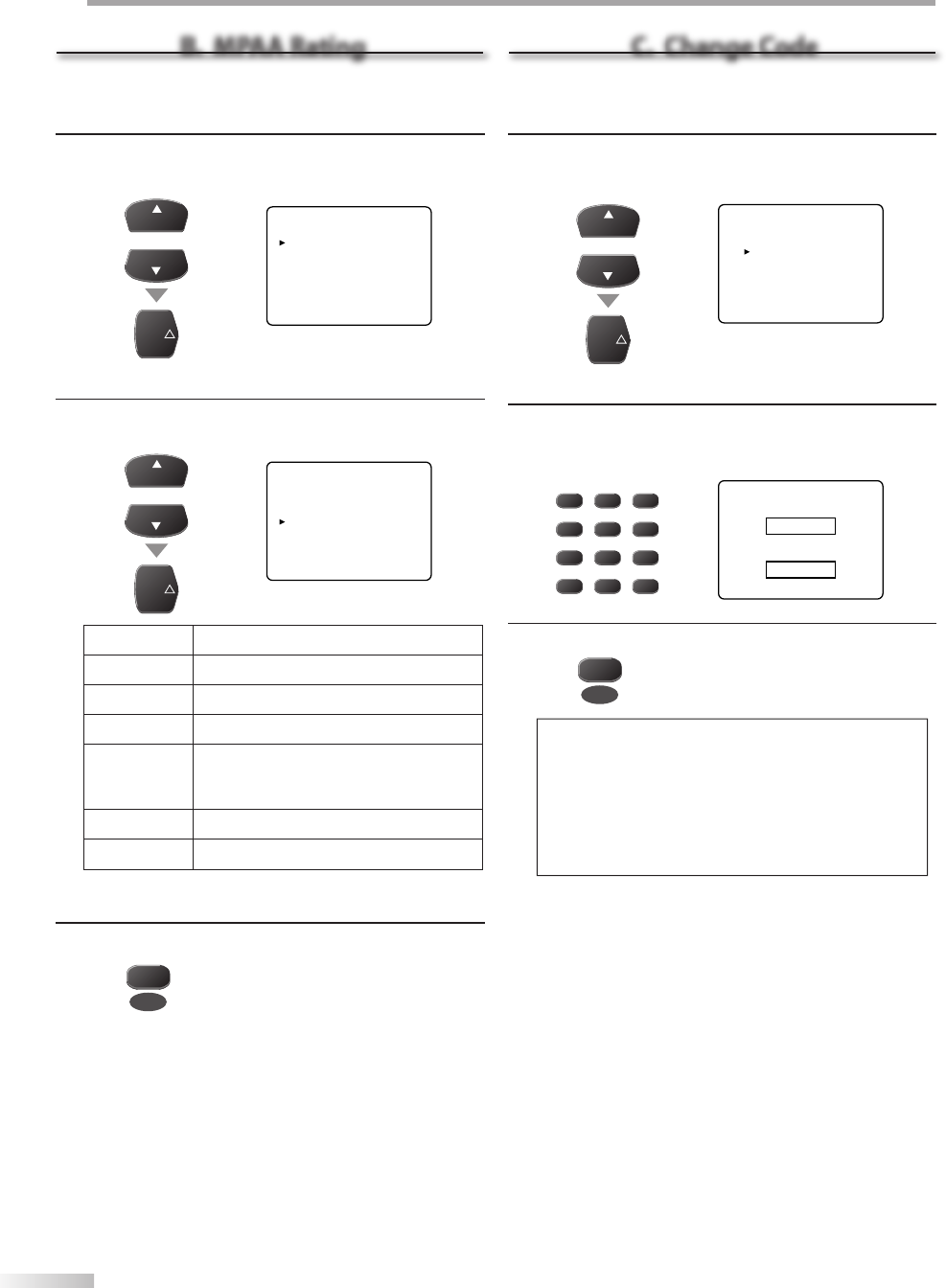
22
EN
O
PTIONAL SETTING
B. MPAA Rating
MPAA Rating is the rating system created by MPAA (Motion Picture
Association of America).
4
Use [CH K /L] to select “MPAA RATING”, then press
[VOL X].
e.g.) analog TV mode
or
CH
CH
VOL
TV RATING
MPAA RATING
CHANGE CODE
5
Use [CH K /L], then press [VOL X] repeatedly to
change the setting.
or
CH
CH
VOL
G [VIEW]
PG [VIEW]
PG-13 [VIEW]
R [BLOCK]
NC-17 [BLOCK]
X [BLOCK]
Selection Rating Category Explanations
G General audience
PG Parental guidance suggested
PG-13 Unsuitable for children under 13
R
Restricted; under 17 requires
accompanying parent or adult
guardian
NC-17 No one under 17 admitted
X Mature audience only
6
Press [MENU] to exit.
MENU
C. Change Code
Although the default code “0000” is supplied with the unit, you can set your
own code.
4
Use [CH K /L] to select “CHANGE CODE”, then
press [VOL X].
e.g.) analog TV mode
or
CH
CH
VOL
TV RATING
MPAA RATING
CHANGE CODE
5
Press [the Number buttons] on the remote control to
enter the new 4-digit code.
• Enter code again in “CONFIRM CODE” space.
–
/ENT
321
654
98
+
100
0
7
NEW CODE
_ _ _ _
CONFIRM CODE
_ _ _ _
6
Press [MENU] to exit.
MENU
Note:
• Make sure new code and confirm code must be exactly
the same. If they are different, the space is cleared for
reentering.
• Your code will be erased and return to the default (0000)
when a power failure occurs or when you turn off the power
using a wall switch. If you forget the code, unplug the power
cord for 10 seconds to restore the code to 0000.
L4758UJ_EN.indd 22L4758UJ_EN.indd 22 2006/12/11 22:07:052006/12/11 22:07:05