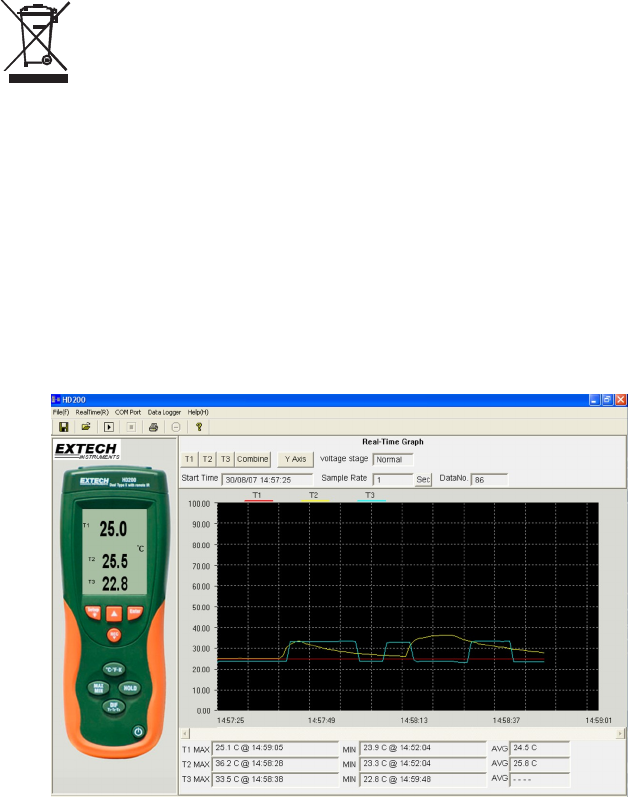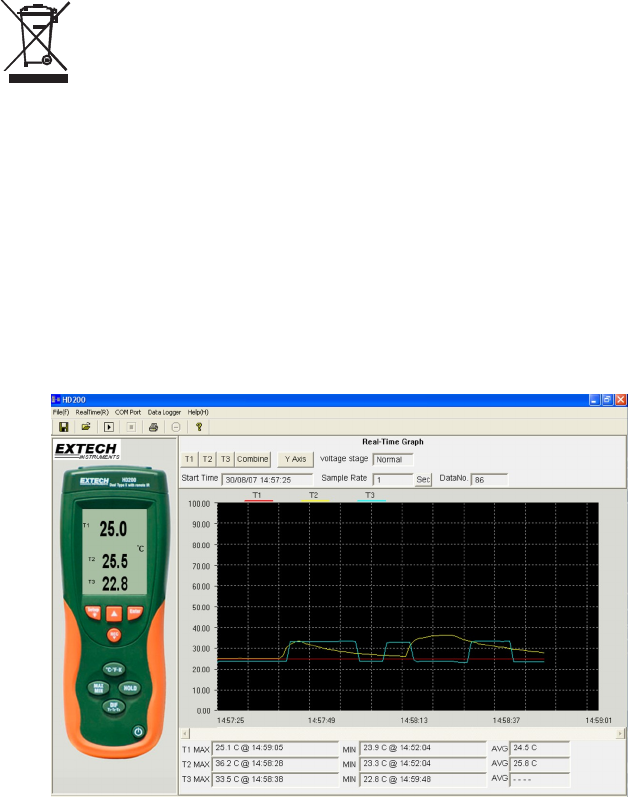
HD200-en-GB_V2.3 4/15
8
Battery Replacement
1. Turn off the thermometer.
2. Slide off the meter’s rear panel.
3. Replace the battery.
4. Secure the rear panel.
Never dispose of used batteries or rechargeable batteries in household waste.
As consumers, users are legally required to take used batteries to appropriate
collection sites, the retail store where the batteries were purchased, or wherever
batteries are sold.
Disposal: Do not dispose of this instrument in household waste. The user is obligated to take end-of-
life devices to a designated collection point for the disposal of electrical and electronic equipment.
Other Battery Safety Reminders
o Never dispose of batteries in a fire. Batteries may explode or leak.
o Never mix battery types. Always install new batteries of the same type.
USB PC Software and Interface
The HD200 is equipped with a communication jack on its upper left side. The supplied
communications cable connects to this jack and to a USB port on a PC. The supplied software
allows the user to view and save readings to the PC. Instructions for use and features are detailed
in the supplied software HELP utility.