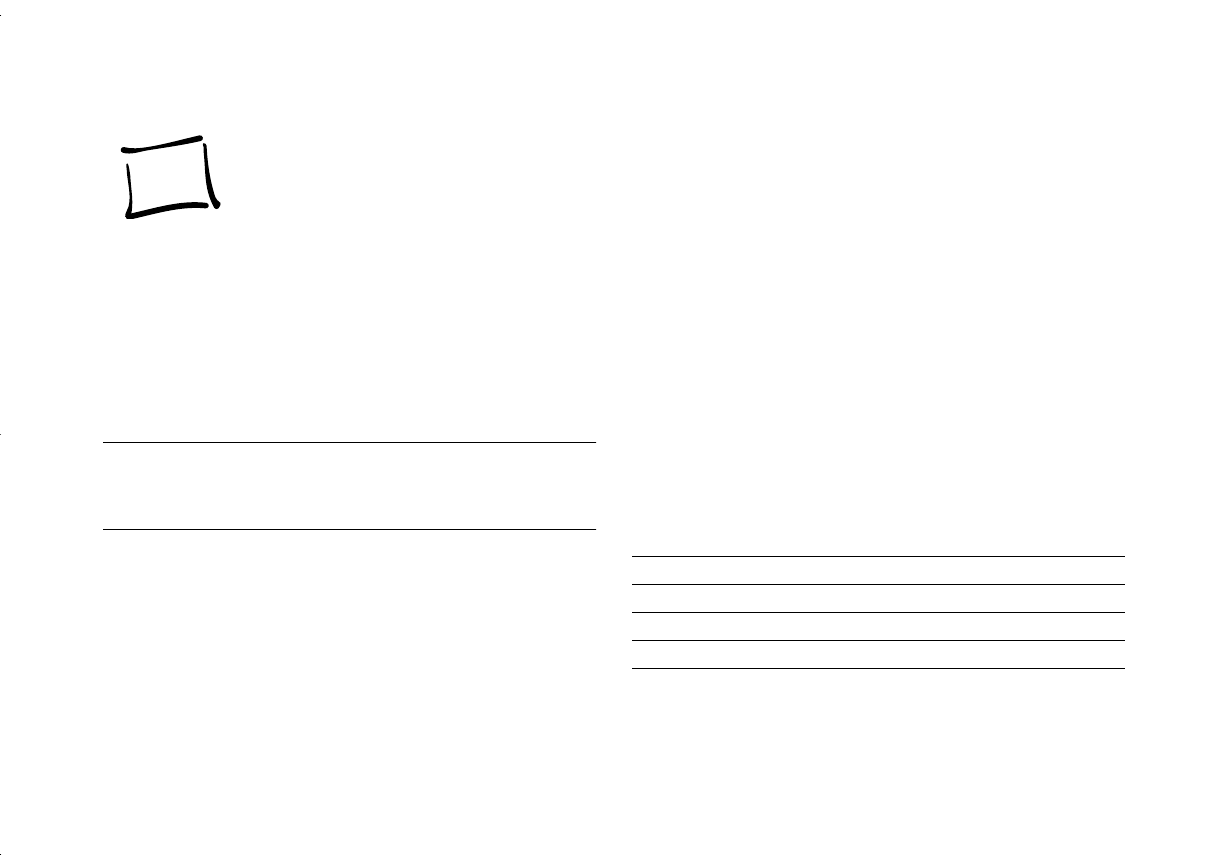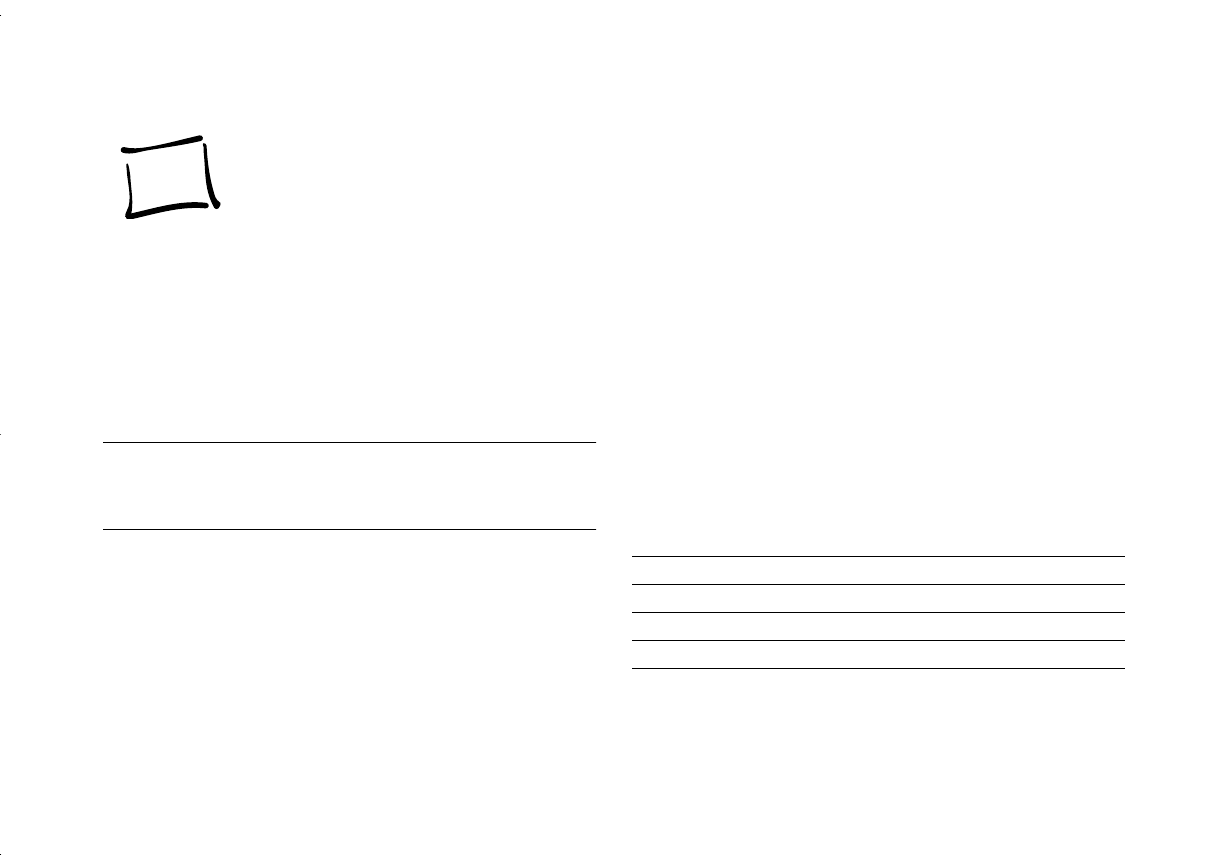
Using SmartMedia Cards
8-1
A
B
8 Using SmartMedia Cards
ou can use 3.3V SSFDC or SmartMedia removable
Y
storage cards (2MB and up) to increase the storage
capacity of your PhotoPC 550 camera. They are easy to
install and remove, and you can easily download the images
to your computer.
NOTE
When you install a storage card, the camera stores and displays
pictures on the card, rather than in its internal memory.
3.3V SmartMedia removable storage cards and adapters
should be available where you bought your PhotoPC 550
camera. You also can purchase them from EPSON
Accessories at (800) 873-7766 or Simple Technology at
(800) 4-SIMPLE.
This chapter covers the following:
◗ Installing a storage card
◗ Removing a storage card
◗ Getting images from a card to your computer
◗ Formatting a storage card
SmartMedia cards increase the camera’s picture storage
capacity as shown in the following table.
Number of pictures (minimum capacity)
Image Quality Internal Memory 2MB Card 4MB Card
Standard 24 73 147
High 12 36 73
Super High 6 18 36
cards.fm Page 1 Monday, October 6, 1997 12:52 PM