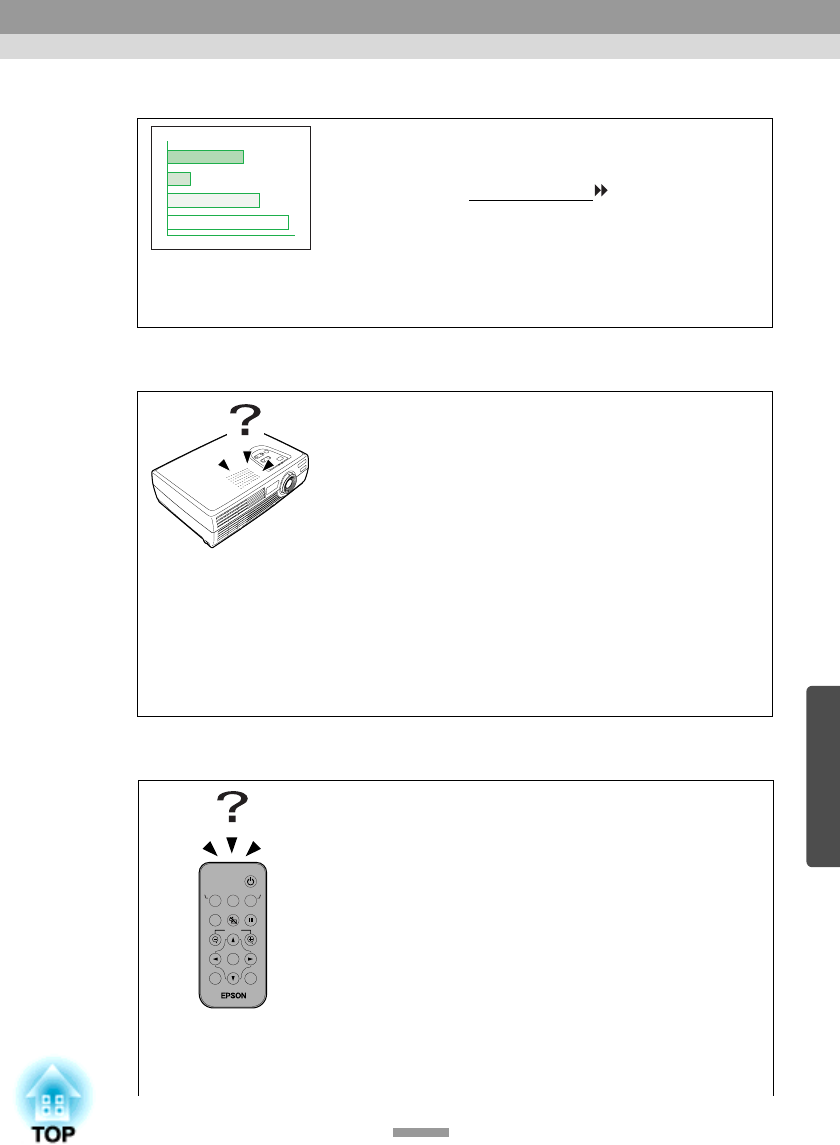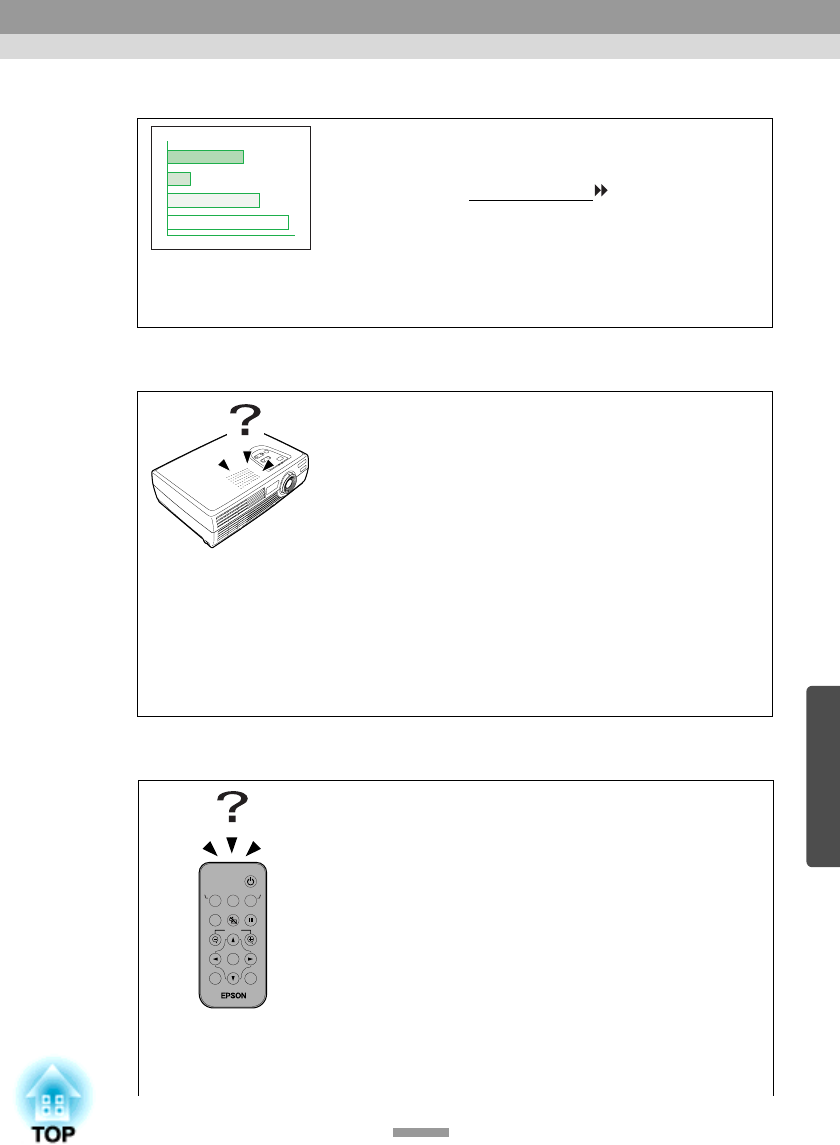
69
Images appear greenish/Images appear purplish
No sound can be heard.
The remote control does not work
• Do the input signal settings match the signals from
the connected device?
If the "Input Signal" command in the "Video" menu is set
to "RGB" when a component video
signal source is
connected to the projector, the images will appear greenish.
If the "Input Signal" menu command is set to "YCbCr" or
"YPbPr" when a computer is connected, the projected
images will appear purplish. Select the correct signal
format for the connected source.
"Video" - "Input Signal" (p.47, 49)
• Is the audio source connected correctly?
(p.18, 24)
• Has the correct audio input port been selected?
Use the "Audio Input" command in the "Audio" menu to
set the port for audio signal input. (p.50)
• Is sound being output from the audio source?
Check the volume for the audio source.
• Has the volume been adjusted to the minimum
setting?
(p.50)
• Is A/V Mute mode active?
The projector may be in A/V Mute mode. Press the [A/V
Mute] button on the remote control to cancel the A/V Mute
mode. (p.42)
• Is the remote control light-emitting area facing
towards the remote control light-receiving area when
it is operated?
The operating angle for the remote control is
approximately ±30º horizontally and approximately ±15º
vertically.
• Is the remote control too far from the projector?
The operating distance for the remote control is
approximately 6 m (20 ft.). (p.14)
• Is direct sunlight or strong light from fluorescent
lamps shining onto the remote control light-receiving
area?
• Has the battery insulating tape been removed?
(p.13)
S-Video/VideoComputer
Menu
A/V Mute
E-Zoom
Freeze
Color Mode
Power
ESCAuto
Enter
When the Indicators Provide No Help