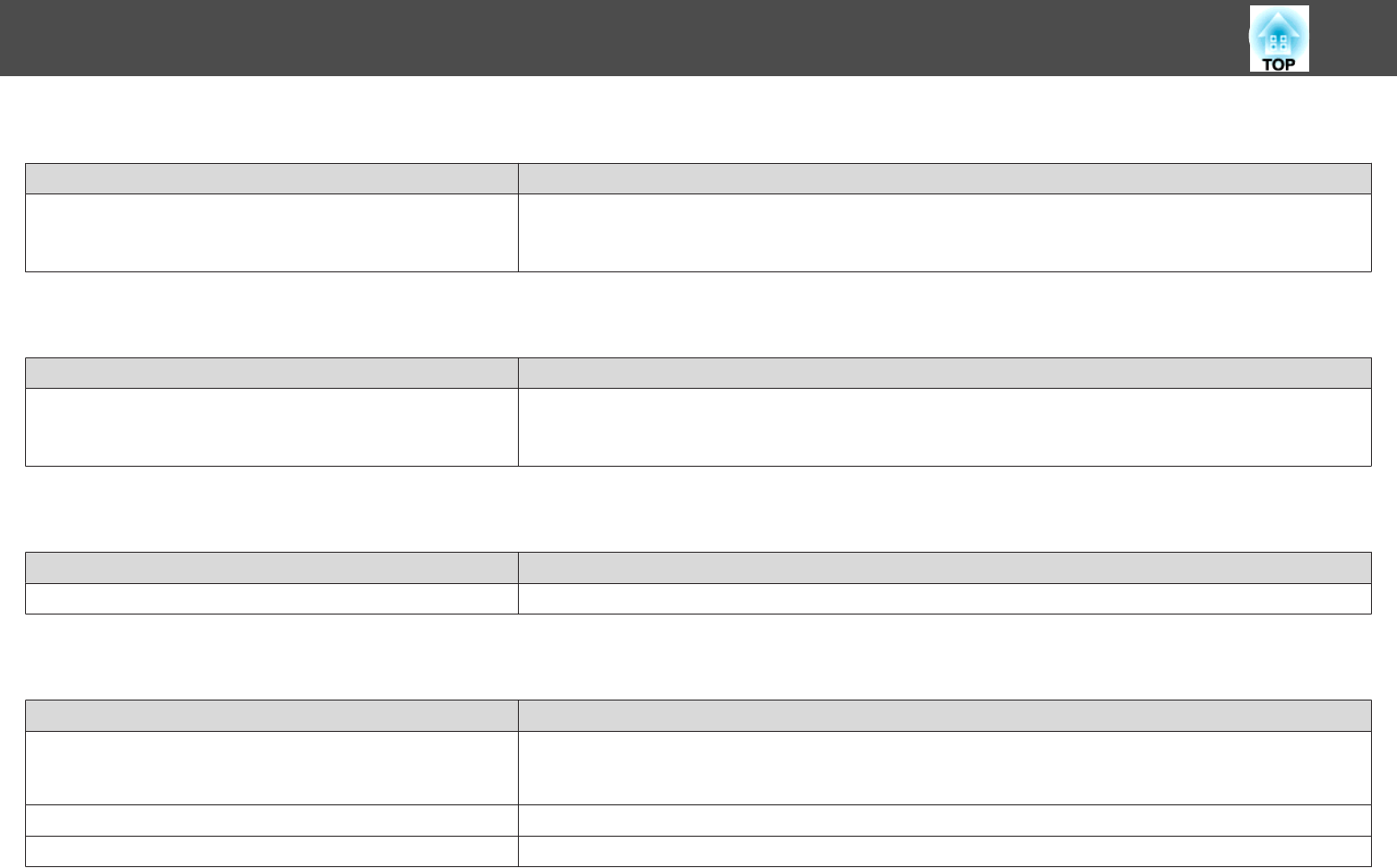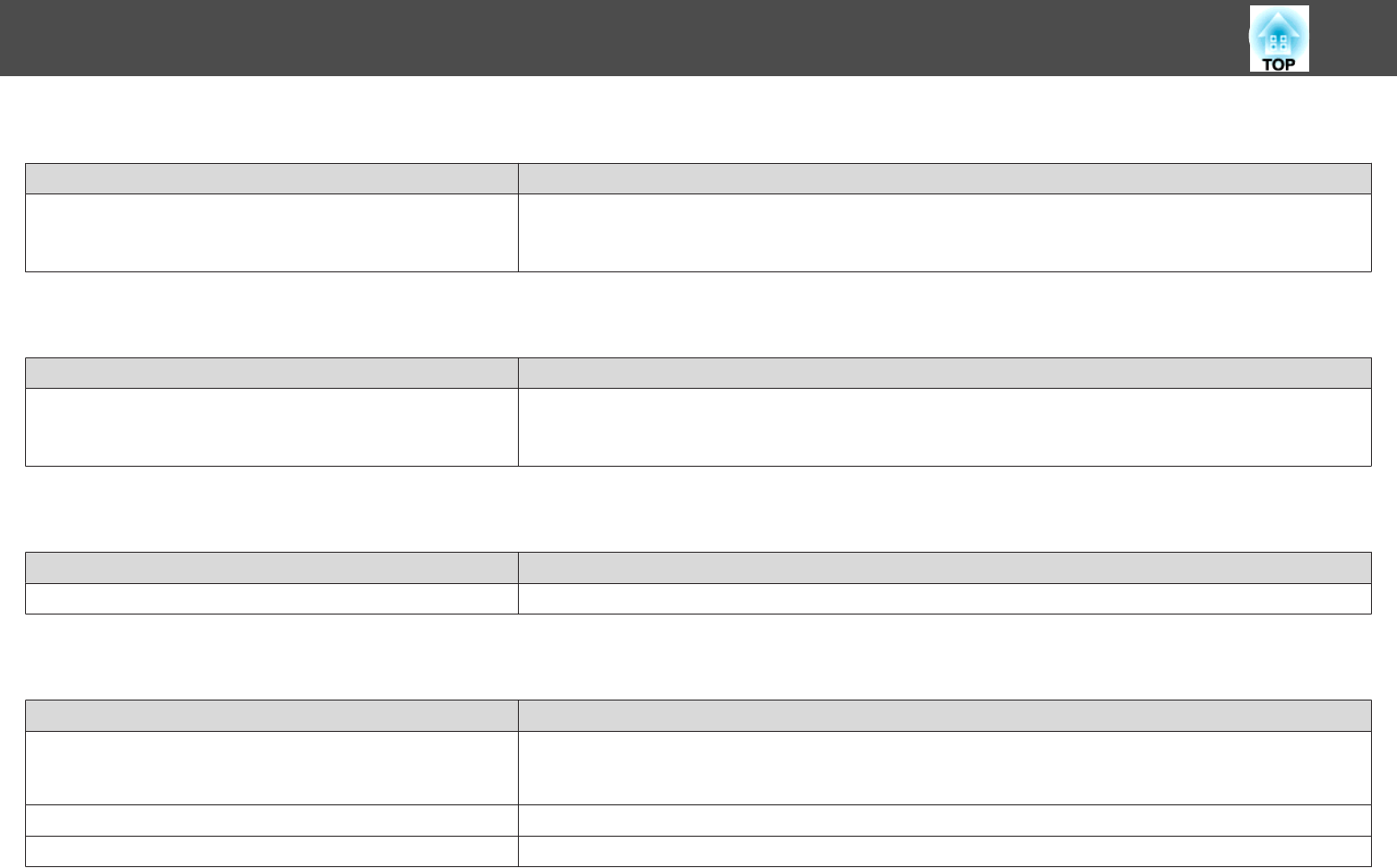
Cannot Save the Screen for a Shared Whiteboard Screen in a Web Browser
Check Remedy
Is the shared whiteboard allowed to save to the specified location? The shared whiteboard screen can only be saved by a Web browser if Distribute to the participants. is set for the
connected projector when saving whiteboard screens.
s "Saving Drawing Contents in Whiteboard Mode" p.93
Cannot Perform Operations while Capturing, Printing, or Saving
Check Remedy
Did you change to operations using the remote control, or Control
Pad while making operations using the interactive pen or vice-versa?
If you start operations using the interactive pen, make all operations using the interactive pen.
If you start operations using the remote control or the Control Pad, make all operations using the remote control or the
Control Pad.
Cannot Paste the Capture of the Projected Screen Correctly
Check Remedy
Is the projected image protected? Protected content cannot be captured.
Cannot Print Normally
Check Remedy
Is the printer connected correctly? For USB connections, check that the projector's USB-A port is connected to the Control Pad's USB-A port (for printers).
For network connections, check the current setting on the Whiteboard settings screen. Next, perform Test Print to
check that you can print normally.
Are two USB printers connected? Only connect one USB printer.
Has an error occurred in the printer? Operate the printer and release the error.
Problem Solving
222