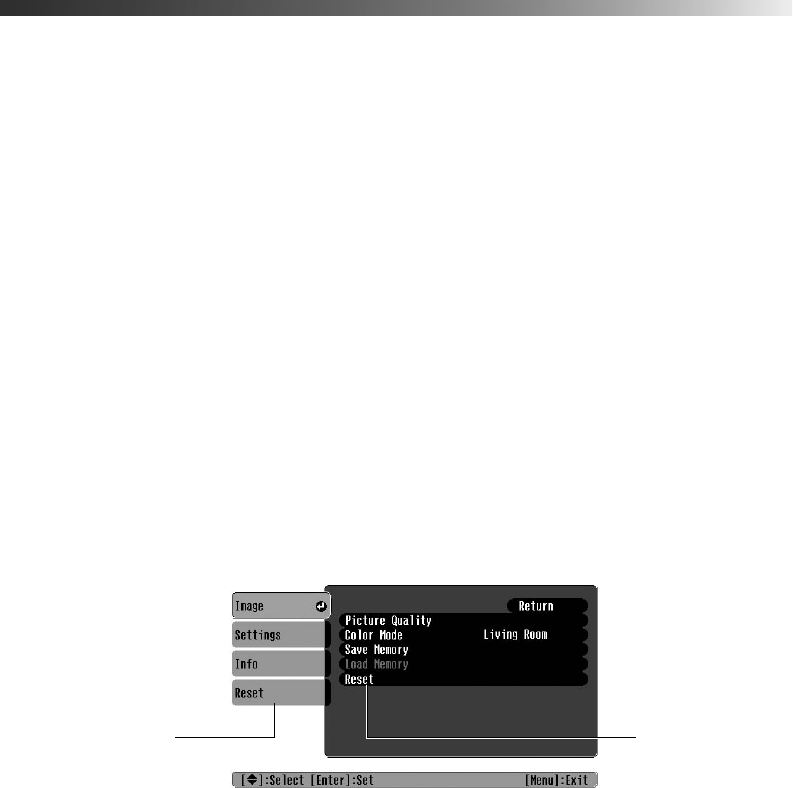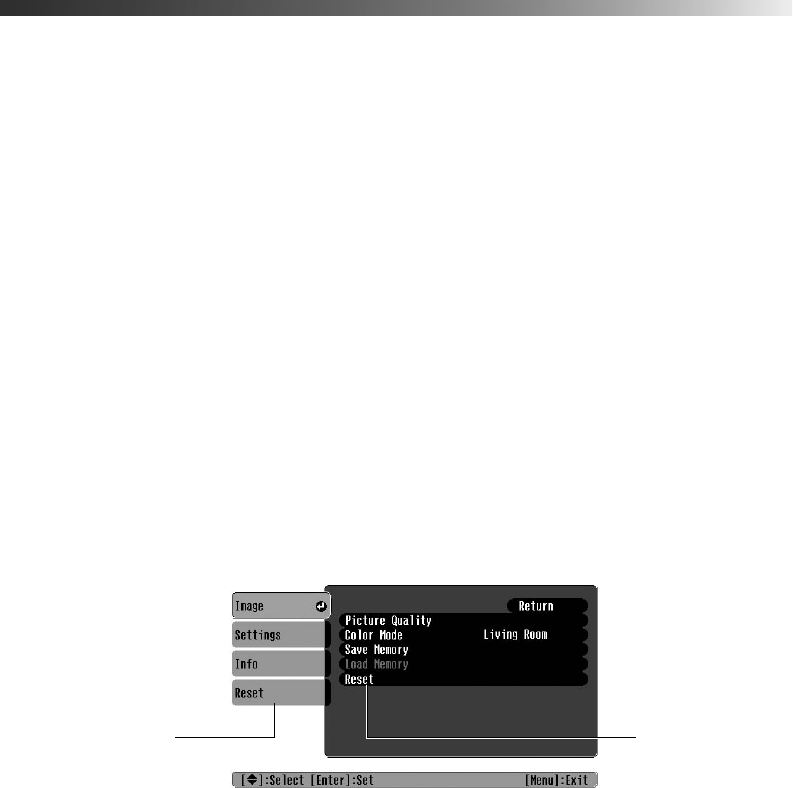
16 Using the Projector
Using the Projector’s Menu System
You can use the projector’s on-screen menus to fine-tune the image quality, check lamp usage,
and customize projector features.
■ The Image menu controls the look and quality of the picture. It offers several ways to
adjust the color and improve the sharpness and clarity of the picture.
■ The Settings menu lets you set the child lock or sleep mode, adjust the position and size
of the picture, select front or rear projection, and customize other projector features.
■ The Info menu provides information about lamp status and video or computer settings.
■ The Reset menu lets you reset the lamp timer, clear the projector’s Memory settings, or
return all the menu settings to their factory defaults.
You can use the buttons on the projector or remote control to display the menus and change
settings. Follow the steps in the next section.
Changing Menu Settings
1. Press the Menu button on the projector or remote control. You see the main menu
screen:
Note: The available options depend on which type of equipment is connected to the projector.
2. Use the u and d arrow buttons on the projector or remote control to highlight the
desired menu, then press the
Enter button to select it.
Main menus Options