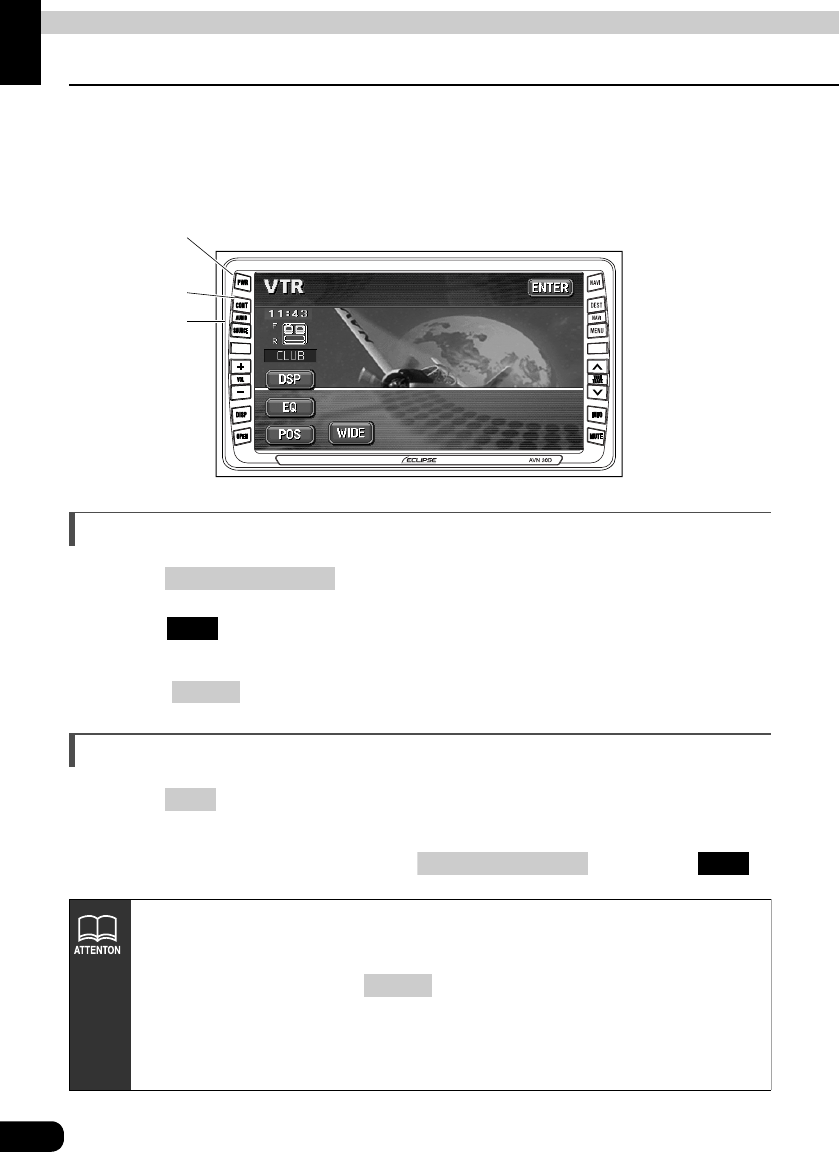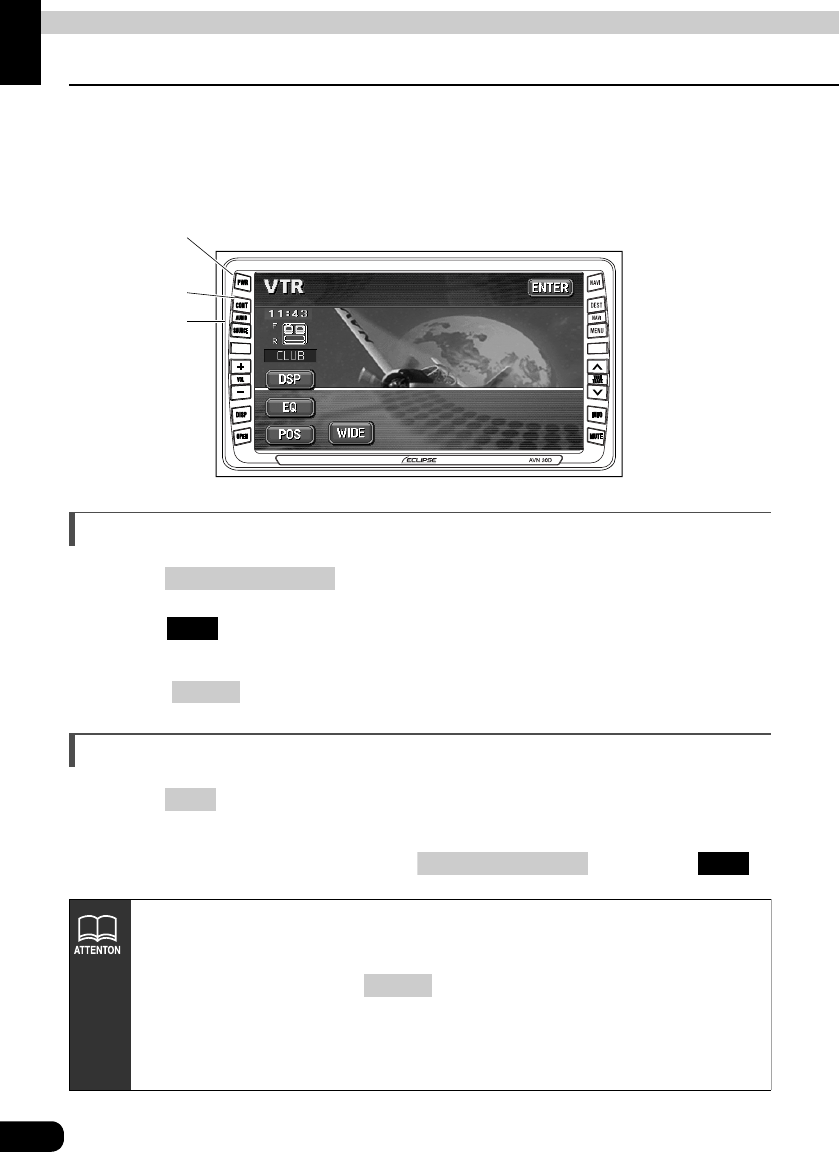
90
How to operate the VTR
How to use the VTR
Connecting a VTR deck enables watching of video tapes. Videos can be played only if the
vehicle is completely stopped in a safe location with the parking brake set and the ignition
switch turned to ON or ACC. (Only sound can be heard if a VTR is played while the car is in
motion.)
Viewing the VTR
Press .
Touch .
• The VTR screen will be displayed.
• Press or touch the screen to display the VTR operation screen.
Turning off the VTR mode
Press .
• Pressing PWR again will start playing
• Video can also be played by pressing and touching .
CONT button
SOURCE
button
Power button
(AUDIO) SOURCE
VTR
CONT
PWR
(AUDIO) SOURCE VTR
• A video tape can be watched when VTR deck is connected to this unit with the
optional connecting cord.
• After switching to the VTR operation screen, touch switches will be displayed for
about 6 seconds. Pressing will display them again.
• The VTR operation screen will be displayed by touching the screen, even when
the VTR is playing.
• Depending on the kind of devices connected, the video image may not be
displayed correctly.
CONT