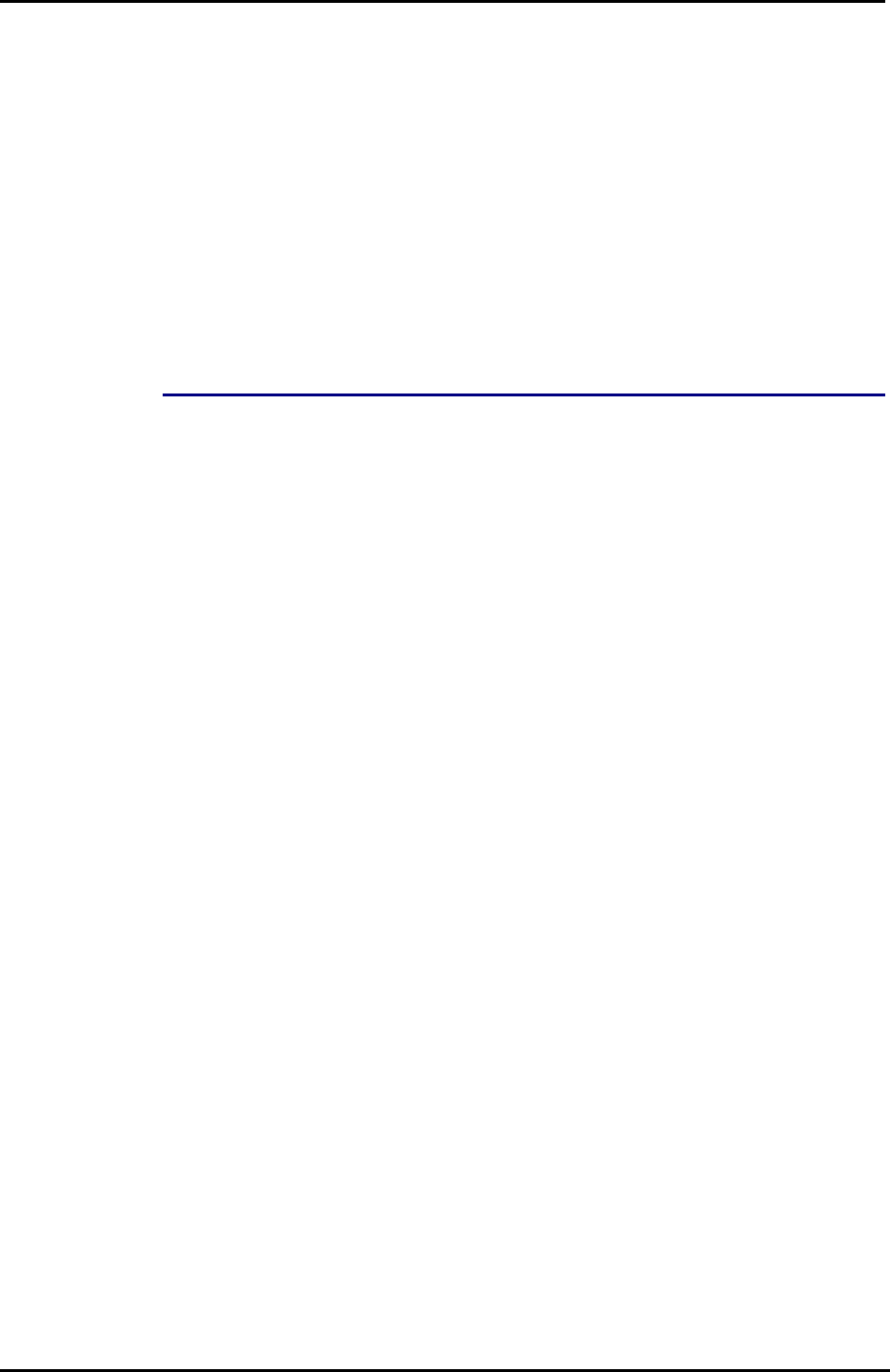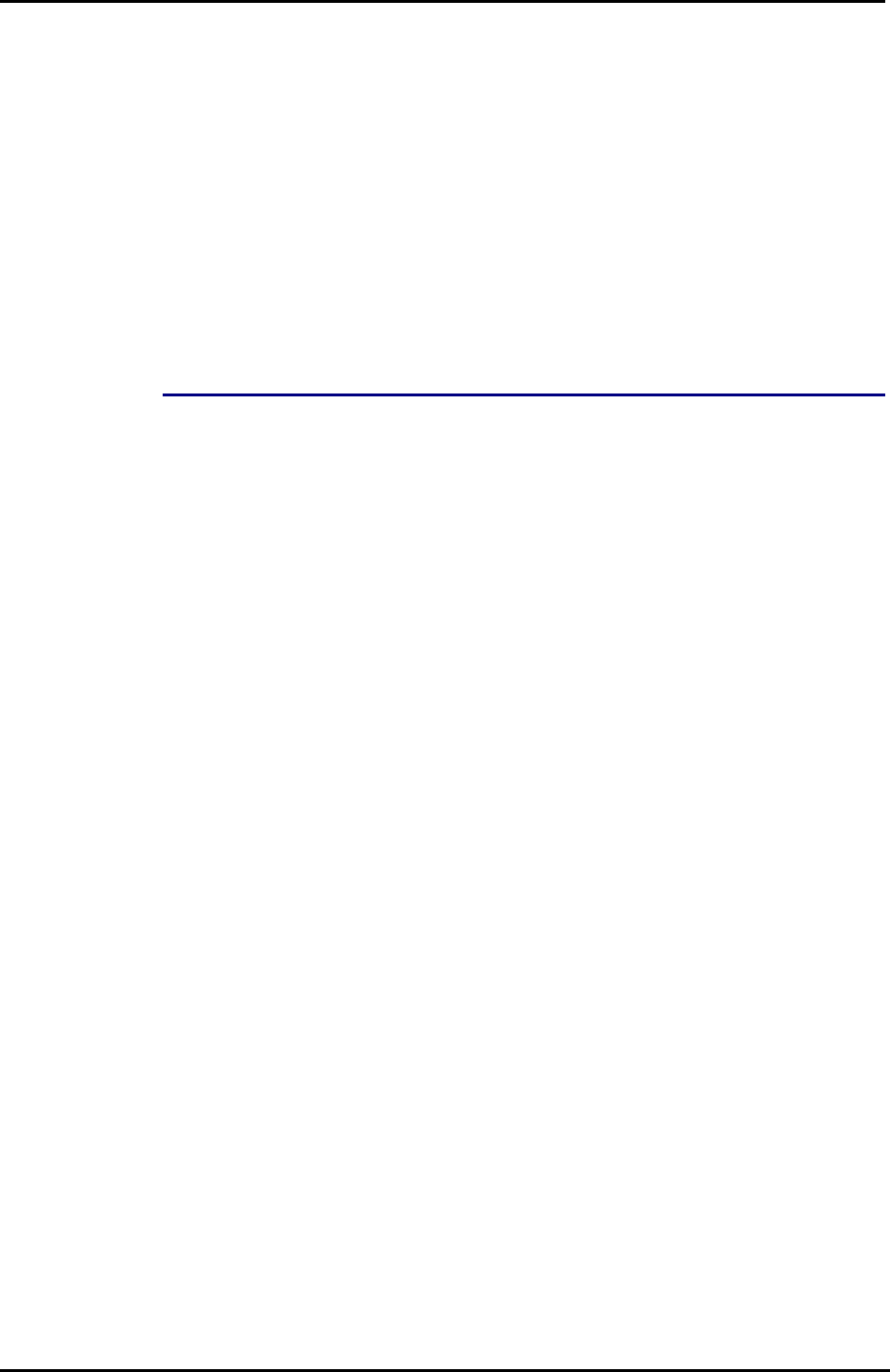
ADSL Router User Manual
etc)
Configuration and Management
³ User-friendly embedded web configuration interface with password protection
³ Remote management accesses control
³ Telnet session for local or remote management
³ Firmware upgrades through HTTP or TFTP
³ The boot loader contains very simple web page to allow the users to update
the run-time firmware image.
³ Configuration file backup and restore
Subscription for ADSL Service
To use the ADSL Router, you have to subscribe for ADSL service from your
broadband service provider. According to the service type you subscribe, you will get
various IP addresses:
Dynamic IP: If you apply for dial-up connection, you will be given an Internet
account with username and password. You will get a dynamic IP by dialing up to
your ISP, such as under PPPoA, PPPoE, or MER mode.
Static IP address: If you apply for full-time connectivity, you may get either one
static IP address or a range of IP addresses from your ISP. The IP address varies
according to different ADSL service provider, such as using IPoA or MER mode.
XI