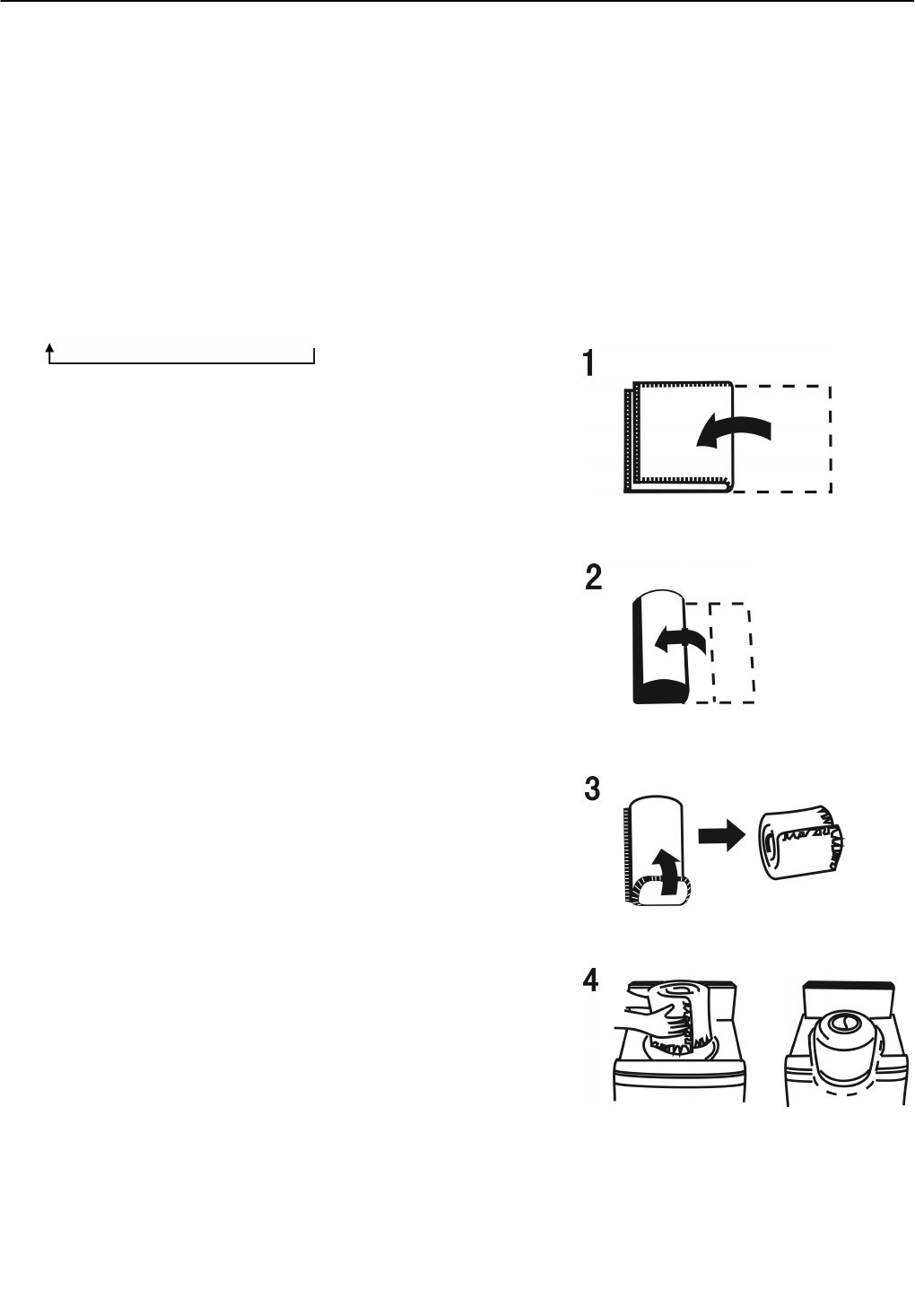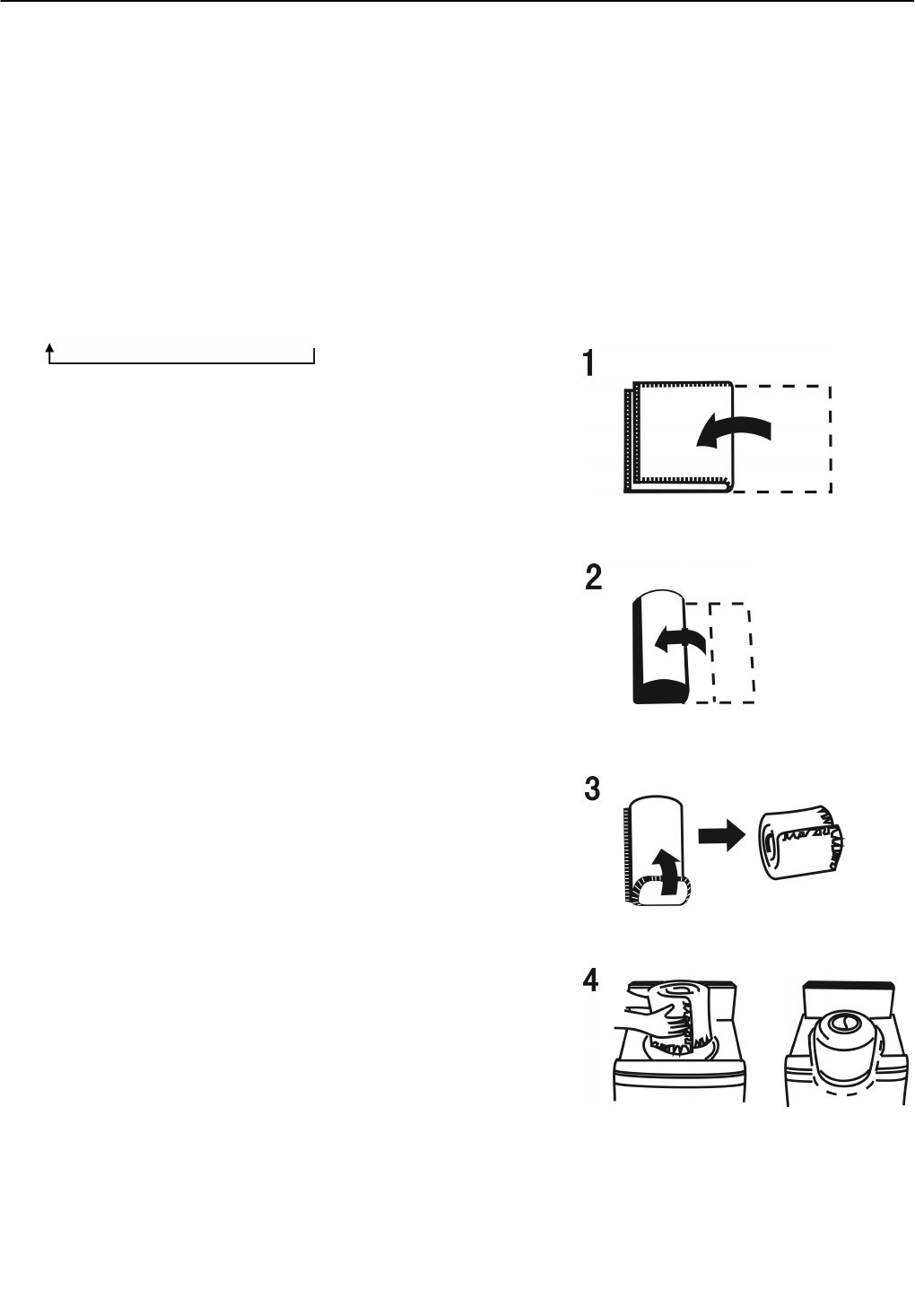
Page 13
PRESET
1. Open the tap and load the laundry into the
wash tub, ensure that the drain hose has
been correctly fitted.
2. Press the POWER On/OFF button.
3. Select the required FUNCTION, SELECT
and WATER LEVEL.
4. Press the PROCESS button until the
PRESET light flashes, press SET to
select the required PRESET time (the
time washing will be finished).
• PRESET indication:
6→7→8→24→0→15 hours
BLANKET
1. Press the POWER/ON OFF on and
ensure that the drain hose has been
correctly fitted.
2. Open the tap and press the FUNCTION
button until the BLANKET light flashes.
3. Dissolve the detergent with around 5L
warm water (approximately 30ºC) and
pour into the wash tub of the washing
machine.
4. Fold up the blanket as per the illustrations
and place it into the wash tub.
Fold the blanket lengthways in two.
Fold four times in the same direction.
Roll up the blanket.
Place the blanket into the wash tub with the
edges of the blanket facing downwards.
5. Press the START/PAUSE button.
6. Close the washer lid.
REMEMBER FUNCTION
When selecting NORMAL, CUSTOM or
HEAVY DUTY, 30 seconds after starting, the
machine will remember these programs and
will start with these programs the next time
the machine is powered on.
• This function is not available for the
DELICATE or BLANKET function.
• PRESET and WATER LEVEL will not be
remembered.
• WASH, RINSE and SPIN for the
CUSTOM program will be remembered.
• The memory will be lost if plug is
removed.
5. Press the START/PAUSE button.
6. Add the detergent into the detergent
dispenser or add the detergent into the wash
tub. (Do not allow the detergent to come into
contact with the clothes). Close the washer
lid.
• All the lights except PRESET will switch
off after approximately one minute has
elapsed.
• PRESET confirm: Press the SET button to
indicate the programs selected, these will
light up for approximately 5 seconds as a
reminder of the programs chosen.
• PRESET cancel or to change: PRESET is
cancelled automatically when the machine
is powered off; Switch the power on and
set PRESET again to change it.
• This function is not available for the
DELICATE function.
9 Various Functions