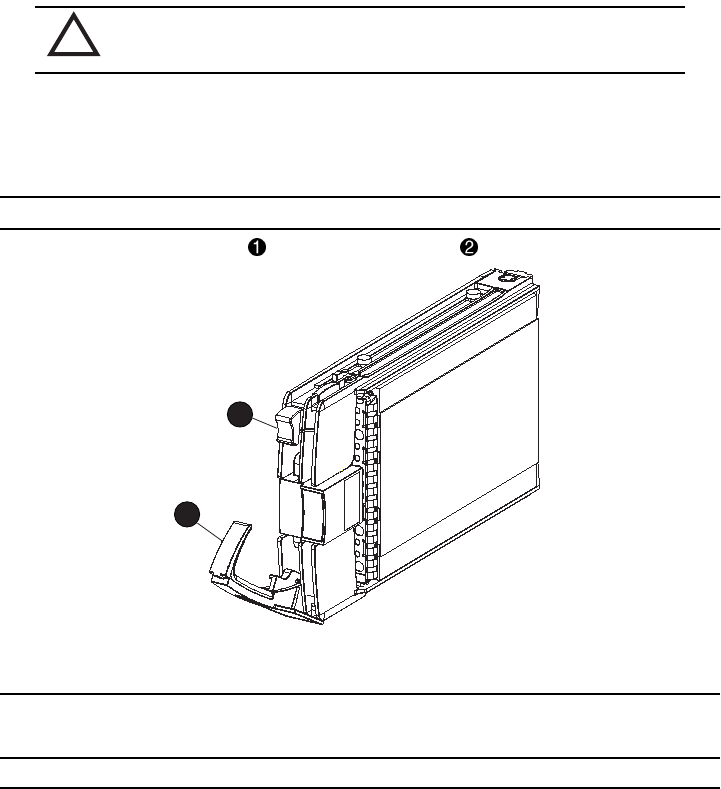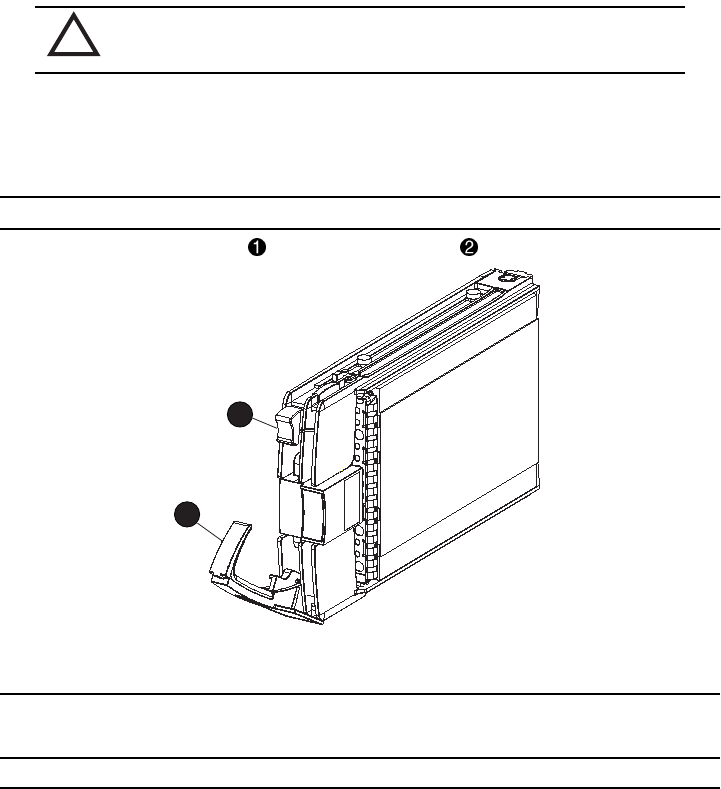
6–4 Enclosure 4200 Family LVD Disk Enclosures User Guide
Replacing a Drive with a Drive Blank
Should a disk drive fail you may wish to replace it with a drive blank using the procedure
in Table 6–2.
CAUTION: Removing more than one disk drive at a time can cause the enclosure to
overheat. Never remove more than one disk drive at a time.
NOTE: Removing a drive from the enclosure affects the airflow in the enclosure. This can result
in an overheating condition that could affect disk reliability. Compaq recommends installing a
disk drive of equal or greater capacity, or a disk drive blank as soon as possible
Table 6–2 Installing a Drive Blank
1. Press in on the Ejector Button and pivot the Release Lever to the full, open positions.
2. Pull out on the drive until it is disconnected from the backplane connector.
D
O NOT REMOVE THE DRIVE FROM THE ENCLOSURE WHILE THE MEDIA IS ROTATING.
3. When you are sure that the disk is no longer spinning, remove the drive from the enclosure.
CXO6826A
1
2