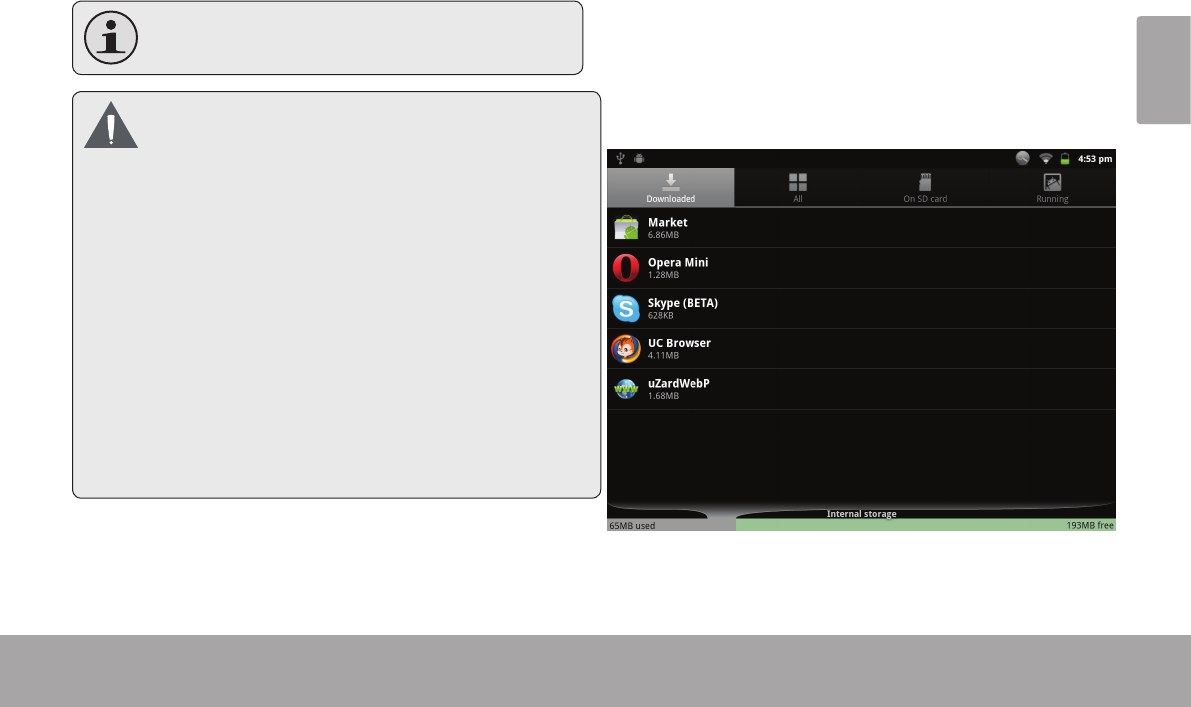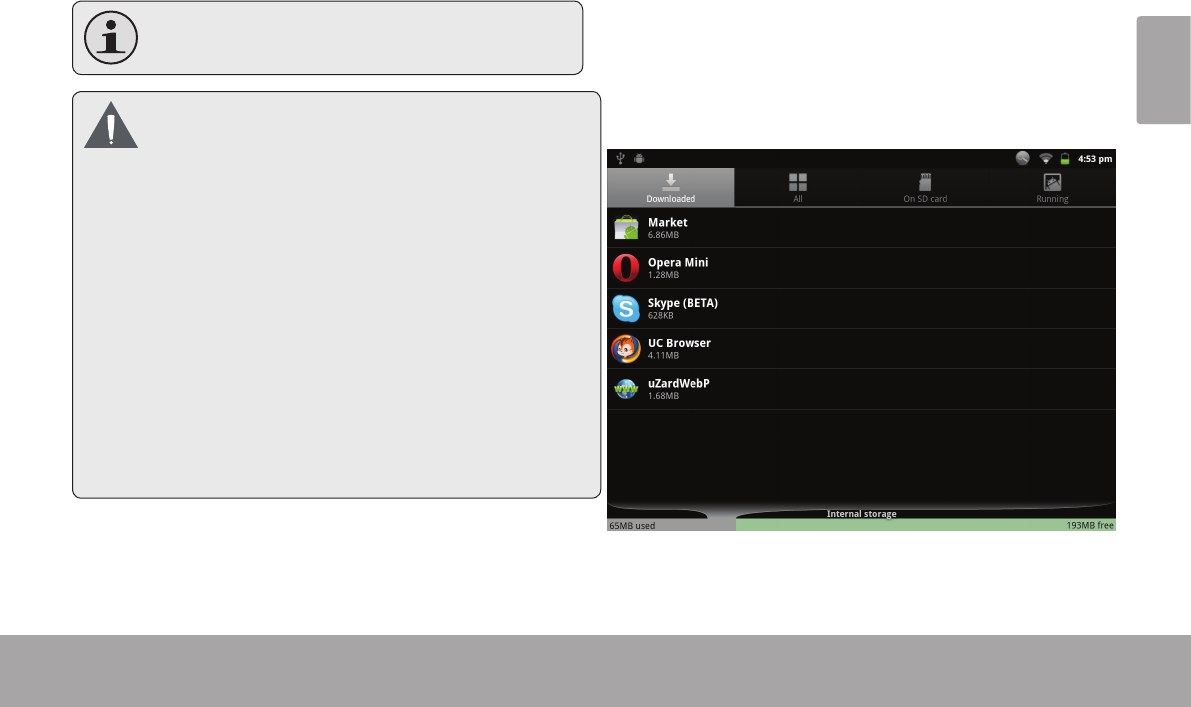
Page 29 Managing Applications
English
You can learn more about GetJar, and browse for ap-
plications by visiting their website at www.getjar.com.
Somedevelopersallowyoutodownloadandin-
stallapplicationsdirectlyfromtheirwebsite.
Your Coby Mobile Internet Device may include
access to, or information on, content, products,
applicationsandservicesfromthirdparties.Your
use of such third party content, products,
applications and services is at the discretion of
suchthirdpartyandexpresslygovernedbysuch
thirdparty’stermsofuse,includinganysuchthird
party’sprivacypolicies,forsuchcontent,products,
applications and services. Coby Electronics
Corporation is not responsible for and expressly
disclaimsallwarrantiesofanykindwithrespectto
allsuchthirdpartycontent,products,applications
andservices.CobyElectronicsCorporationwillnot
be responsible for any loss, costs, or damages
incurredduetoyouraccesstooruseofthirdparty
content,products,applicationsorservices.
To uninstall an application:
1. From the Home screen, tap the Menu key.
2. Touch Settings to open the Settings menu.
3. Touch Applications, and then touch Manage ap-
plications to show a list of all applications installed
on the tablet.