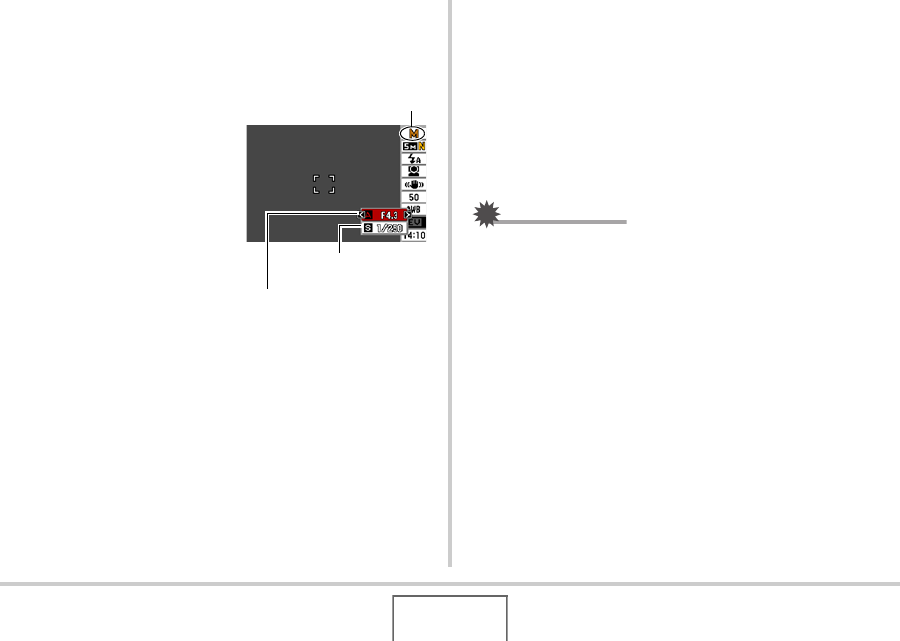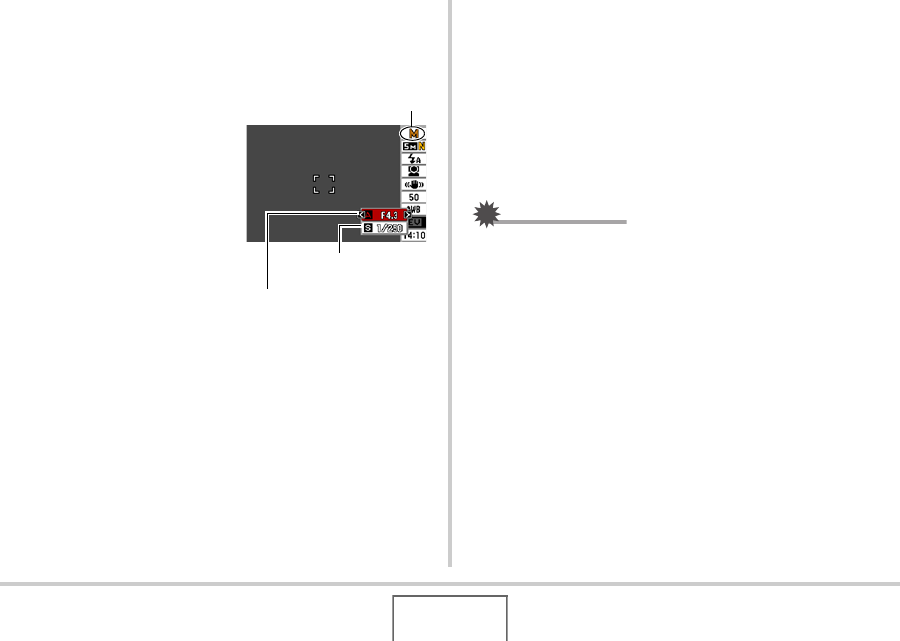
92
SHOOTING A SNAPSHOT
1. In a REC mode, press [SET].
2. Use [S] and [T] to select the top option in the
operation panel (Recording mode).
3. Use [W] and [X] to
select “M (Manual
Exposure)”.
4. Use [S] and [T] to select the aperture setting
and then use [W] and [X] to set the aperture
value you want.
5. Use [S] and [T] to select the shutter speed
setting and then use [W] and [X] to set the
speed you want.
6. Half-press the shutter button.
The camera will focus the image in accordance with your
settings.
• The shutter speed and aperture value on the monitor
screen will turn orange when you press the shutter button
half way if the image is over-exposed or under-exposed.
7. When the image is focused, press the shutter
button the rest of the way to shoot.
IMPORTANT!
• If “Panel: Off” is selected for the layout type setting,
pressing [SET] will display the aperture, shutter speed, EV
shift, and other information when display of the Operation
Panel is turned off (page 55).
• You may not be able to achieve the brightness you want
when shooting an image that is very dark or very bright. If
this happens, use the M mode (manual exposure) to adjust
the aperture or shutter speed manually.
M mode
Aperture
Shutter Speed