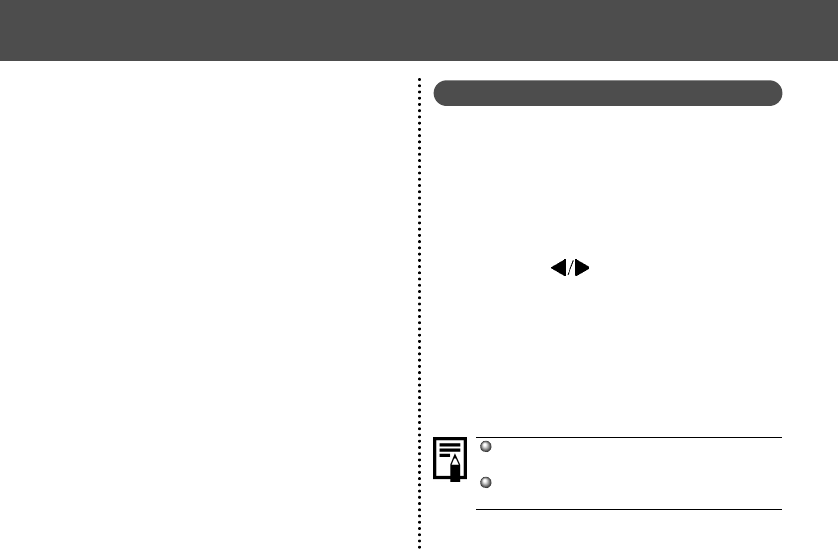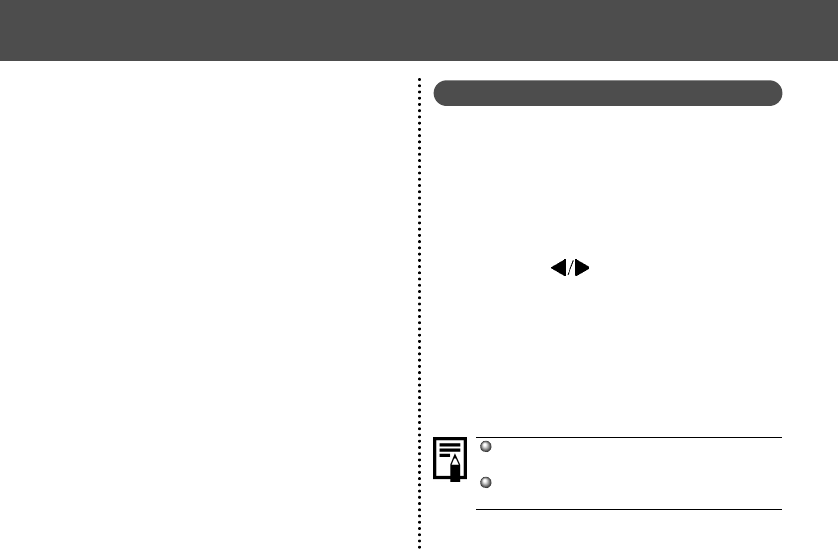
54
● Shooting ●
• Do not try to stitch images that include both
distant and close items. Objects may appear
warped or doubled up.
• Make the brightness in each image
consistent. The final image will appear
unnatural if the difference in brightness is
too great.
• Pan (swivel) the camera to take successive
shots.
• To shoot close-ups, slide the camera over
the subject, keeping it parallel as you move.
Shooting
1 Shoot the first image.
2 Shoot the next image so that it
overlaps the first image.
• Minor discrepancies in the overlapping
portions can be corrected when the images
are stitched together.
• Press the to return to a previous image
that you want to reshoot.
3 Shoot the next images in the same
way.
You can shoot up to 26 images.
4 Press the SET button to end the
shooting.
See "Functions Available in Each Shooting
Mode" (p. 142).
The settings for the first image shot are
applied for all subsequent images.