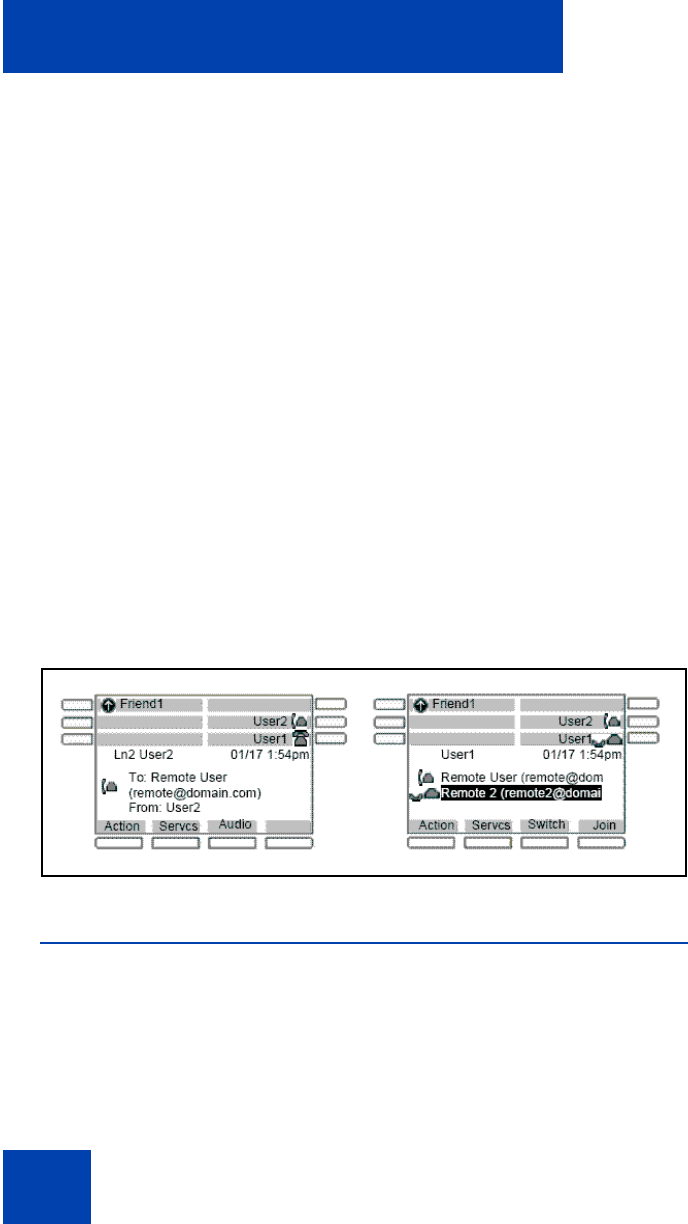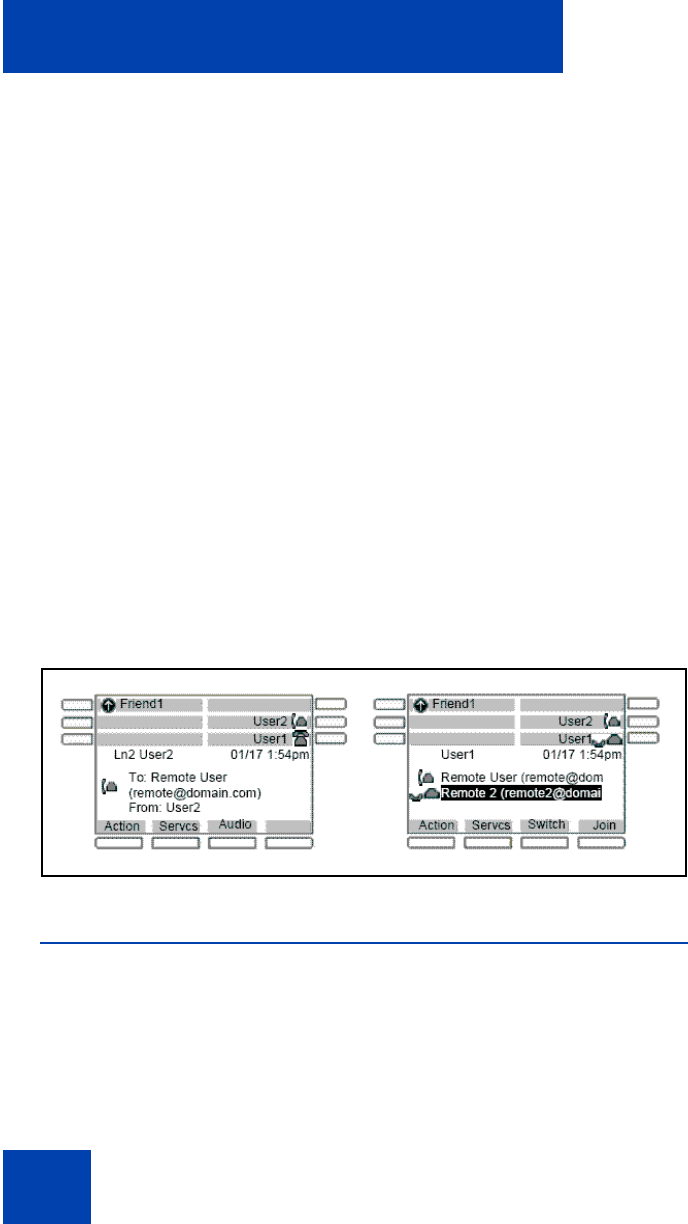
Multiuser
294
The active call is affected by operations such as transfer or call parking.
One exception is the New Call action, which uses the primary account by
default; this can be overridden by pressing another line key to initiate the
call.
Joining calls into a specific conference always uses the conference server
of the primary account. Accounts which cannot access the server cannot
join the server.
After you create a ad-hoc conference, you can join additional calls into the
same conference. You cannot create more than one ad-hoc conference
at a time.
Three-way calls can join any two calls, regardless of the account. The
service package of the account to which a call is associated determines
which operations (for example, Call Park) are available on that call. After
you have established a 3-way call, the join functionality becomes
unavailable until the 3-way call is terminated.
Figure 49 on page 294 shows two examples of the IP Deskphone with
one call and multiple calls.
Figure 49: IP Deskphone with one and multiple calls
Instant Messages
Only the primary account can send or receive instant messages.
Incoming messages for secondary accounts are rejected; they are not
displayed on screen, and are not added to the instant message logs.