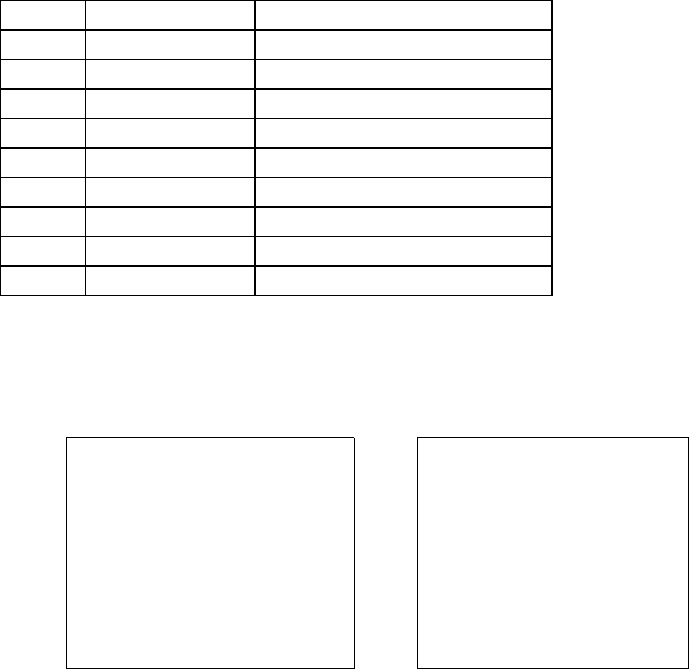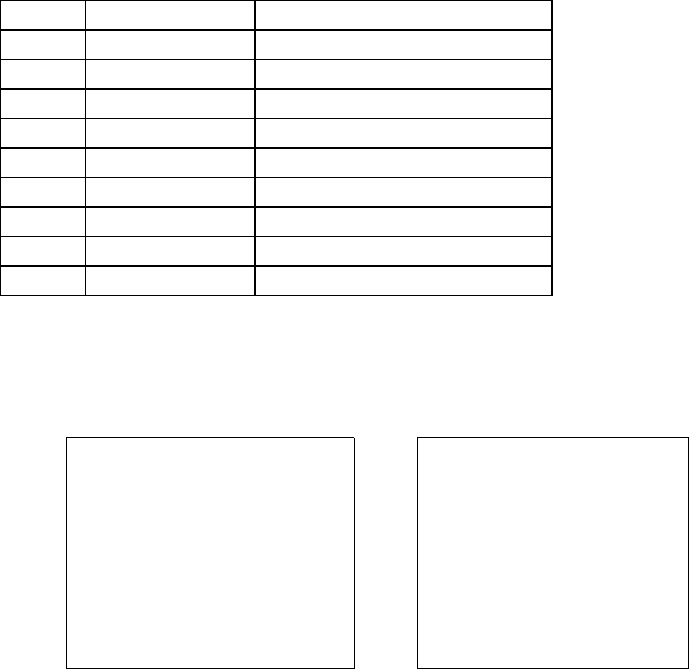
User's Guide 52
Appendix B: INTERFACE SPECIFICATIONS
Introduction
This appendix presents the interface specifications of I/O ports for the printer. These specifications
include pin assignments, protocols and detailed information about how to properly interface your
printer with your host or terminal.
Serial
Pin Configuration
The RS-232 connector on the printer side is a female, DB-9.
Pin Direction Definition
1 Tied to in 6 Not used
2 In Receive Data (RxData)
3 Out Transmit Data (TxData)
4 - No connection
5 - Logic Ground
6 Tied to pin 1 Not used
7 Out Request to Send (RTS)
8 In Clear to Send (CTS)
9Out +5V
Note: Pin 9 is reserved for Keyboard Device Unit (KDU) only, do not connect this pin if you are
using a general host like a PC.
Connection with host:
Host 25S Printer 9P Host 9S Printer 9P
(PC or compatible) (PC or compatible)
DTR 20 ----------- 1 DTR 4 ----------- 1
DSR 6 ----------- 6 DSR 6 ----------- 6
TX 2 ----------- 2 RX TX 3 ----------- 2 RX
RX 3 ----------- 3 TX RX 2 ----------- 3 TX
CTS 5 ----------- 7 RTS CTS 8 ----------- 7 RTS
RTS 4 ----------- 8 CTR RTS 7 ----------- 8 CTS
GND 7 ----------- 5 GND GND 5 ----------- 5 GND