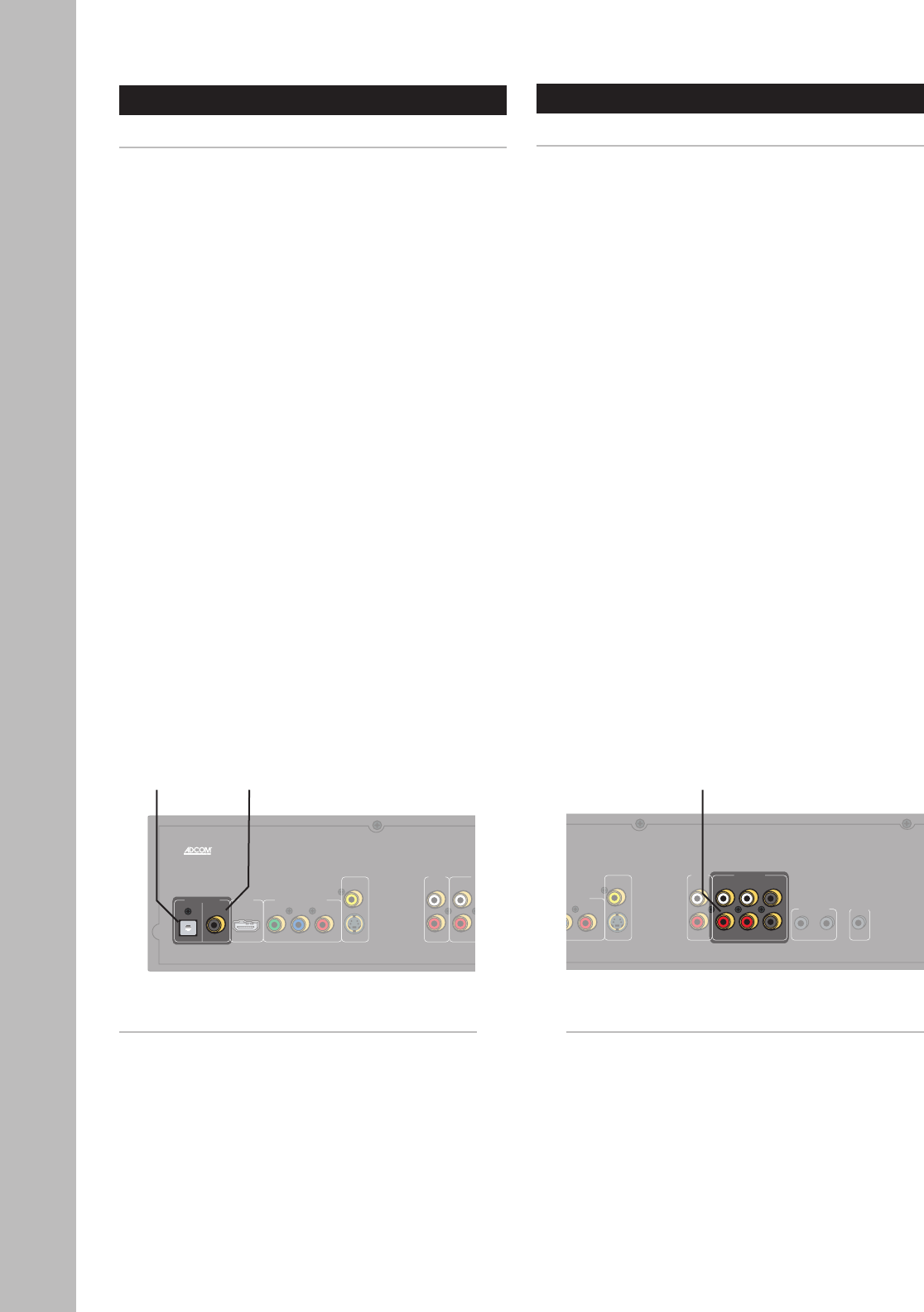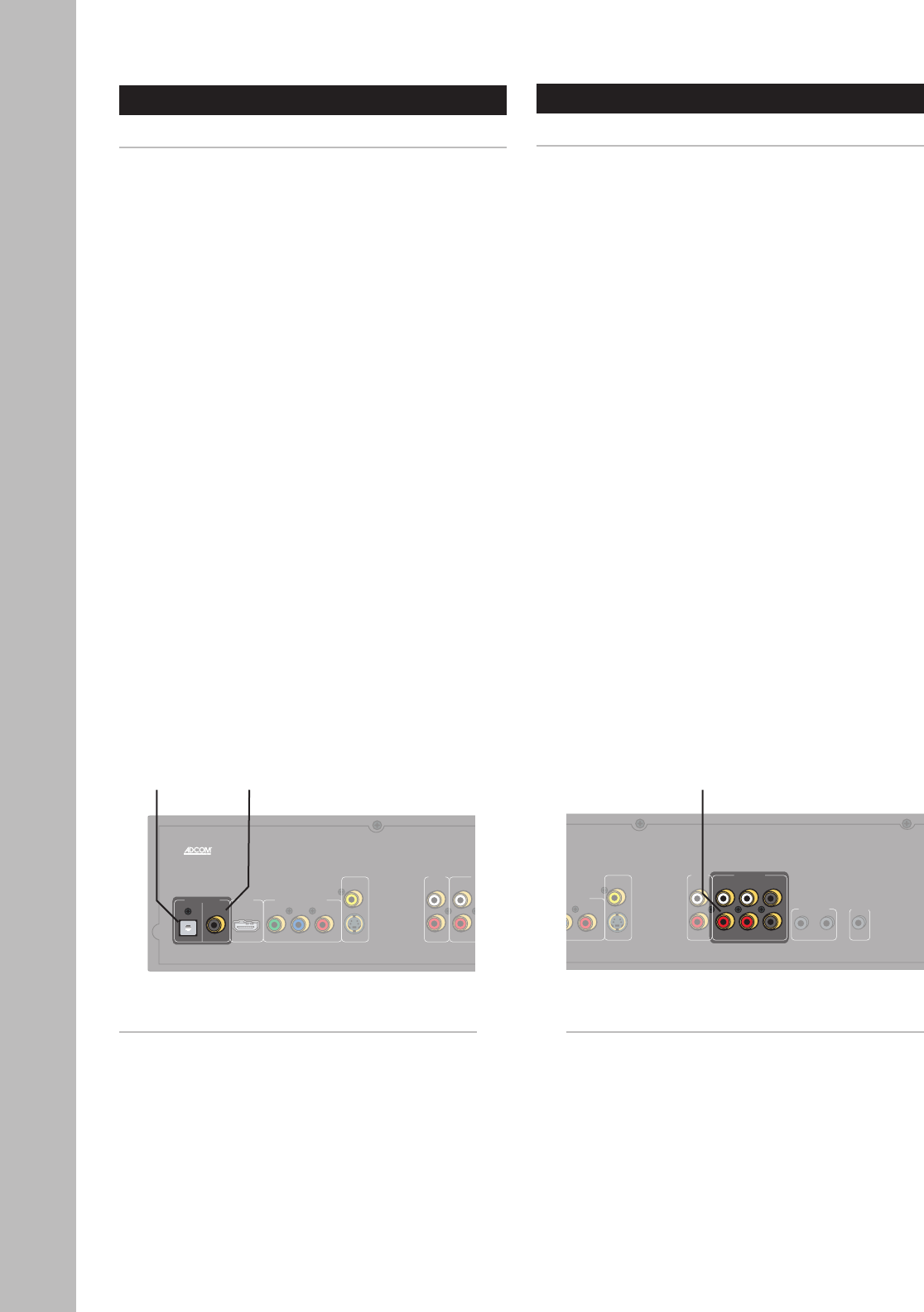
14
Chapter 2 - Connections
GDV-870 Owner’s Manual
Digital Audio Connections
Connecting Digital Audio
The GDV-870 features two digital audio outputs—one
coaxial and one optical—to send multi-channel Dolby
Digital and DTS sound tracks from your DVD player to
your AV preamp/surround sound processor.
1 Connect digital audio cable(s).
• Using a digital coaxial audio cable, connect
the coaxial output on the GDV-870 to the
corresponding coaxial input on your AV pre
-
amp.
• Alternatively, use an optical (Toslink) cable
to connect the optical output on the GDV-
870 to the corresponding optical input on
your AV preamp.
5.1-Channel Audio Connections
Connections for 5.1-Channel Audio Playback
To enioy high-resolution, multi-channel audio play-
back, connect the six RCA jacks on the back of the
GDV-870 to the 5.1 analog input on your preamp.
1 Using six RCA cables, connect the 5.1-channel
audio outputs from the GDV-870 to the corre-
sponding 5.1 inputs on your AV preamp.
Notes:
• To configure the digital audio output, see pages
21-22.
• To listen to the Digital Audio Out, select the cor
-
responding input on your AV preamp.
• To enjoy surround sound movies, your AV
preamp must be able to decode Dolby Digital
and/or DTS digital signals.
Coaxial
Digital
Audio
Optical
Digital
Audio
Notes:
• To listen to the 5.1 Channel Audio Out, select
the corresponding input on your AV preamp.
• Due to copy protection issues, the digital output
may need to be off during playback of DVD-Au
-
dio discs.
5.1-Channel
Audio Out