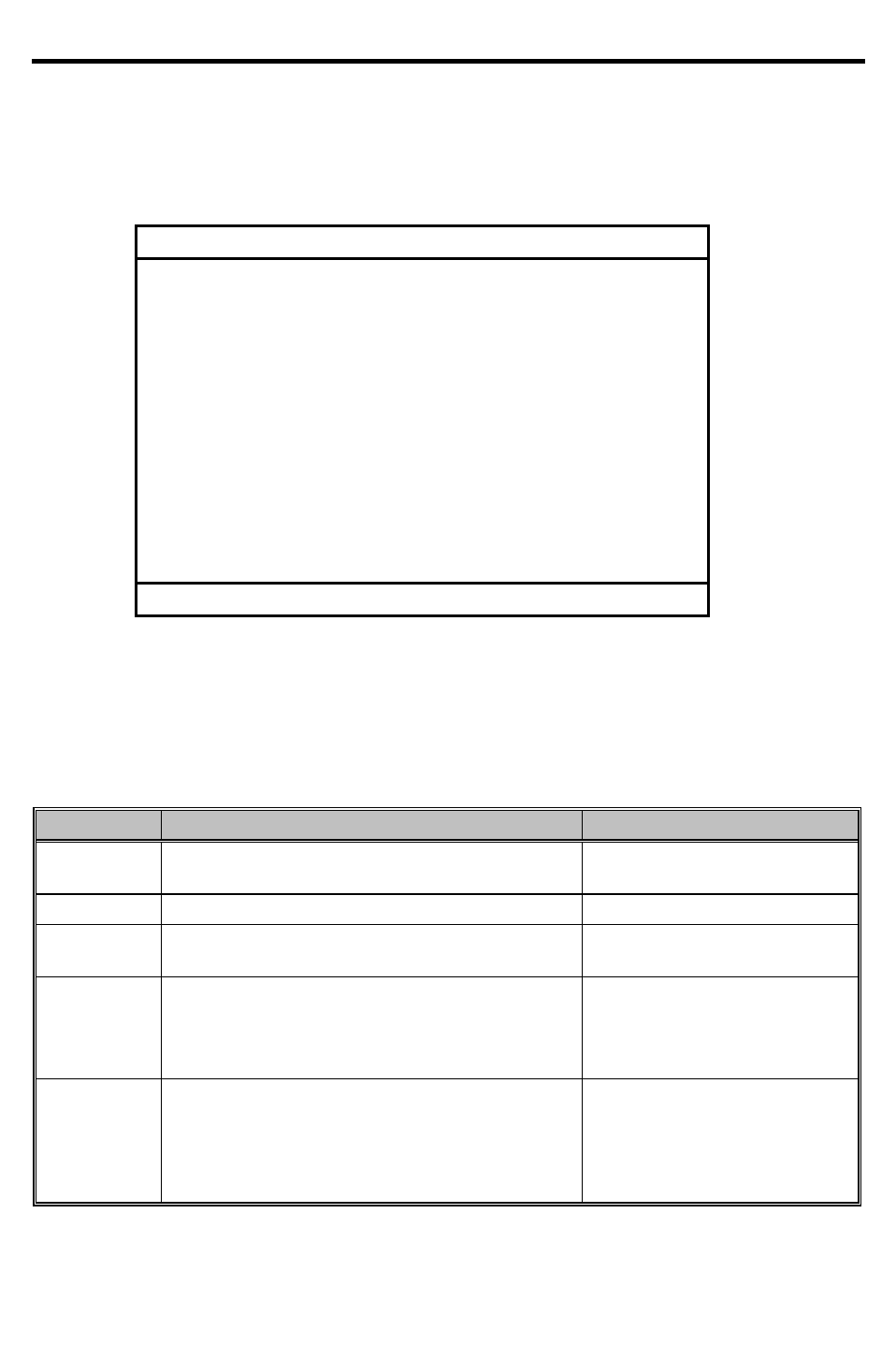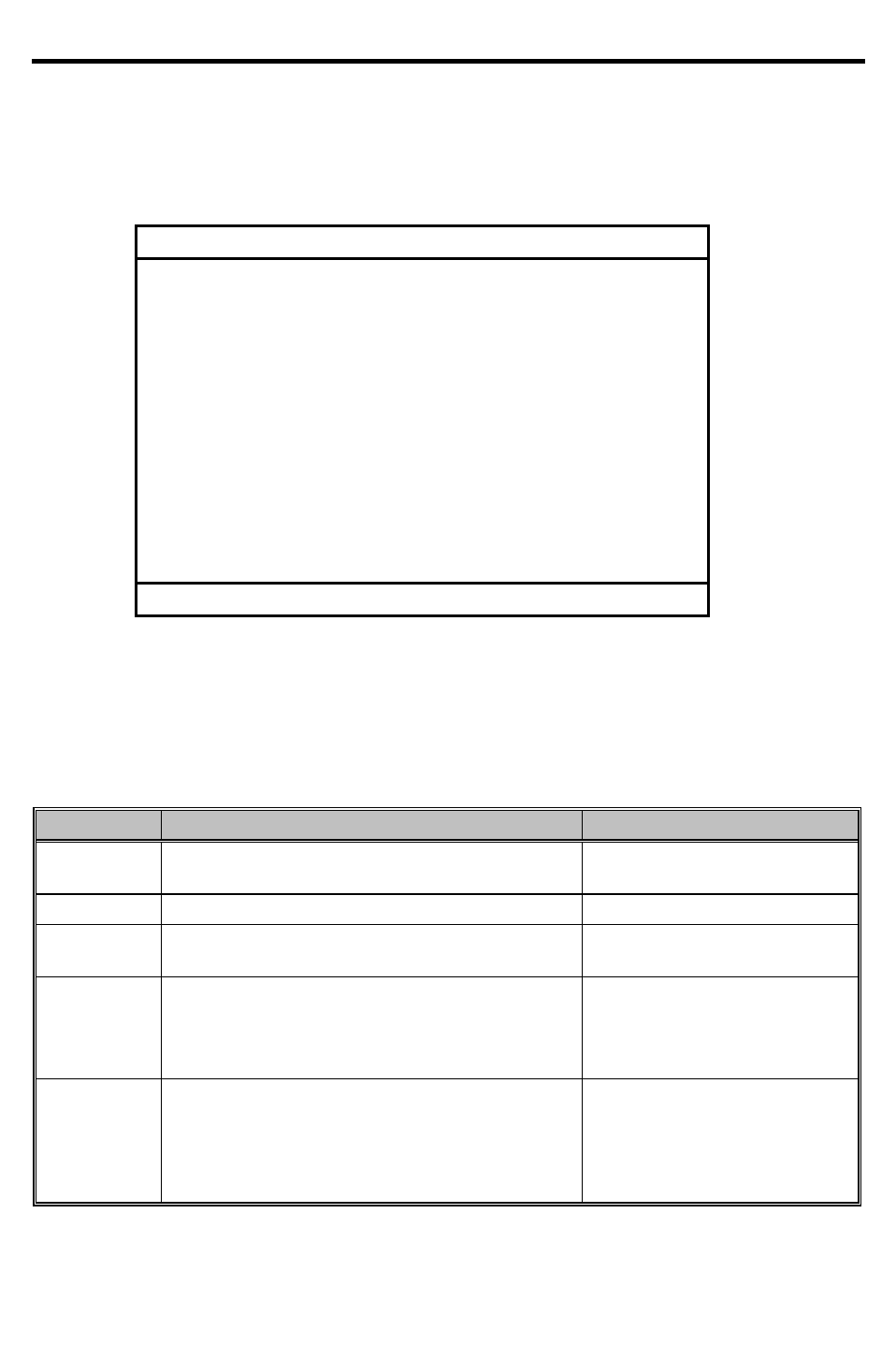
BIOS Setup 2-3
2.1 Basic System Settings
The Basic System Settings screen contains parameter items involving basic computer settings.
Basic System Settings
Date ------------------------------------ [Thu Jun. 11, 1998]
Time ----------------------------------- [10:00:00]
Floppy Disk A ---------------------- [1.44 MB 3.5-inch]
Floppy Disk B ---------------------- [ None ]
Cylinders Heads Sectors Size(MB)
Hard Disk ---------------------------- [Auto] xxxx xx xx xxxx
↑↓
=Move Highlight Bar,
→←
=Change Setting, Esc=Exit
Press ↑ and ↓ to move the highlight bar; press →
and ← to change the setting of the highlighted
parameter. To exit this screen and return to the main screen, press
Esc
.
The following table describes the parameters in this screen. Settings in
boldface
are the default
and suggested parameter settings.
Table 2-1 Basic System Settings Parameters
Parameter Description Setting or Format
Date Sets the computer’s system date Day of the Week-Month-Day-
Year
Time Sets the computer’s system time Hour:Min:Sec
Floppy Disk
A
Selects the floppy disk drive type.
1.44 MB 3.5-inch
None
Floppy Disk
B
Selects the floppy disk drive type.
In most cases, you only have need for one
floppy disk drive (A), so this is normally set to
None
.
None
1.44 MB 3.5-inch
Hard Disk Selects the hard disk drive type.
When set to
User
, you need to specify the
Cylinder, Head and Sector information. For
hassle-free and correct drive detection, this
should be set to
Auto
.
Auto
User
None