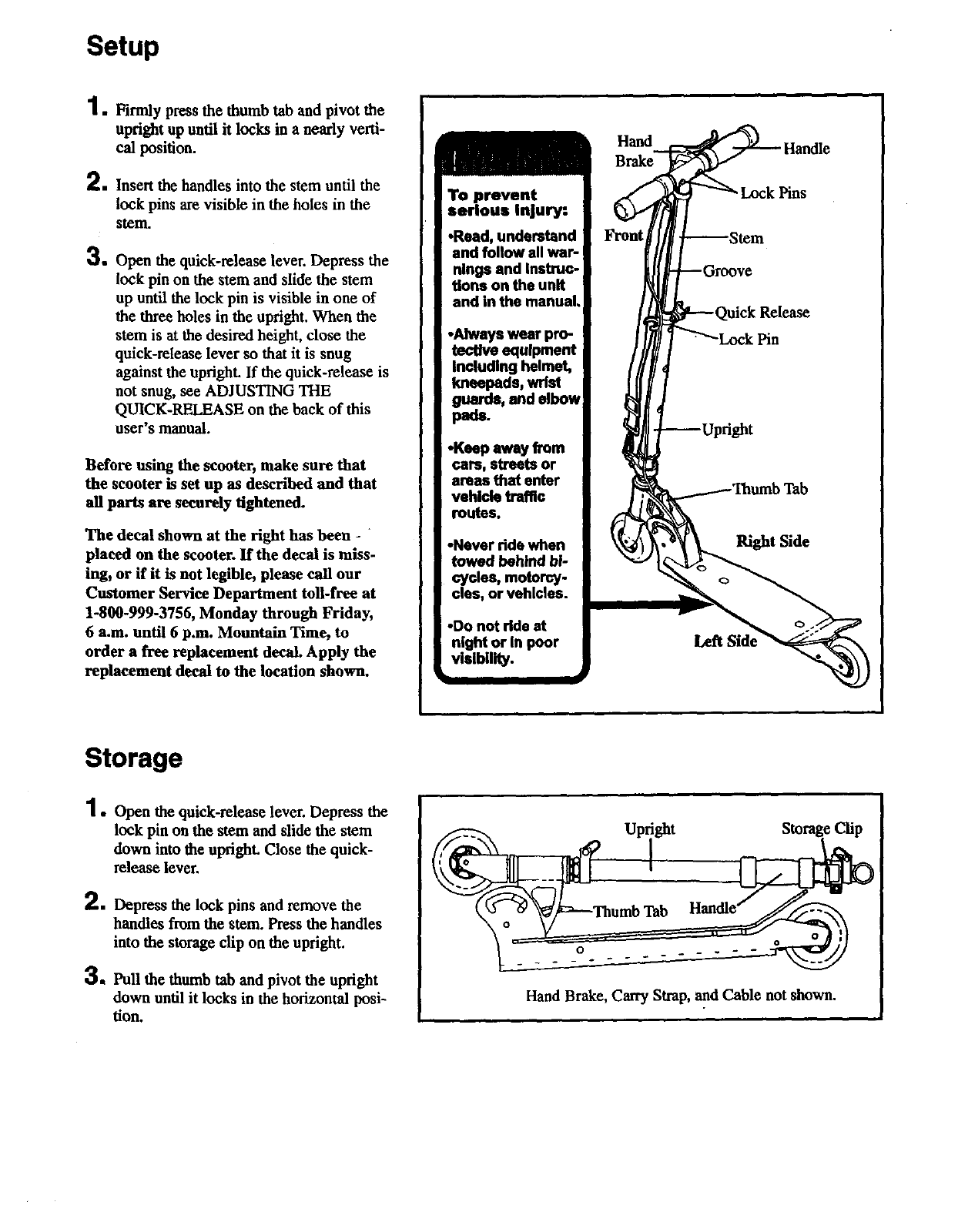
Setup
1. Firmly press the thumb tab and pivot the
upright up until it locks in a nearly verti-
cal position.
2. Insert the handles into the stem until the
lock pins are visible in the holes in the
stern.
3. Open the quick-release lever. Depress the
lock pin on the stem and slide the stem
up until the lock pin is visible in one of
the three holes in the upright. When the
stem is at the desired height, close the
quick-release lever so that it is snug
against the upright. If the quick-release is
not snug, see ADJUSTING THE
QUICK-_SE on the back of this
user's manual.
Before using the scooter, make sure that
the scooter is set up as described and that
all parts are securely tightened.
The decal shown at the right has been -
placed on the scooter. If the decal is miss-
ing, or if it is not legible, please call our
Customer Service Department toll-free at
1-800-999-3756, Monday through Friday,
6 a.m. until 6 p.m. Mountain Time, to
order a free replacement decal. Apply the
replacement decal to the location shown.
To prevent
serious Injury:
•Read, understand
and follow all war-
nlngs and Instruc-
tions on the unit
and in the manual,
•Always wear pro-
tecllve equipment
Including helmet,
kneapads, wrlst
guards, and elbow
pads.
•Keep away from
cars, streets or
areas that enter
vehicle traffic
mutes.
•Never ride when
towed behind bi-
cycles, motorcy-
cles, or vehicles
•Do not ride at
night or In poor
visibility
Hand
Right Side
Storage
1. Openthequick-release lever. Depress the
lock pin on the stem and slide the stem
down into the upright. Close the quick-
release lever.
2 Depress the lock pins and remove the
handles from the stem. Press the handles
into the storage clip on the upright.
3 Pull the thumb tab and pivot the upright
down until it locks in the horizontal posi-
tion.
Hand Brake, Carry Strap, and Cable not shown.






