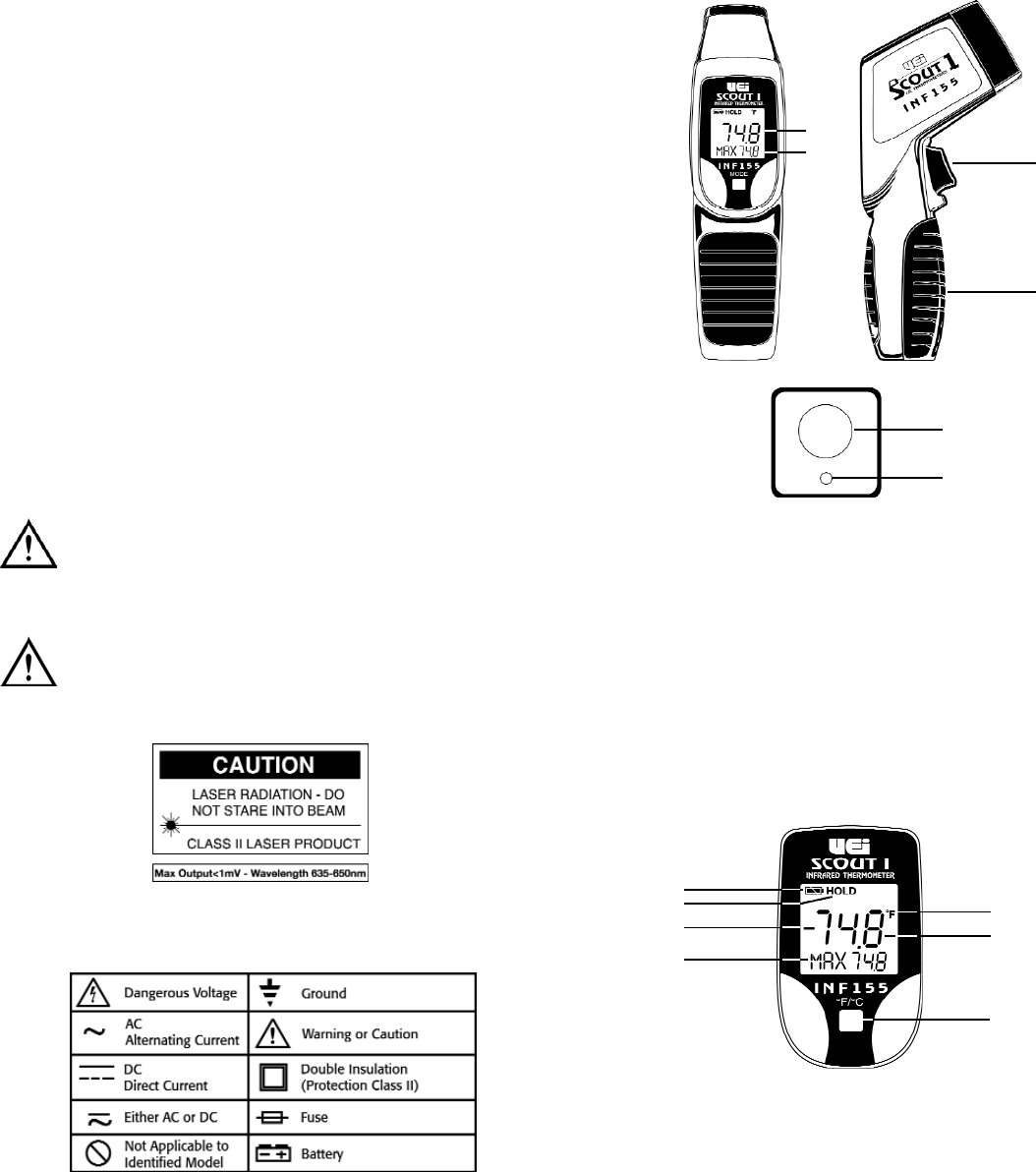
Introduction
The INF155 quality IR Thermometer is perfect for apprentice level
applications or when cost is important but performance is critical.
Features include
• Wide Temperature Range –58 ~ 750°F
• Distance to Spot ratio: 10:1
• Max value capture
• Auto off
• Over-molded handle with comfort grip
• Carry Case
Safety Notes
Before using this infrared thermometer, read all safety information
carefully. In this manual the word "WARNING" is used to indicate
conditions or actions that may pose physical hazards to the user. The
word "CAUTION" is used to indicate conditions or actions that may
damage this instrument.
NOTE: The INF155 is not recommended for use on shiny surfaces such
as chrome, mirrors or polished metals.
WARNING!
To avoid thermal shock, the instrument should be stored at room
temperature between 32˚ to 122˚F (0˚ to +50˚C).
WARNING!
DO NOT look directly into the laser beam. Permanent eye damage
may result.
International Symbols
C o n t r ols and Indicators
1. Trigger: Initiates measurements.
2. IR Sensor
3. Laser Pointer Beam
4. LCD Display: Temperature
5. LCD Display: Maximum Value
6. Battery Compartment
Displays and Indicators
1. Scale Push-button: Select ˚F or ˚C
2. Polarity Indicator: Appears when measuring negative temperature
3. Numerical Display: Indicates measured temperature value
4. Scale Icons: Indicate that either the Fahrenheit (˚F) or
Celsius (˚C) scale is selected.
5. Max: Displays maximum measured value
6. HOLD: Indicates display is in “HOLD” mode
7. Battery Level
INF155-MAN P. 1
4
3
1
7
6
2
5
2
3
6
1
4
5
Front view








