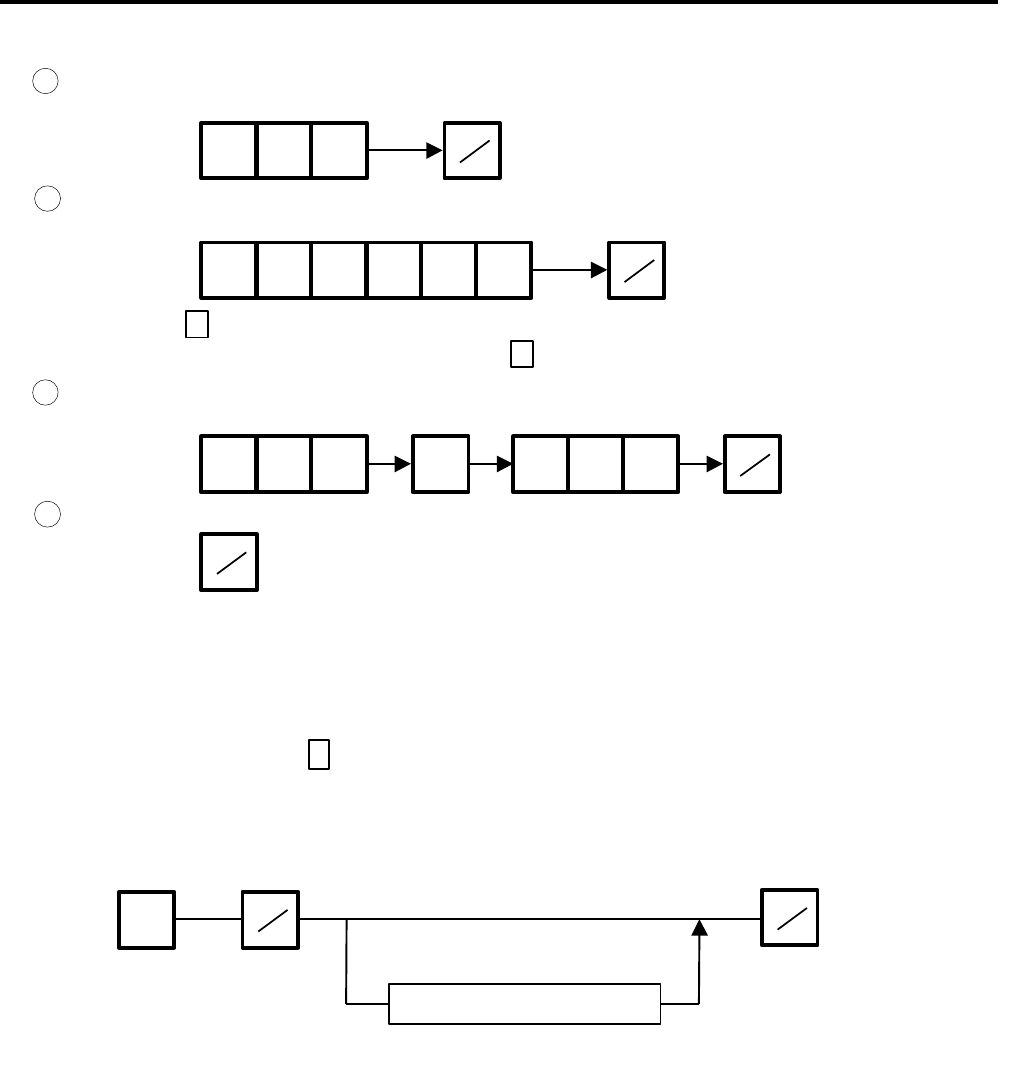
15. TOTAL OPERATION
15.3 PLU TOTAL REPORT
15- 3
15.4 VENDOR TOTAL REPORT
Individual Total
Ex.) Individual PLU Total (PLU #100)
Block Total
Ex.) UPC Block Total (UPC #100100 100199)
Zone Total
Ex.) PLU Zone Total (PLU #100 107)
Enter PLU Total
1 0 0
11 0 0
NOTE: The key represents 0 through 9. The most significant digit in the starting number is
followed by an appropriate number of keys.
1 0 0
FOR
1 0 7
PRT
*
PRT
*
PRT
*
PRT
*
NOTES: 1. When setting the PLU zone, it is not necessary to enter a beginning number which is
smaller than an end number.
2. When issuing a block or a zone total report, a PLU with no sales record is not
printed. If all PLUs of the block or zone have no sales record, only the total is
printed.
3. Pressing the key in the middle of issuing a reset report stops printing and data is
not cleared.
C
3
(All)
PRT
*
PRT
*
Enter an individual vendor #.
(Individual)
A
B
C
D


















